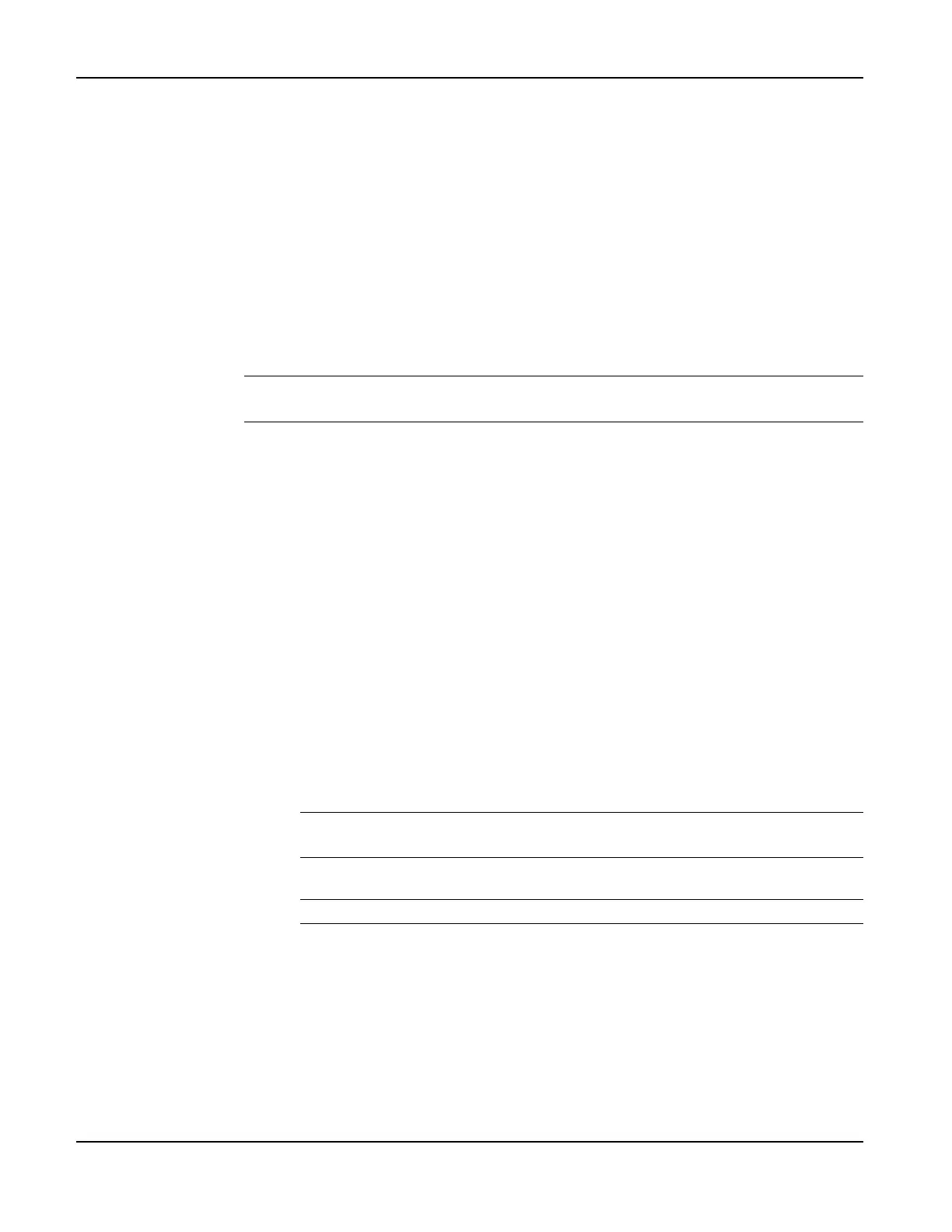BlueTOAD Spectra RSU Deployment
TrafficCast Quick Start—BlueTOAD Spectra and Spectra RSU
3-2 Revision 02 May 2019
Layout Guidelines
1. After you select the target road segment for CV and DSRC data collection and management, use the
guidelines that follow to determine how many TrafficCast BlueTOAD Spectra Roadside Units
(RSUs) are necessary for your project.
The RSU has an effective DSRC detection range of up to approximately 3,000 feet radius
from the antennas (with direct line-of-sight).
You can install an RSU at each signalized intersection, mid-block or highway location that
has an appropriate 120 VAC power source.
The minimum recommended (but not limited) distance to space the Spectra RSU is every
0.25 mile; this is because of the minimum recommended distance to space the BlueTOAD
detector part of the RSU.
Note: Power Control lets you reduce the detection zone to minimize overlap. Thus,
with Power Control, the minimum spacing could be less than 0.25 mile.
Pre-Install Evaluation and Setup
2. Before you install an RSU, make sure things are ready at the installation sites:
a. Location – Prepare a sight survey of all intersection locations that have been selected to
deploy RSUs.
Identify power sources available in the traffic cabinets.
Make sure you have all the necessary parts for the system. Refer to the table on
Page 1-2 for a list of the items included with an RSU.
Are the Traffic Controllers in the traffic cabinets compatible with the RSU?
Refer to the table of Compatible Traffic Controllers on Page 1-2.
b. Traffic Network – Evaluate the existing network.
Fiber and/or Ethernet based?
Confirm that the network settings (for example, IP address, gateway, subnet mask,
and DNS) are correctly set and that all ports (69, 123, 8010, 10001) are open and set
for outbound data traffic.
Important: Confirm all necessary inbound/outbound network ports have
been set up.
What are the IP addresses assigned to the Traffic Controller and to the RSU?
Note: If there is a Processor (optional), it also has an IP address.
c. MAP File Creation – For each intersection, create a MAP file with Signal, Phase and Timing
(SPaT) information. For instructions, refer to Appendix 4, How to Create an RSU MAP File.
d. Fill out the Spectra RSU Site Requirements form on Page 6-3.
e. Notify the TrafficCast support team to schedule a date for remote support for installation.