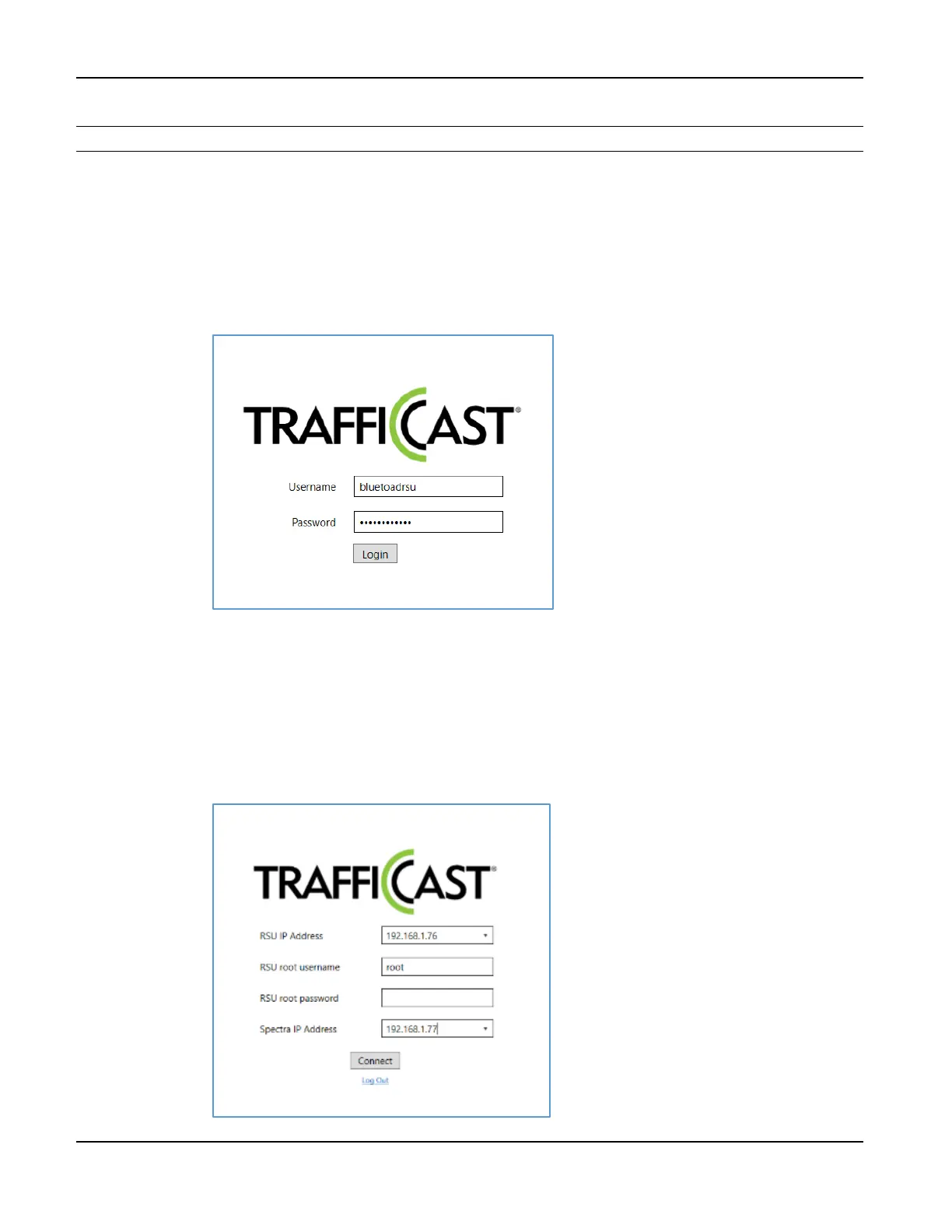BlueTOAD Spectra RSU Deployment
TrafficCast Quick Start—BlueTOAD Spectra and Spectra RSU
3-6 Revision 02 May 2019
Factory “Stock” RSU Configuration Procedure—using the BlueTOAD RSU Configuration Utility
Note: For a manual procedure, refer to Appendix 5—How to Manually Configure a BlueTOAD Spectra RSU.
1. Log into BlueTOAD Spectra RSU Configuration Utility.
a. Enter Default Utility Login information (Available Login roles include Admin, Tech1 and
Tech2):
i. Username: bluetoadrsu
ii. Password: amb3rEarth15
b. Select Login.
c. Enter Default RSU Login information:
i. RSU IP Address: 192.168.1.76
ii. RSU Root Username: root
iii. RSU Root Password: heavyduty@19!
iv. Spectra IP Address: 192.168.1.77
d. Select Connect to log into the BlueTOAD RSU Configuration Utility main menu.