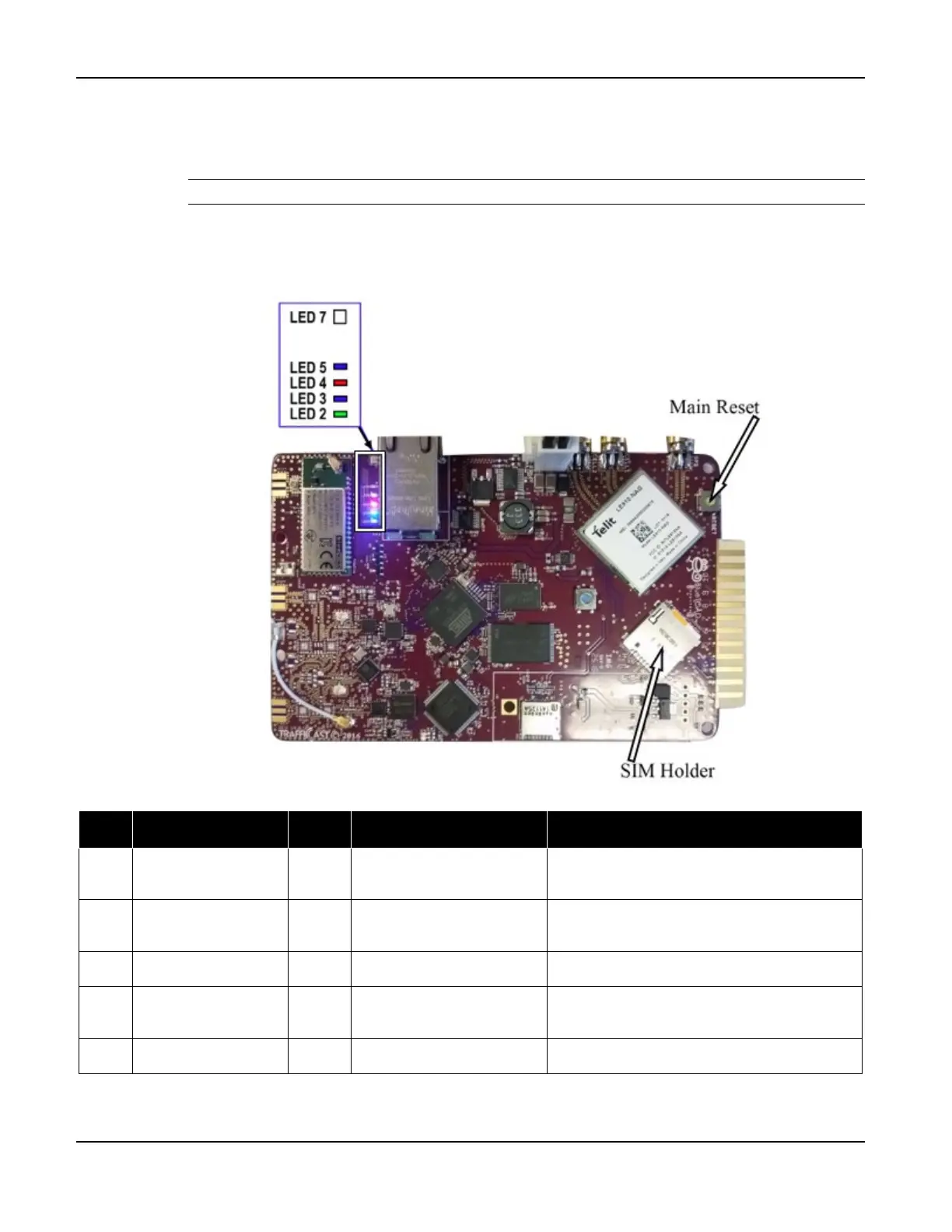BlueTOAD Spectra Deployment
TrafficCast Quick Start—BlueTOAD Spectra and Spectra RSU
Revision 02 May 2019 2-5
5. To test a Spectra Solar Cellular detector:
a. Open the Spectra enclosure.
b. Connect the Battery to the Charge Controller with the Quick Connect from the Battery.
Note: The Quick Connect is illustrated on Page 2-16 (but do NOT attach the Battery yet).
c. On the BlueTOAD card (PCB), LED 7 should start flashing.
d. In the presence of Bluetooth signals, confirm the LEDs operate as shown below.
e. Go to Step 6.
LED Function Color @ Initial Startup @ Normal State (takes up to 5 minutes)
7 Network Connection
Multi-
color
White – Searching for Cell
Green – Searching for GPS
OFF – Cell and GPS established
5 Bluetooth Detection
Multi-
color
Blue – Discoverable
Purple – Non-Discoverable
Blinks upon detection
4 Diagnostics Reporting Red OFF Blinks – 1 x per 3 sec.
3 Connection Strength Blue OFF
Flash blue if > - 90 dbm (good)
Solid blue if < - 90 dbm (poor)
2 Kernel Diagnostics Green OFF Blinks – 1 x per 3 sec.
LEDs inside a BlueTOAD Spectra