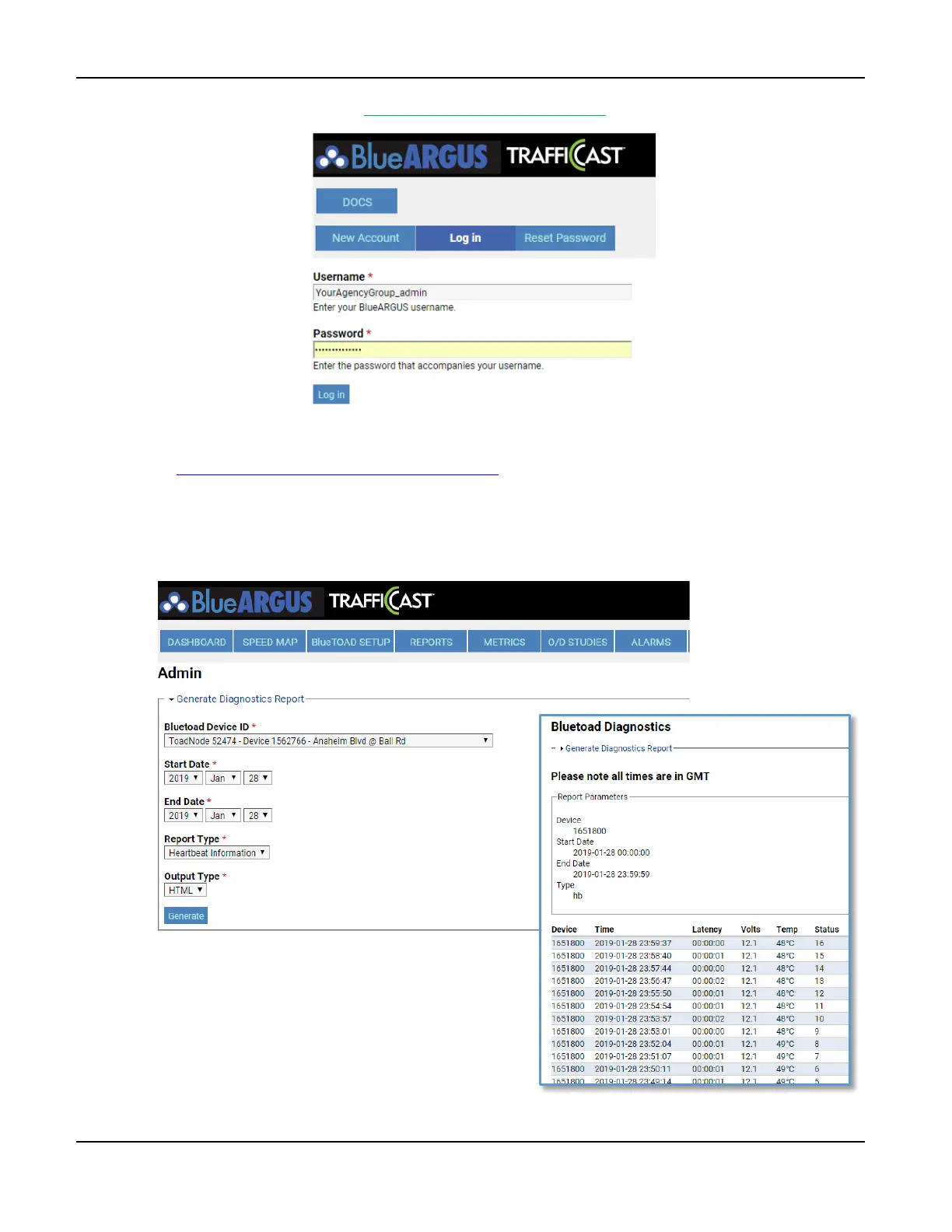BlueTOAD Spectra Deployment
TrafficCast Quick Start—BlueTOAD Spectra and Spectra RSU
Revision 02 May 2019 2-19
c. BlueARGUS Login page: https://bluetoad.trafficcast.com/
d. Enter Diagnostics URL to test that data collection is active and generate a diagnostics report:
https://bluetoad.trafficcast.com/diagnostics
e. Select BlueTOAD Device ID from the dropdown list.
f. From Report Type dropdown list, select Heartbeat Information.
g. From Output Type dropdown list, select HTML.
h. Select Generate to open the
diagnostics report. BlueTOAD
Spectra should start to collect
data within 2-5 minutes after
you enable power connections.