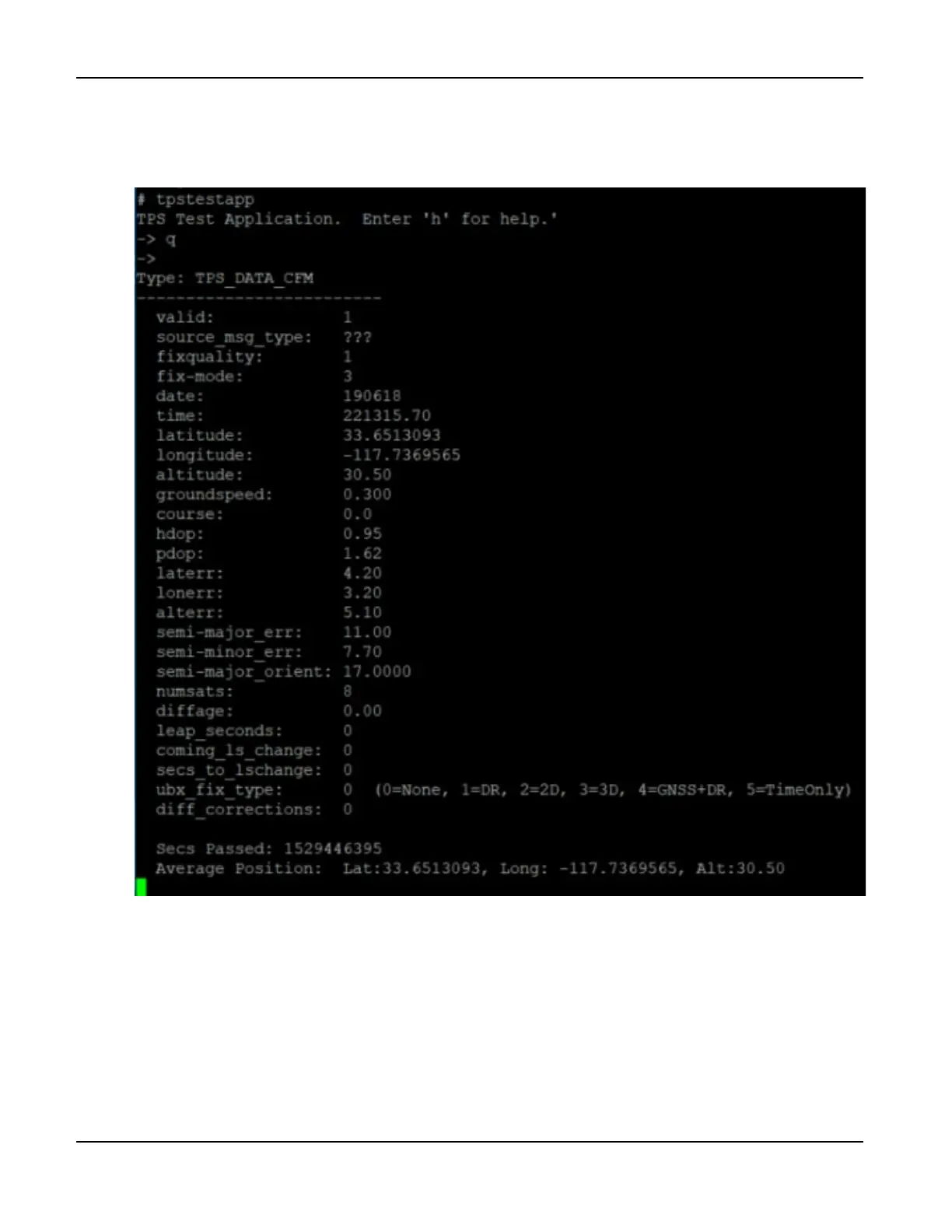BlueTOAD Spectra RSU Deployment
TrafficCast Quick Start—BlueTOAD Spectra and Spectra RSU
Revision 02 May 2019 3-13
4. To query the GPS status:
a. Press q
b. Press Enter
5. Check that the Average Position is being reported.
a. Press x
b. Press Enter
c. The BASH prompt is shown.