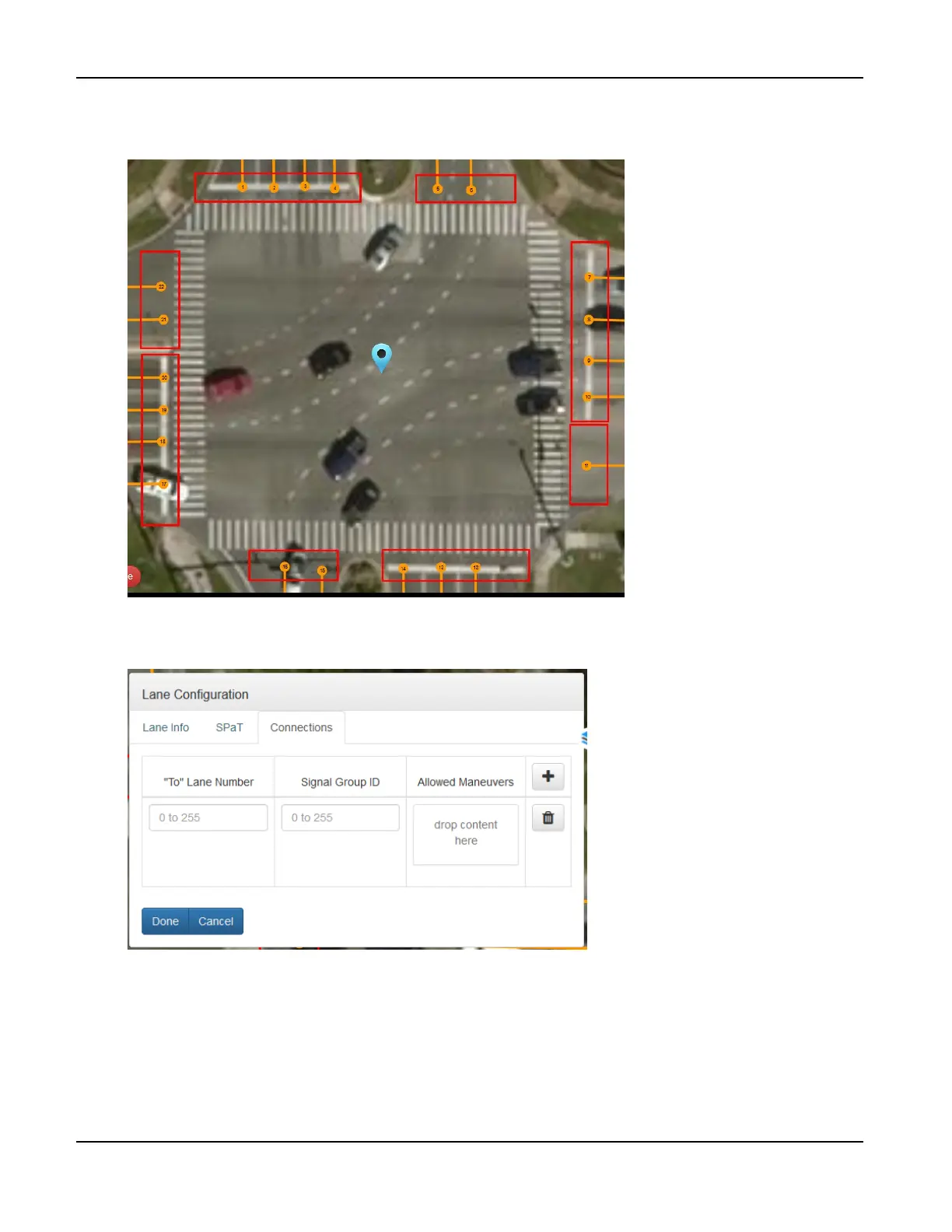Appendix—How to Create an RSU MAP File
TrafficCast Quick Start—BlueTOAD Spectra and Spectra RSU
4-12 Revision 02 May 2019
36. Repeat this process for all remaining lanes in the intersection. When you are done, the starting node
in each lane will be identified with its number as shown.
37. Click on node designated 1 to open the Lane Configuration menu and click the Connections tab.