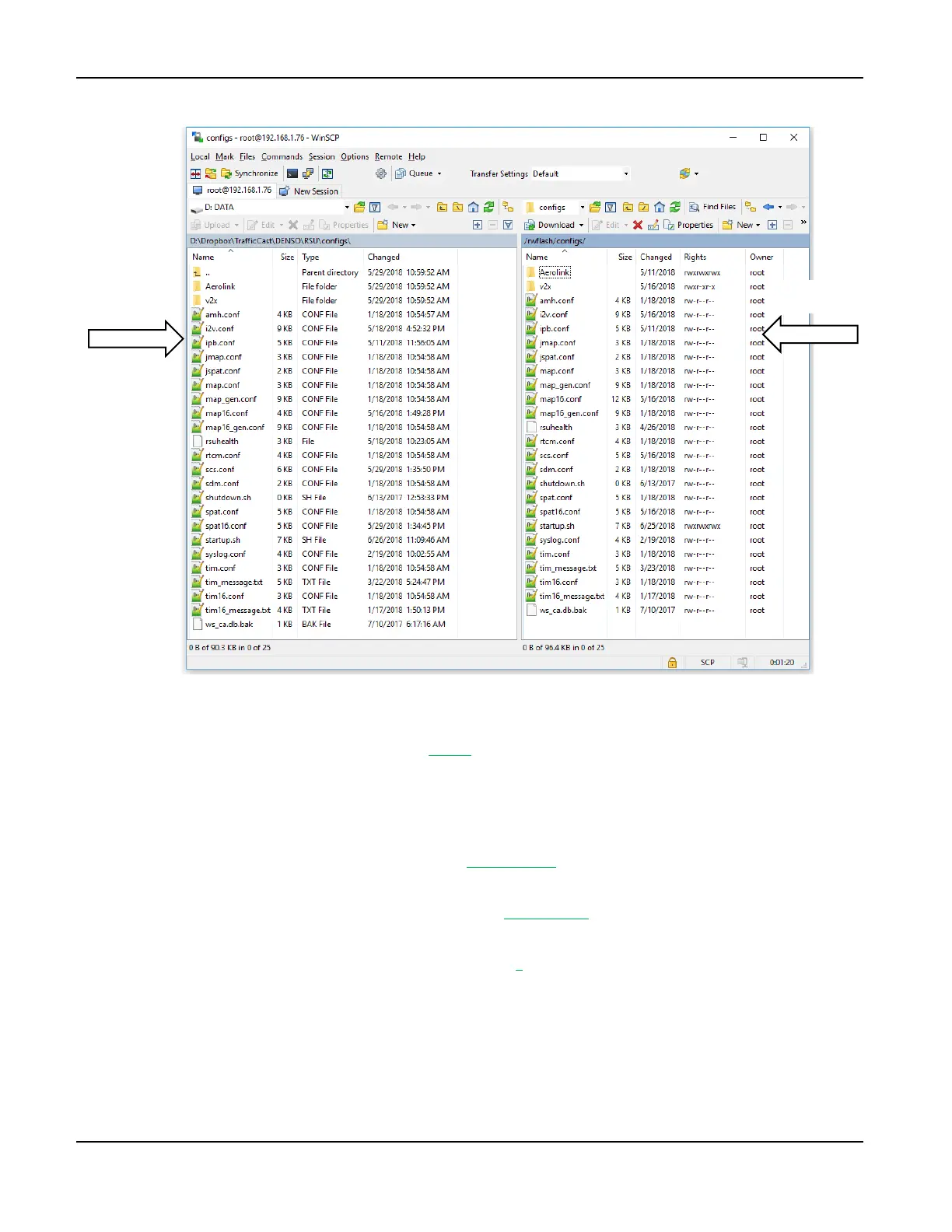Appendix—How to Manually Configure a BlueTOAD Spectra RSU
TrafficCast Quick Start—BlueTOAD Spectra and Spectra RSU
5-2 Revision 02 May 2019
4. Navigate the remote (right) window pane of WinSCP to the location /rwflash/configs/.
5. Double-Click the map16.conf file to Open. This will set the Intersection ID for use by RSU.
a. Scroll to Line: IntersectionID = 53271 (Intersection ID generated by USDOT MAP
Creation software)
b. Close file, and Save
6. Double-Click the scs.conf file to Open. Identify the traffic controller network information.
a. Scroll to LocalSignalController IP = 192.168.1.32 (This is the traffic Controller’s IP
address)
b. Scroll to the LocalSignalControllerPort = 6053; 6053, 6054 (determined by the Agency’s
SPaT transmission “From/To” Ports)
c. Scroll to BypassSignalControllerNTCIP = 1; 0, 1 (Enables (1) bypassing NTCIP)
d. Close File and Save.
Local
Drive