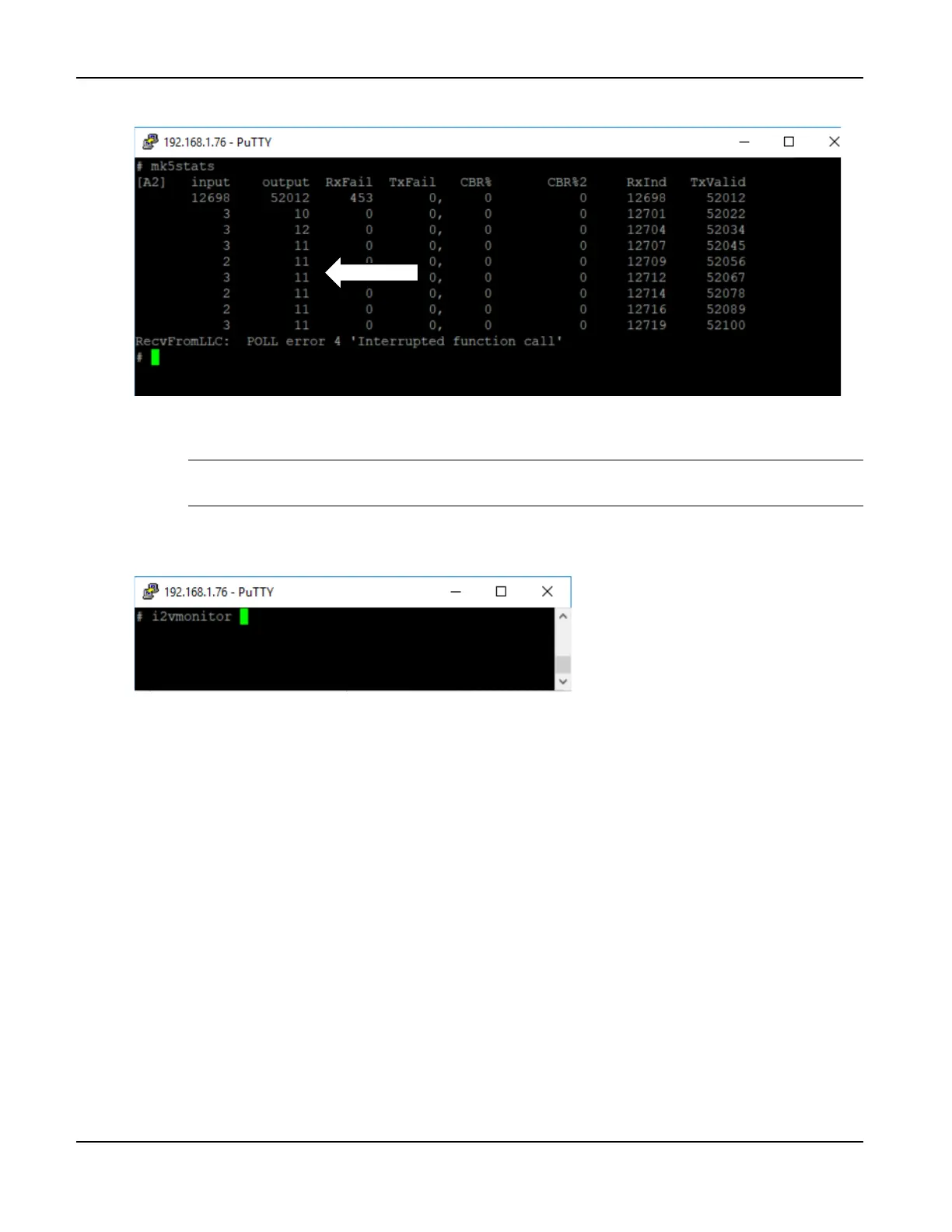Appendix—How to Manually Configure a BlueTOAD Spectra RSU
TrafficCast Quick Start—BlueTOAD Spectra and Spectra RSU
Revision 02 May 2019 5-7
10. Run “mk5stats” to verify the operation of the DSRC radio:
11. Each row indicates the number of DSRC messages received and sent per second. Verify that the
output column is sending an average of 11 messages per second.
Note: These 11 messages are the 10 SPaT messages plus 1 MAP message generated
by the RSU.
12. Press Ctrl-C to stop the mk5stats stream and return to the BASH prompt.
13. Run “i2vmonitor” to verify the decoding of the controller timing messages: