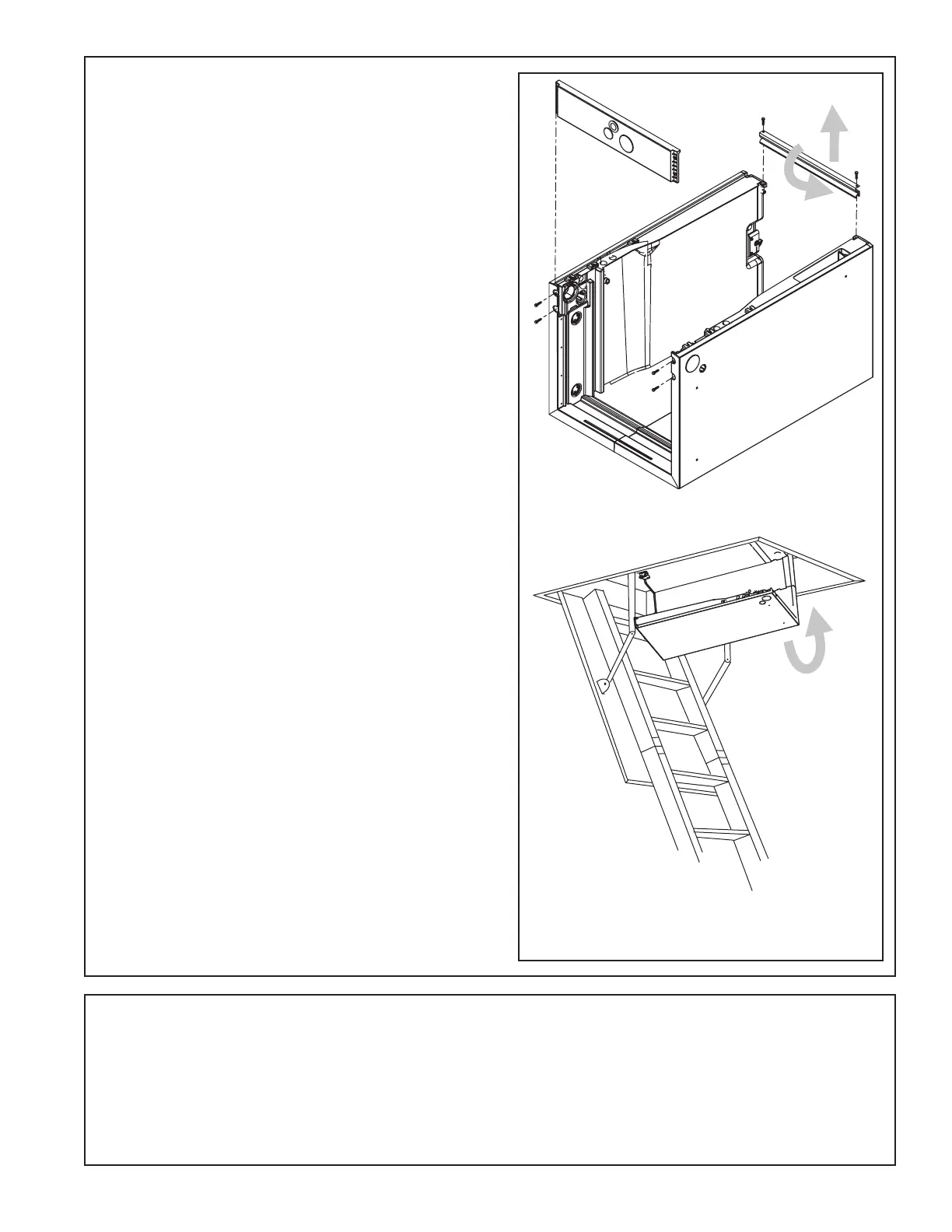11
STEP 9 - For extremely tight spaces where the
cabinet needs to be rotated through a small opening,
remove the top panel and all cross members. Use a
manual driver to avoid stripping screw holes.
Note: Cross Members are removed by rotating them
toward the door opening and then lifting up and out
of the unit.
STEP 10 - Continue preparation by following the
proper carrying procedures shown in Section 5.
1
2
