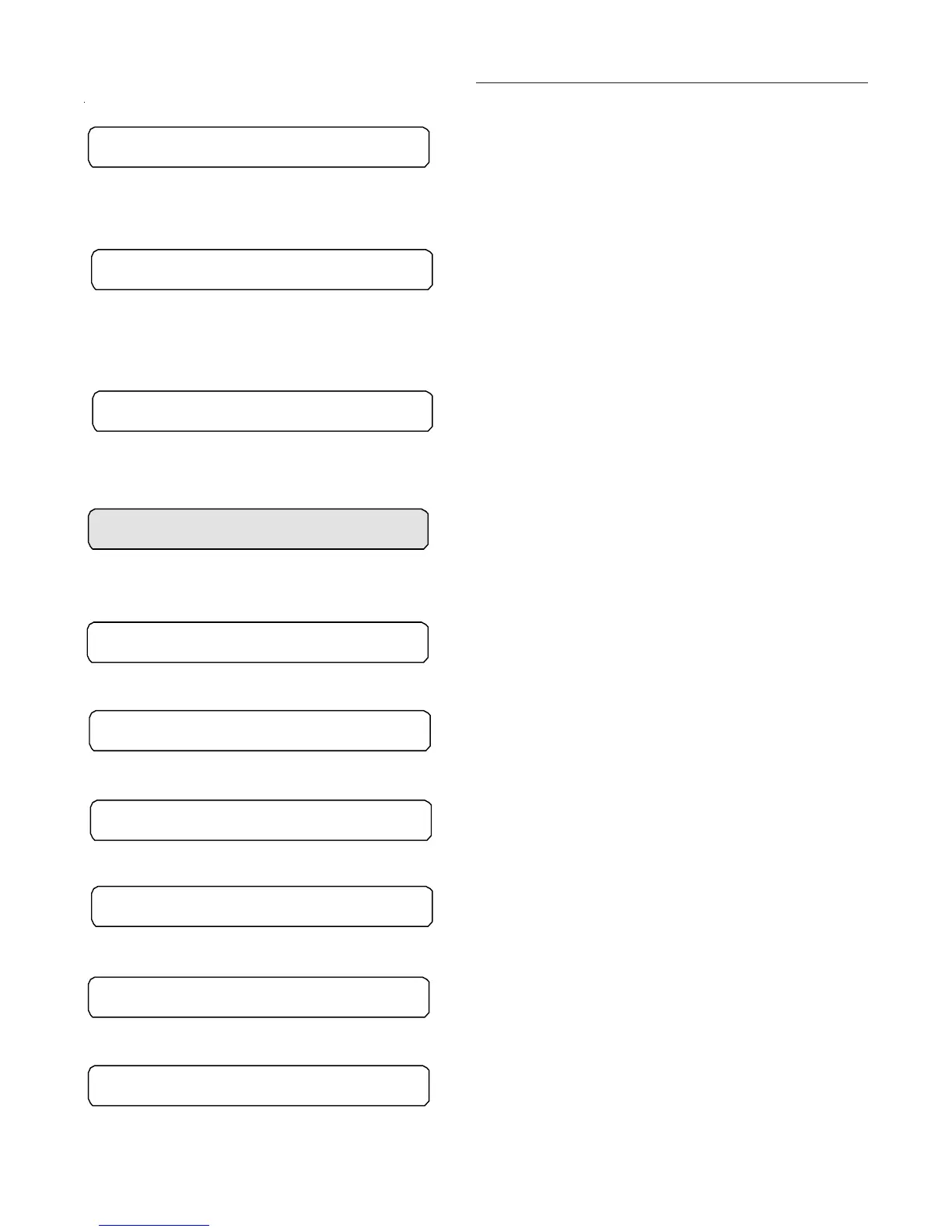20
System Operating Status
1. Press the NEXT key until the following screen is displayed.
Used on Units:
All Units
Possible Values:
Human Interface STP Menu,
GBAS 0-10 VDC Module,
GBAS 0-5 VDC Module,
Setpoint Range = 0 - 99.9 F
1. Press the NEXT key until the following screen is displayed.
Used on Units:
With GBAS 5V or GBAS 10V or TCI or LCI
Possible Values:
No Source Selected,
GBAS 0-10 VDC Module,
GBAS 0-5 VDC Module,
BAS/NETWORK
Setpoint Range = 0 - 99.9 F
Blank
1. Press the NEXT key until the following screen is displayed.
2. Pressing the NEXT key will display the beginning of
the Submenu.
3. Press the NEXT key again to advance to the following screen.
1. Press the ENTER key until the following screen is displayed.
2. Press the NEXT key to bypass this menu and advance to
"Misc Input Status Submenu"
Used on Units:
All Units
Possible Values:
-40.0 to 200 F
1. Press the NEXT key until the following screen is displayed.
Used on Units:
All Units
Possible Values:
-40.0 to 200 F
1. Press the NEXT key until the following screen is displayed.
Used on Units:
All Units
Possible Values:
-40.0 to 200 F
1. Press the NEXT key until the following screen is displayed.
Used on Units:
All Units
Possible Values:
-40.0 to 200 F
1. Press the NEXT key until the following screen is displayed.
Used on Units:
With Superheat/Subcooling installed
Possible Values:
-40.0 to 200 F
1. Press the NEXT key until the following screen is displayed.
The following screens are displayed for 40 through 60 Ton units.
Used on Units:
40 through 60 Ton
Possible Values:
-40.0 to 200 F
Active Hot Start Load Limit Setpt From
HUMAN INTERFACE STP MENU is 78.0 F
Active Capacity Limit Setpoint From
HUMAN INTERFACE STP MENU is 63 %
End of Submenu (NEXT) to Re-enter STATUS
Temperature Input Status Submenu
Press ENTER to View Data in This Submenu
Temp Measured By Sensor Connected To
CGM Entering Soln Temp Input 55 F
Temp Measured By Sensor Connected To
CGM Leaving Soln Temp Input 50.0 F
Compressor Module Ckt 1
Saturated Condenser Temperature 81.0 F
Temp Measured By Sensor Connected To
CGM Outside Air Temp Input 86.0 F
Compressor Module Ckt 2
Saturated Condenser Temperature 97.0 F
Refrigerant Ckt 1 - Temperature Data
Suction 75.0 F Sat Liquid 81.0 F
