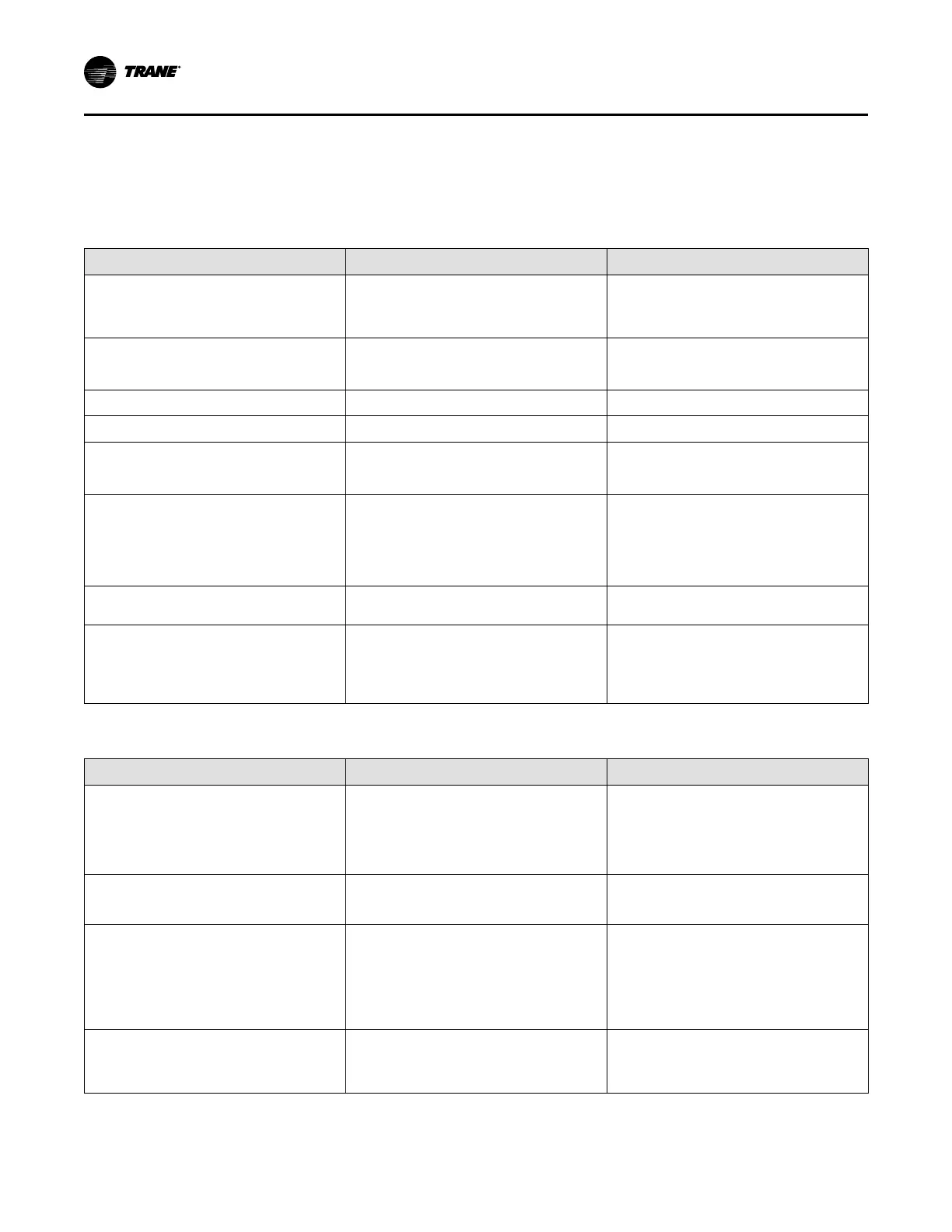24
BAS-SVX078E-EN
Table 4. Group 4 accessories settings (continued)
(a)
There are only two Aux outputs. You can only activate two accessories once both of the Aux outputs are used, other accessories will not be displayed.
(b)
Variable speed applies only to supported Trane residential equipment
(c)
For a Trane ReliaTel controls with Economizer configure minimum runtime for ventilation at 60 minutes per hour, blower with interlock, and ventilate on open for relay
configuration. This configuration will tell the economizer when occupied provide minimum ventilation.
Table 5. Group 5 comfort settings
Menu Item Options [Default] Description
Dehumidification
[Enable], Disable Select if enhanced dehumidification features are
enabled. Reduces airflow up to 30% on residential
equipment using the BK terminal. See Airflow
Reduction section for more details.
Dehumidification Overcooling Limit — Degrees
[0°F] to 3°F Select the maximum amount of overcooling
allowed when the indoor humidity exceeds the
cooling target humidity setpoint.
Smart Continuous Fan
Enable, [Disable] Select to enable or disable Smart Continuous Fan.
Control Response Rate [Normal], Fast Select the response rate of the control.
Aggressive Recovery > 2° Setpoint Change
Enable, [Disable] Select whether the 10-minute staging inhibit is
disabled compressor (heating or cooling mode)
with a setpoint change greater than 2°.
Heating Aggressive Recovery by outdoor Air
Temperature
Enable, [Disable] Select whether the 10-minute staging inhibit is
disabled during compressor heating mode when
the outdoor temperature falls below the selected
outdoor temperature (Outdoor Air temperature
sensor must be connected and enabled to allow the
setting to be selected).
Heating Aggressive Recover Setting
0°F to 70°F, [40°F] Select the outdoor temperature for compressor
Heating Aggressive Recovery.
Warm Air Discharge
Enable, [Disable] When enabled, the indoor airflow will be limited to
80% on a call for heat pump heating. This only
applies to heat pump heating with no call for aux
heat (an indoor unit with a variable speed blower is
required).
(a)
(a)
Variable speed applies only to supported Trane residential equipment
Table 6. Group 6 airflow settings
Menu Item Options [Default] Description
VS Blower On Delay — Clg
[No Delay],
Enhanced Mode,
7.5 Minutes @ 80%
4 Minutes @ 80%
1 Minutes @ 50%
30 Seconds
Select the blower on delay for cooling operation.
Enhanced Mode is a tiered Blower on Delay for
variable speed blowers only (1 minute at 50%, 7.5
minutes at 80%, then 100%)
(a)
.
Non VS Blower On Delay — Clg
[No Delay],
15 Seconds
30 Seconds
Select the blower on delay for cooling operation.
VS Blower Off Delay — Clg
[No Delay],
1.5 Minutes @ 100%
45 Seconds @ 100%
30 Seconds @ 100%
1.5 Minutes @ 50%
3 Minutes @ 50%
30 Seconds @ 35%
Select the blower off delay for cooling operation.
Non VS Blower Off Delay — Clg
[No Delay],
30 Seconds
60 Seconds
90 Seconds
Select the blower off delay for cooling operation.
System Setup
