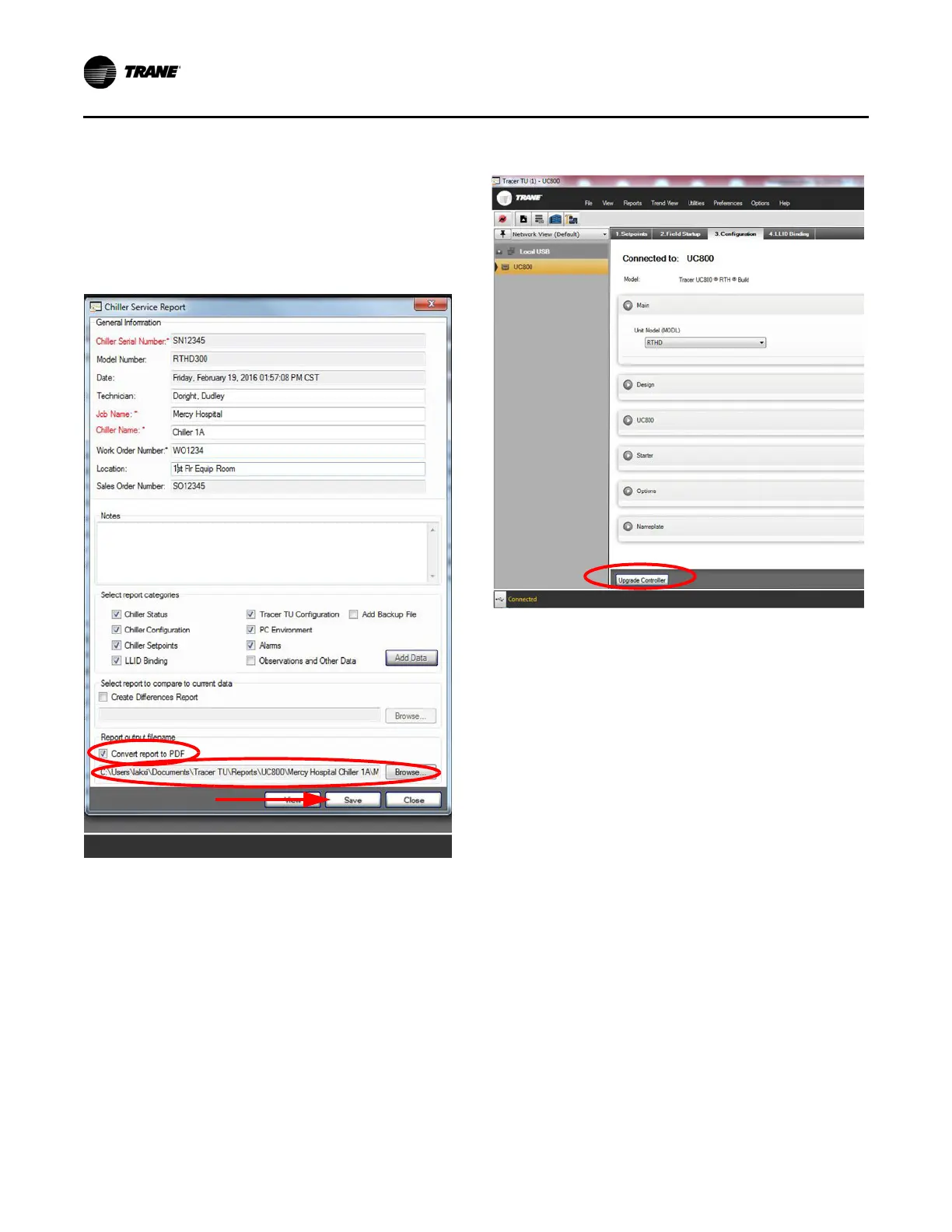Installation
56 SO-SVN048A-EN
2. If a Chiller Service Report has not already been generated,
Trane recommends creating one at this time. Select
Reports > Chiller Service to open the Chiller Service
Report dialog box, and save the report both as XML and
PDF (check Convert Report to PDF). Be sure to note the
location where the files will be stored, or use Browse to
specify a different location. Click Save.
3. Navigate to the Configuration tab (Utilities > Equipment
> Configuration, or double-click the wrench icon on the
right-hand side of Tracer TU and then click the
Configuration tab). Click the Upgrade Controller button.
4. The Application Software Download dialog box appears,
allowing selection of chiller products. For Product Name,
select RTHD, and for Version, select 3.03 (or newer).
Then click Upgrade Device.
Note: If version 3.03 (or newer) does not appear for
selection, obtain that or a newer version and install
it into Tracer TU on the service computer. Refer to
“Preparing Tracer® TU on the Service Computer,”
p. 25.
Figure 98.
Figure 99.