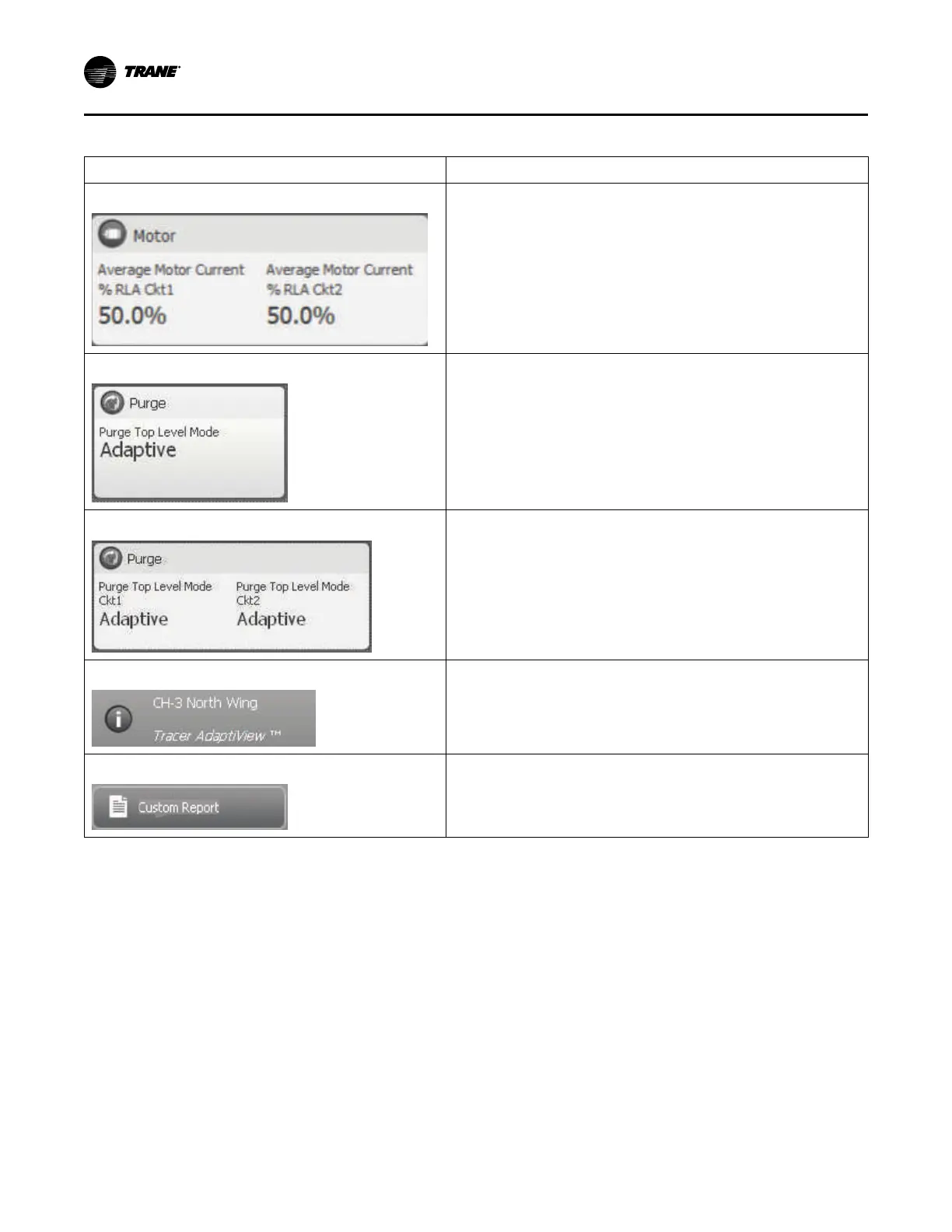12
CTV-SVU01G-EN
Table 2. Home screen touch targets and buttons (continued)
Touch target Description
Motor for Duplex chillers
The motor touch target provides information on:
• Average line current Ckt1
• Average line current Ckt2
Touch anywhere on the Ckt1 side of the touch target to view the Circuit 1
Motor component screen.
Touch anywhere on the Ckt2 side of the tough target to view the Circuit 2
Motor component screen.
Purge for Simplex chillers
The purge touch target provides information on:
• Purge top level mode
Touch anywhere on the touch target to view the Purge component screen.
Note: The Purge button is not displayed if Purge is not installed.
Purge for Duplex chillers
The purge touch target provides information on:
• Purge top level mode Ckt1
• Purge top level mode Ckt2
Touch anywhere on the Ckt1 side of the touch target to view the Circuit 1
Purge component screen.
Touch anywhere on the Ckt2 side of the tough target to view the Circuit 2
Purge component screen.
Note: The Purge button is not displayed if Purge is not installed.
Information button and chiller and display names
Touch the “i” or the chiller or display name to view the About this Chiller
screen.
Note: For more information, see “About this Chiller,” p. 26 .
Custom Report
Touch the Custom Report button to view the Custom Report screen.
Note: For more information, see “Creating and Viewing a Custom
Report,” p. 24.
HHoommee ssccrreeeenn:: AAnniimmaatteedd GGrraapphhiicc
A graphic of a chiller appears on the home page. The graphic uses animation to indicate the
operational status of the chiller. If the chiller is running, animation appears within the cutaway
areas of the compressor, the evaporator, and the condenser, as shown in the figure in “Screen
Overview,” p. 8. If the chiller is not running, the components are enclosed and are not animated.
The chiller graphic that appears on the screen also indicates the type of chiller that the Tracer®
AdaptiView™ display is monitoring. One of the following graphics will appear in the display for
Simplex chillers:
• 2-stage compressor, cooling only (as shown in the figure in “Screen Overview,” p. 8)
• 2-stage compressor with auxiliary condenser
• 2-stage compressor with heat recovery
• 3-stage compressor, cooling only
• 3-stage compressor with auxiliary condenser
• 3-stage compressor with heat recovery
PPrroodduucctt OOvveerrvviieeww
