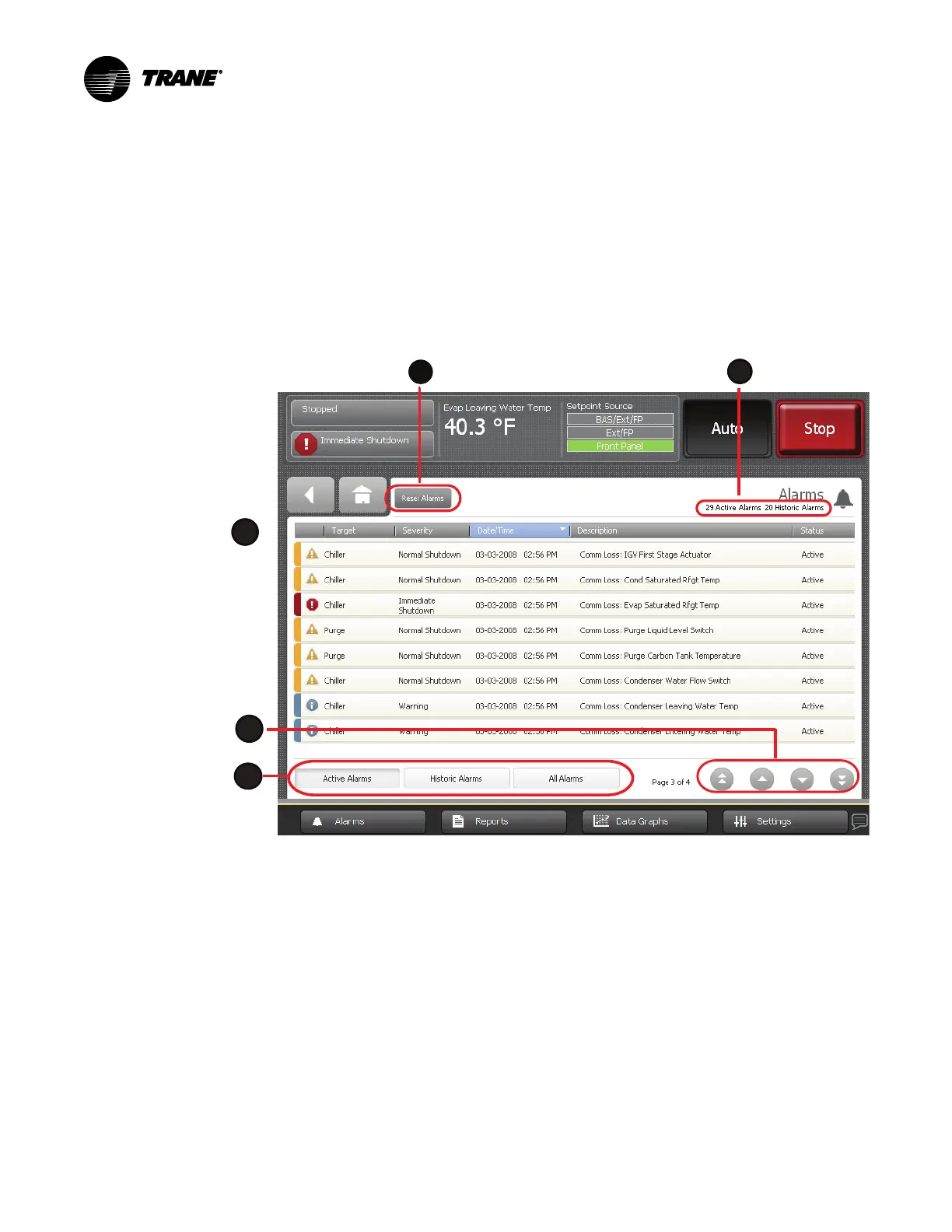20
CTV-SVU01G-EN
Alarms
You can use the Tracer® AdaptiView™ display to view alarms and to reset them. Alarms are
communicated to the display immediately upon detection.
The Alarms Screen
Touch the AAllaarrmmss button in the main menu area at the bottom of the screen to view the Alarms
screen. A table of active alarms appears that is organized chronologically with the most recent at
the top of the list, as shown in the following figure. This example shows the default view, which
appears each time you return to the screen.
Figure 8. Alarms screen (default view)
1. Reset Alarms button
2. Number of alarms
3. Sortable columns—The example is sorted by date/time.
4. Page controls
NNoottee:: A page number appears in the lower right corner of the screen. If a screen contains
more than one page, up/down arrows also appear for viewing the other pages.
5. Alarms categories—The example shows active alarms.
