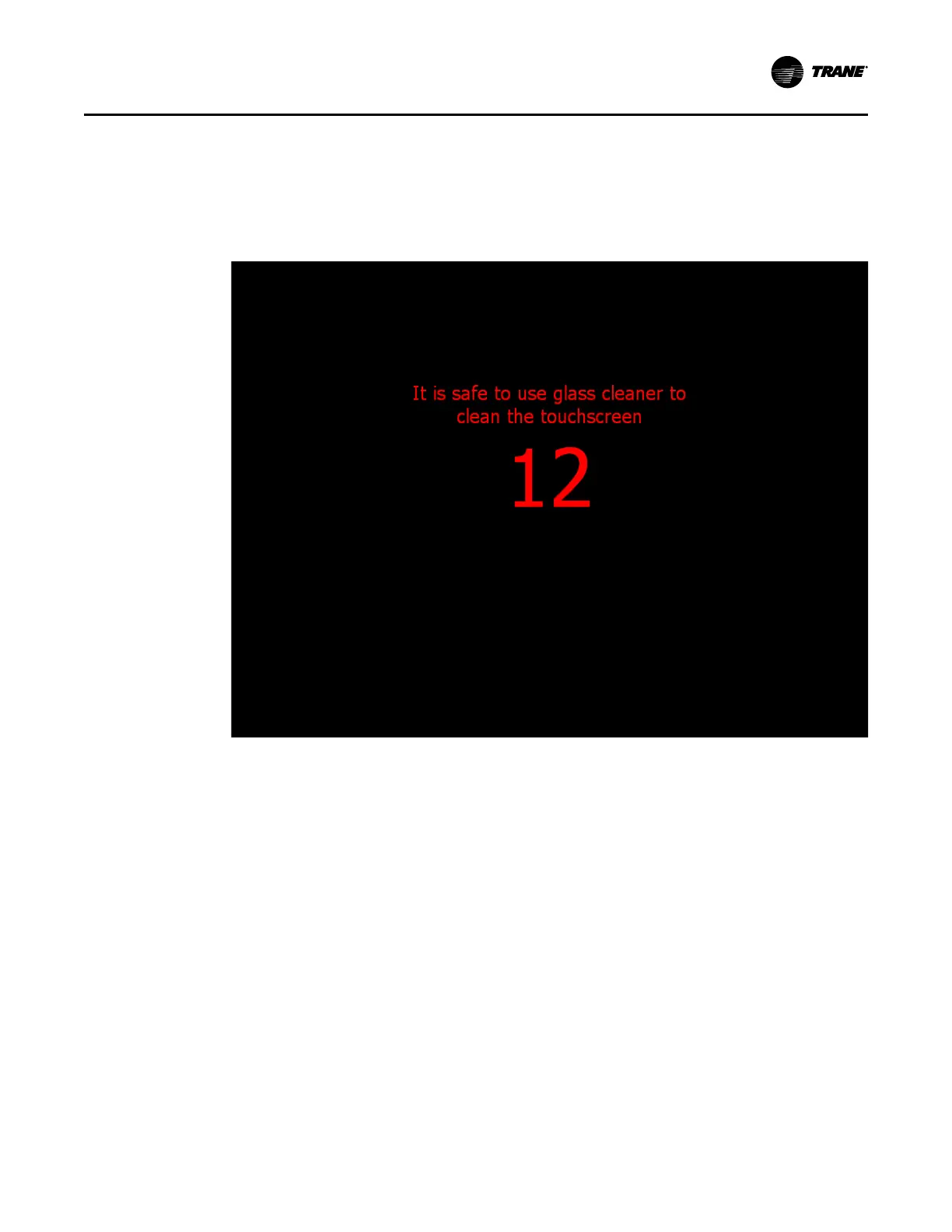CTV-SVU01G-EN
57
Clean Touchscreen
On the Settings screen, touch CClleeaann TToouucchhssccrreeeenn to disable the Tracer® AdaptiView™ display
screen for 15 seconds so that you can clean the screen without it responding to touch. During this
time, the screen is black with a number in the center that counts down the seconds. After 15
seconds, the Settings screen re-appears.
Figure 34. Countdown screen
DDiissppllaayy SSeettttiinnggss
