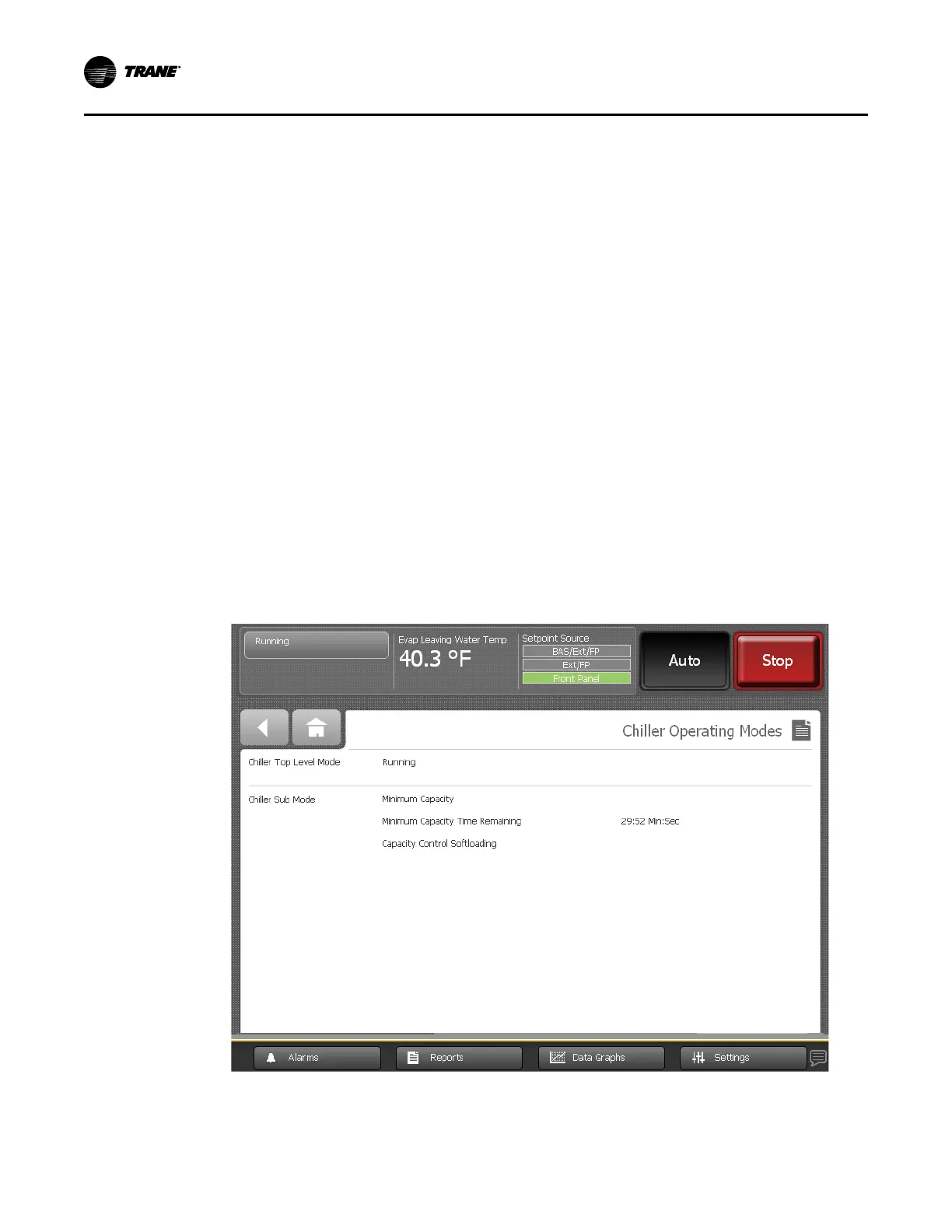26
CTV-SVU01G-EN
About this Chiller
On the Reports screen, touch AAbboouutt TThhiiss CChhiilllleerr to view the following unit information:
• Chiller Name
• Chiller Model Number
• Chiller Sales Order Number
• Product Name
• Controller Build Part Number
• Chiller Serial Number
• Display Firmware Build
• Controller Hardware Serial Number
• Controller Boot Part Number
• Display Boot Code
Viewing Chiller Operating Modes
On the Reports screen, touch CChhiilllleerr OOppeerraattiinngg MMooddeess to view the current operating status of
the chiller in terms of the top-level operating mode and submodes.
NNoottee:: You can also access the Chiller Operating Modes screen from the chiller status button in
the upper left corner of the screen.
Simplex Chillers
The following figure shows an example of a Chiller Operating Modes screen for a Simplex chiller.
Figure 12. Chiller Operating Modes screen for Simplex chillers
Simplex chillers operate in one of the top-level operating modes shown in the following table.
The table gives a description of the top-level modes and lists the submodes that correspond to
each top-level mode.
RReeppoorrttss
