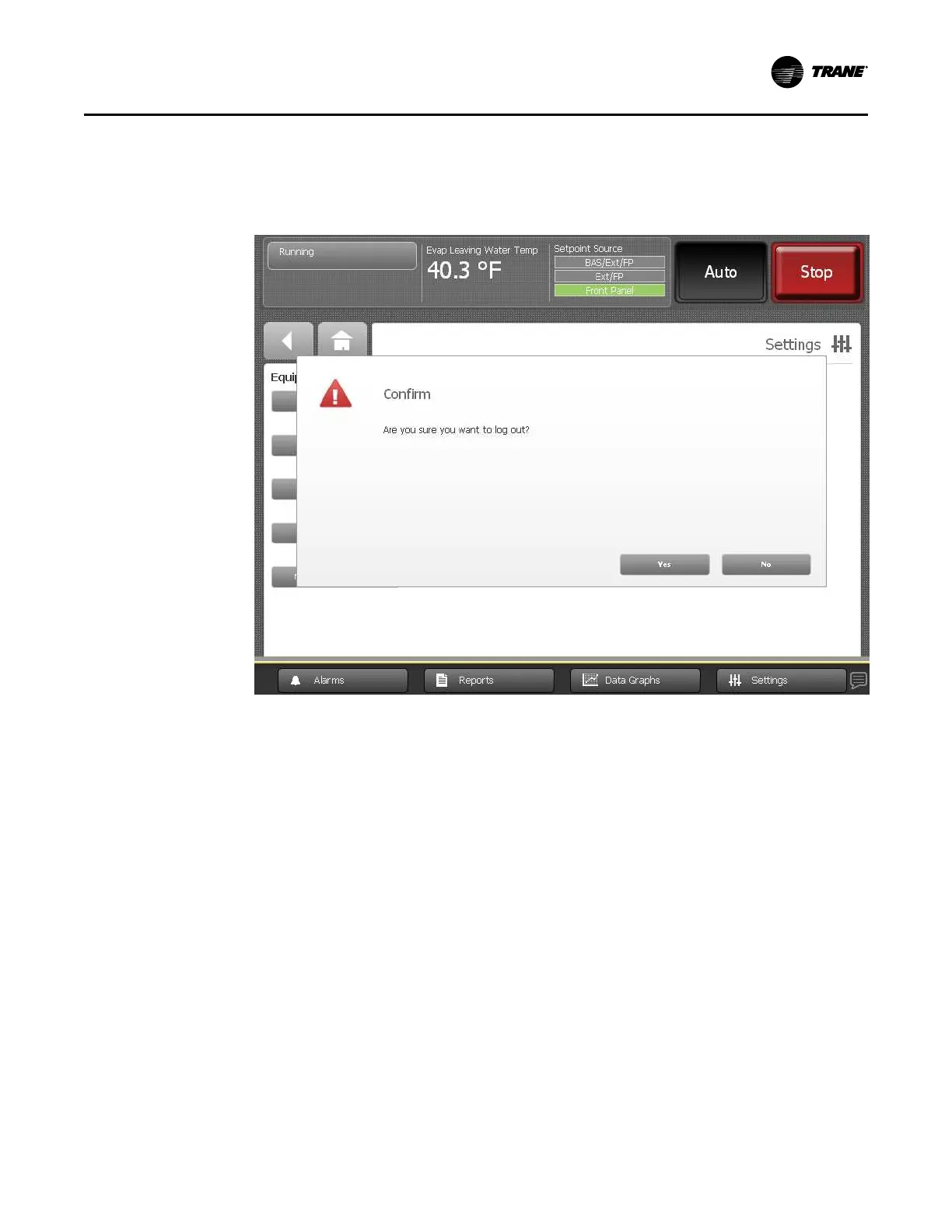CTV-SVU01G-EN
61
Logging Out
To log out:
1. Touch the LLoogg OOuutt button. A confirmation screen appears as shown in the following figure.
Figure 38. Log Out confirmation screen
2. Touch YYeess to confirm that you want to log out. The Settings screen appears with a LLoogg IInn
button on it.
LLID Binding
LLID binding screen provides the capability to bind and unbind LLIDs, similar to Tracer® TU. It
can be disabled in the configuration.
IImmppoorrttaanntt:: LLID binding screen should ONLY be used by experienced service personnel.
SSeeccuurriittyy SSeettttiinnggss
