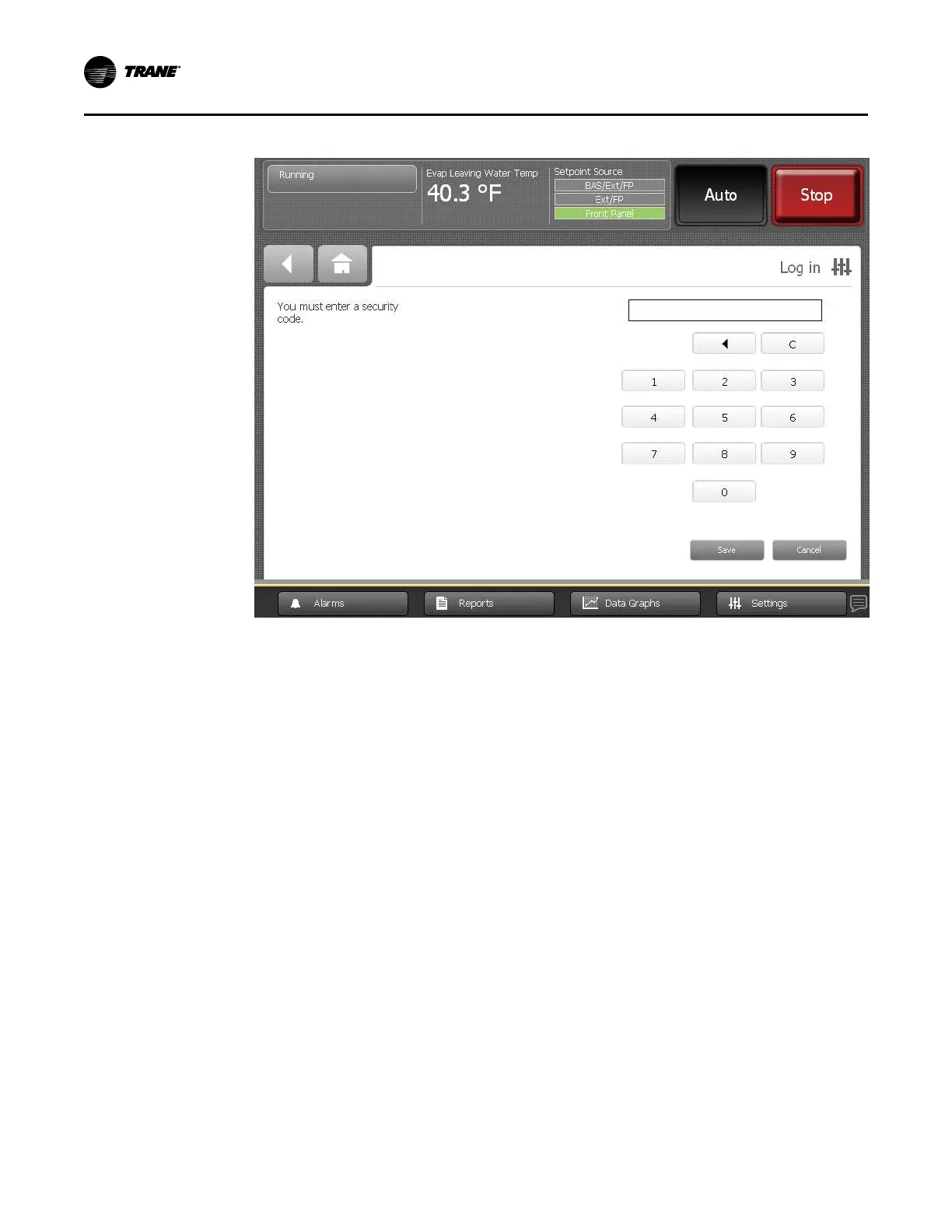60
CTV-SVU01G-EN
Figure 37. Log In screen
2. Use the keypad to enter your PIN.
• The PIN is a four-digit number, which was configured for your system with the Tracer®
TU service tool.
• As you enter the number, the PIN remains hidden by asterisks.
NNoottee:: If you enter an invalid PIN, an error message appears on the Log in screen.
3. Touch SSaavvee.
• If you viewed the Log In screen from touching LLoogg IInn on the Settings screen, the Settings
screen appears with a LLoogg OOuutt button on it.
• If the Log In screen appeared when you tried to change a setting, you return to that setting
screen.
NNoottee:: The PIN is valid until 30 minutes of inactivity passes, or until you log out.
SSeeccuurriittyy SSeettttiinnggss
