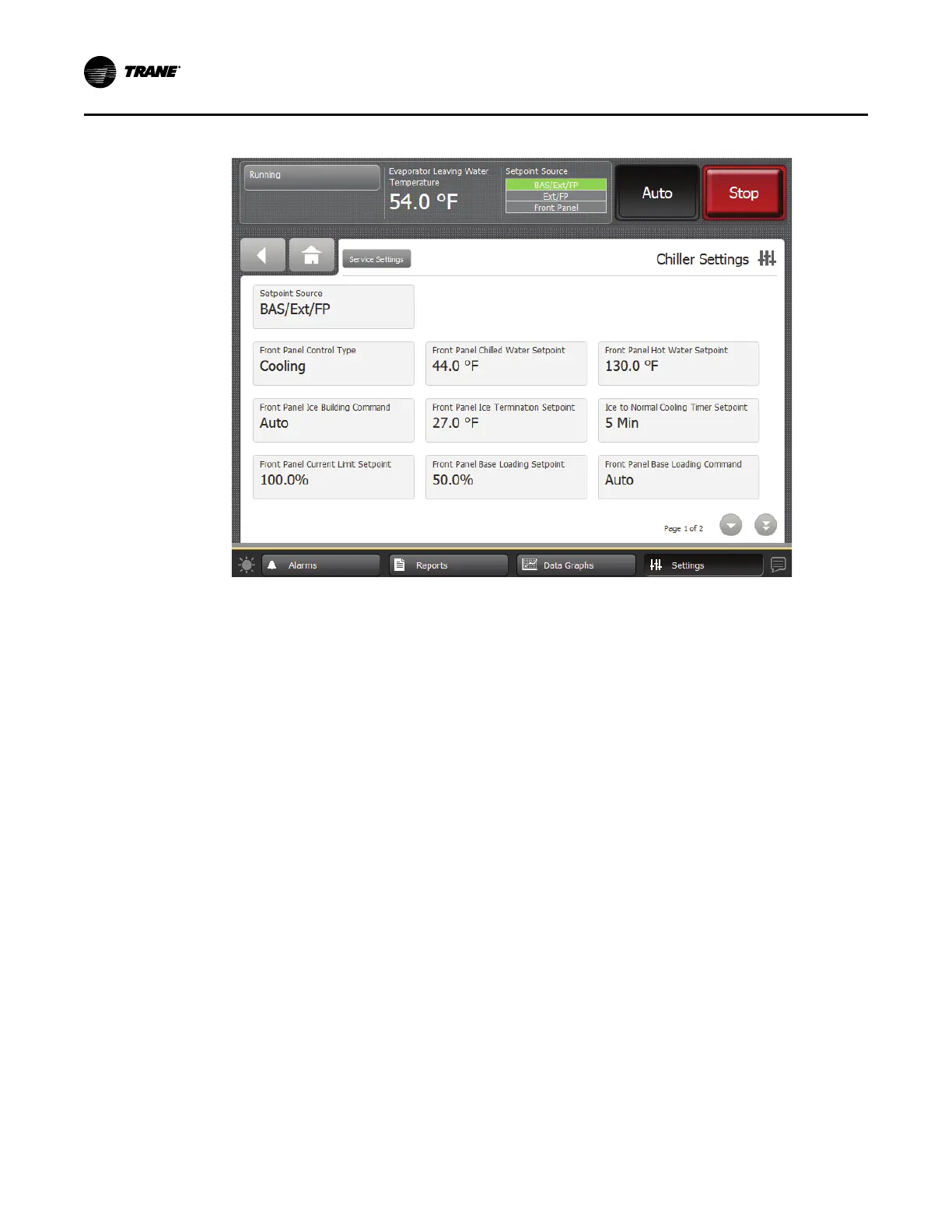40
CTV-SVU01G-EN
Figure 22. Example equipment settings screen (Chiller Settings shown)
To change an equipment setting, follow this procedure:
1. Touch one of the buttons in the Equipment Settings column on the Settings screen, such as
Chiller Settings. The corresponding screen appears (in this case, the Chiller Settings screen).
2. Touch the button that shows the equipment setting you want to change. A screen that allows
you to change the equipment setting appears. There are two types of these screens:
• For screens with button selections, touch the button that represents the setting you want.
The button becomes shaded, and a SSaavvee button appears at the bottom of the screen as
shown in the following figure.
EEqquuiippmmeenntt SSeettttiinnggss
