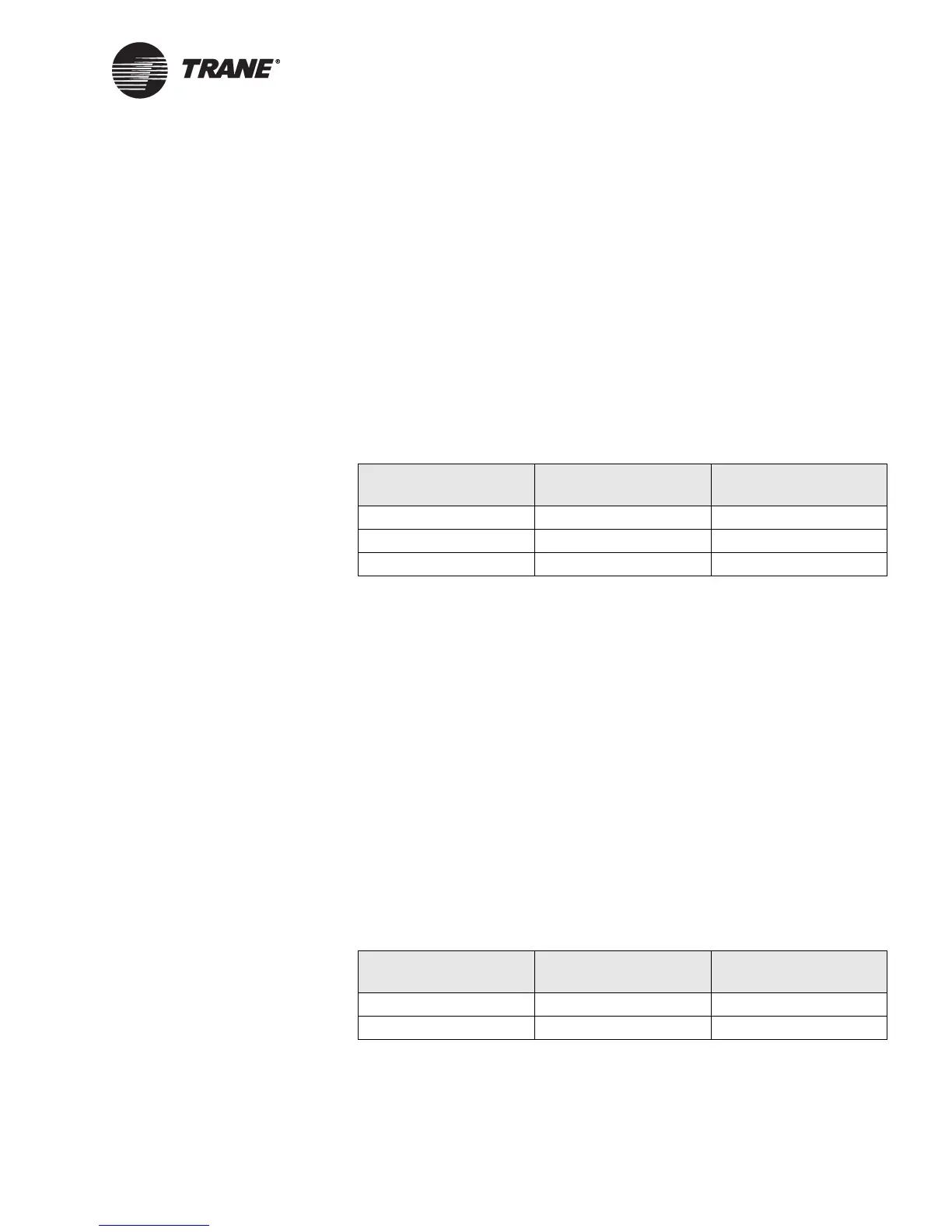Binary inputs
CNT-SVX05B-EN 25
IN8: Run/stop
This hard-wired binary input IN8 can be used for a variety of functions to
shut down the unit. The Tracer AH540/541 controller systematically
shuts down unit operation and reports a Unit Shutdown diagnostic upon
detecting a stop input. For example, a condensate overflow sensor or a
smoke detector can be connected to the run/stop input to shut down unit
operation.
The run/stop input can be configured as a latching or non-latching Unit
Shutdown diagnostic. If the input is configured as non-latching, the unit
will be returned to normal operation when the input is in the run state. If
the run/stop input is configured as latching, the input must first be
returned to the run state, and the diagnostic must be reset in the control-
ler before the unit is allowed to run. See Table 10.
IN9: Occupancy or generic
The Tracer AH540/541 controller uses the occupancy binary input IN9 for
two occupancy-related functions or as a generic binary input.
Local occupancy mode request
For controllers not receiving a communicated occupancy mode request,
the local occupancy binary input determines the unit occupancy based on
the hard-wired signal (see Table 11 on page 25). Normally, the signal is
hard-wired to a binary switch or clock.
If the occupancy input is configured as normally open and a hard-wired
occupancy signal on binary input IN9 is open, then the unit switches to
occupied mode. If the hard-wired occupancy signal is closed, the controller
switches to unoccupied mode (only if the occupied bypass timer = 0; see
“Occupied bypass mode” on page 43).
For more complete information on occupancy arbitration, see Table 17.
Table 10. Run/stop IN8 binary input configuration
Configuration Contact closed Contact open
Not used Run Run
Normally closed Run Stop
Normally open Stop Run
Table 11. Occupancy IN9 binary input configuration
Configuration Contact closed Contact open
Normally closed Occupied Unoccupied
Normally open Unoccupied Occupied
