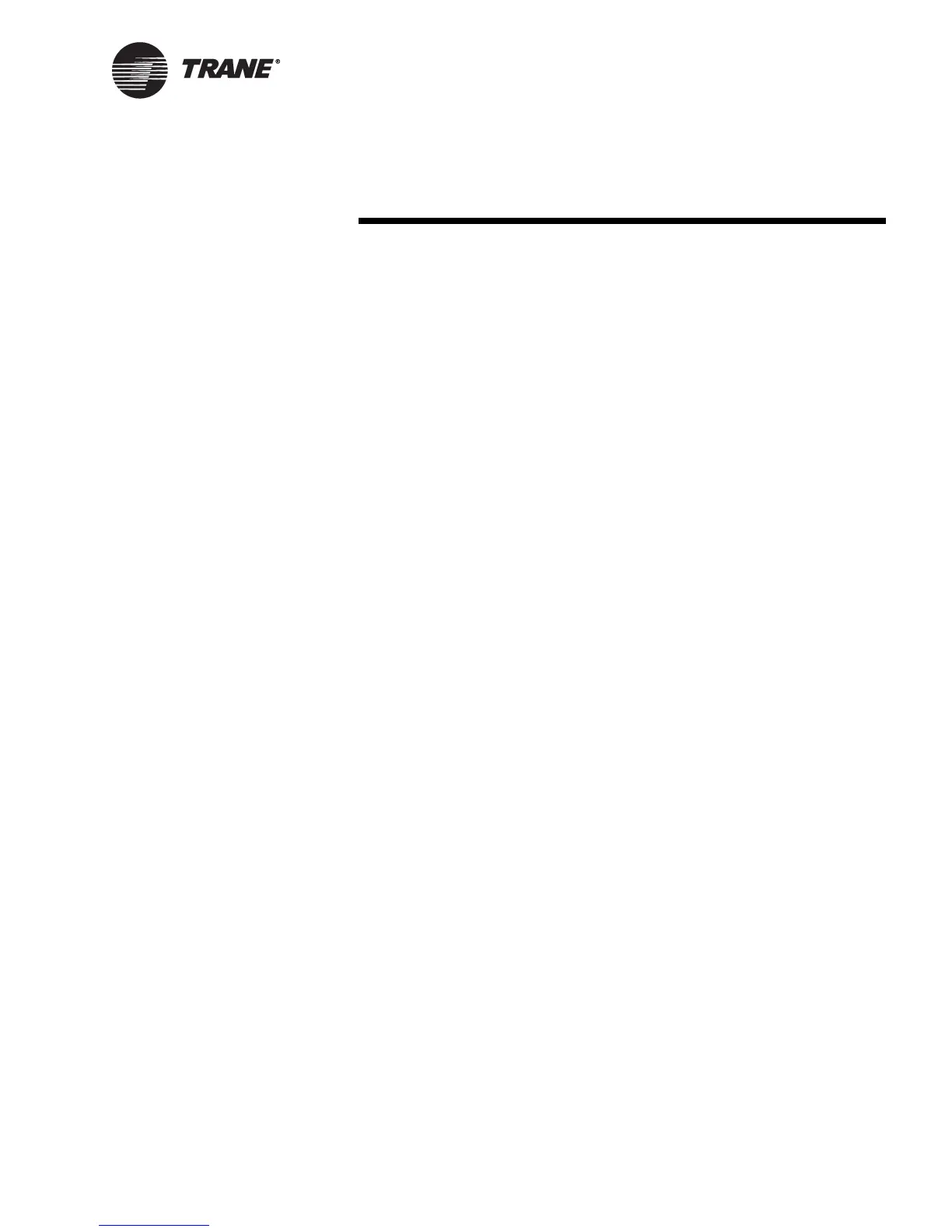CNT-SVX05B-EN i
Contents
Chapter 1 Overview and specifications . . . . . . . . . . . . . . . . . . 1
Configuration options . . . . . . . . . . . . . . . . . . . . . . . . . . . . . . . . . . . . . . . . 1
Communication with other controllers. . . . . . . . . . . . . . . . . . . . . . . . . . . 3
Controller circuit boards . . . . . . . . . . . . . . . . . . . . . . . . . . . . . . . . . . . 4
Specifications . . . . . . . . . . . . . . . . . . . . . . . . . . . . . . . . . . . . . . . . . . . . . . . 7
Chapter 2 Operator display. . . . . . . . . . . . . . . . . . . . . . . . . . . . 9
Installing the stand-alone operator display . . . . . . . . . . . . . . . . . . . . . . . 9
Connecting the portable operator display . . . . . . . . . . . . . . . . . . . . . . . .11
Setting up the operator display . . . . . . . . . . . . . . . . . . . . . . . . . . . . . . . . 12
Setting up time and date . . . . . . . . . . . . . . . . . . . . . . . . . . . . . . . . . . 12
Calibrating the operator display . . . . . . . . . . . . . . . . . . . . . . . . . . . . 13
Adjusting brightness and contrast . . . . . . . . . . . . . . . . . . . . . . . . . . 13
Setting up, changing, or disabling the security password . . . . . . . 14
Chapter 3 Input and Outputs . . . . . . . . . . . . . . . . . . . . . . . . . 15
Binary outputs. . . . . . . . . . . . . . . . . . . . . . . . . . . . . . . . . . . . . . . . . . . . . . 15
Analog outputs . . . . . . . . . . . . . . . . . . . . . . . . . . . . . . . . . . . . . . . . . . . . . 16
Analog inputs . . . . . . . . . . . . . . . . . . . . . . . . . . . . . . . . . . . . . . . . . . . . . . 17
IN1: Space temperature . . . . . . . . . . . . . . . . . . . . . . . . . . . . . . . . . . . 18
IN2: Local setpoint . . . . . . . . . . . . . . . . . . . . . . . . . . . . . . . . . . . . . . . 18
IN3: Fan mode switch. . . . . . . . . . . . . . . . . . . . . . . . . . . . . . . . . . . . . 19
IN4: Discharge air temperature . . . . . . . . . . . . . . . . . . . . . . . . . . . . . 19
IN5: Outdoor air temperature . . . . . . . . . . . . . . . . . . . . . . . . . . . . . . 19
IN6: Mixed-air temperature . . . . . . . . . . . . . . . . . . . . . . . . . . . . . . . . 20
IN13: Universal analog input. . . . . . . . . . . . . . . . . . . . . . . . . . . . . . . 20
J43: Duct static pressure . . . . . . . . . . . . . . . . . . . . . . . . . . . . . . . . . . 22
on/cancel buttons on the zone sensor . . . . . . . . . . . . . . . . . . . . . . . 23
Binary inputs . . . . . . . . . . . . . . . . . . . . . . . . . . . . . . . . . . . . . . . . . . . . . . . 23
IN7: Low-temperature detection or coil defrost . . . . . . . . . . . . . . . 24
IN8: Run/stop . . . . . . . . . . . . . . . . . . . . . . . . . . . . . . . . . . . . . . . . . . . 25
IN9: Occupancy or generic . . . . . . . . . . . . . . . . . . . . . . . . . . . . . . . . 25
IN10: Supply fan status . . . . . . . . . . . . . . . . . . . . . . . . . . . . . . . . . . . 26
IN11: Filter status . . . . . . . . . . . . . . . . . . . . . . . . . . . . . . . . . . . . . . . . 26
IN12: Exhaust fan status or coil defrost . . . . . . . . . . . . . . . . . . . . . . 27
