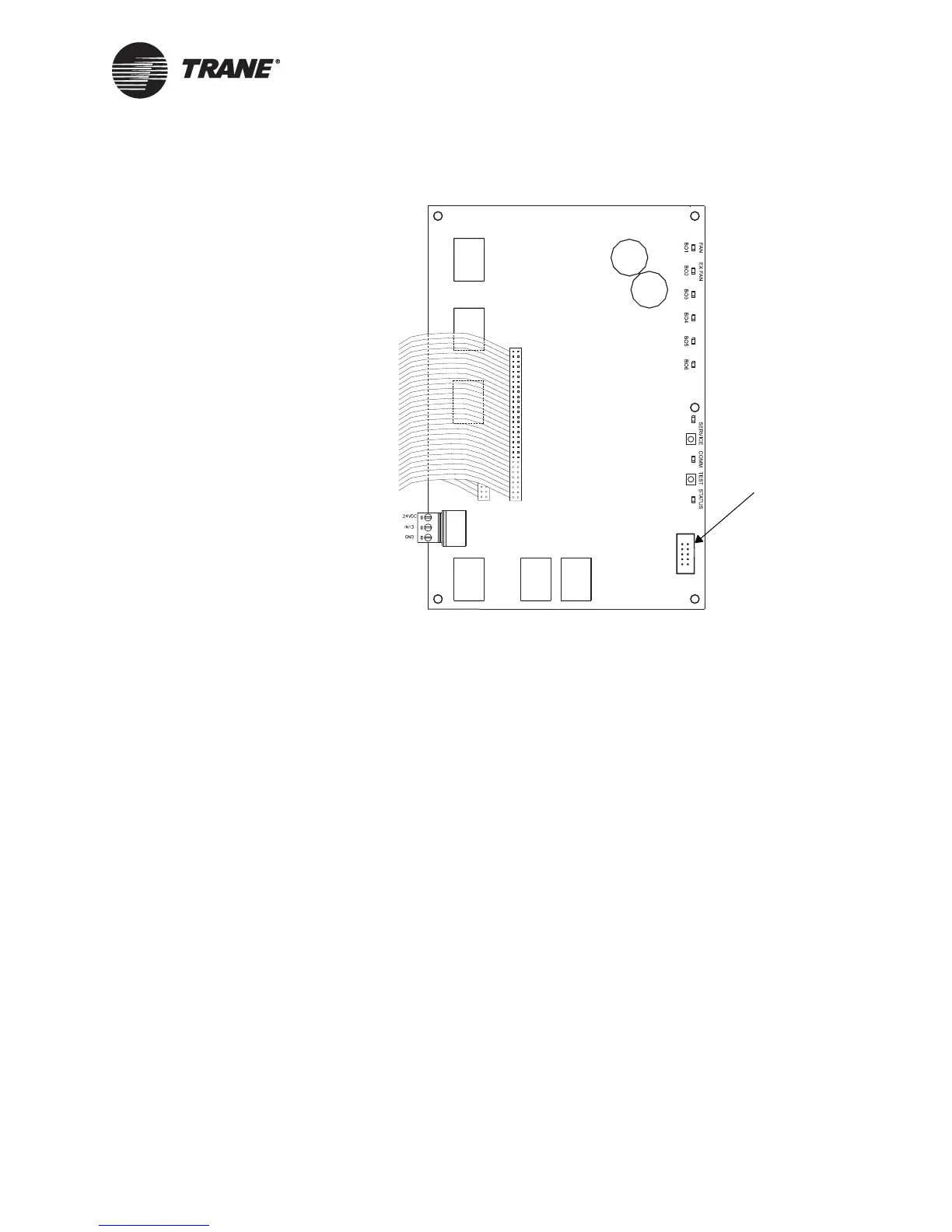Connecting the portable operator display
CNT-SVX05B-EN 11
Figure 7. Operator-display connector on the Tracer AH541
Connecting the portable operator
display
The portable operator display is designed for temporary connections to
Tracer AH541 controllers. It can be hot-swapped.
CAUTION
Avoid Equipment Damage!
To clean the operator display, use a cloth dampened with commercial
liquid glass cleaner. Spraying water or cleansers directly on the screen
may result in equipment damage.
IMPORTANT
The portable operator display is not used for time clock scheduling. To
provide scheduling, you must use a permanently-connected door-
mounted operator display, stand-alone operator display, or Tracer Sum-
mit system.
Operator-display
connector
