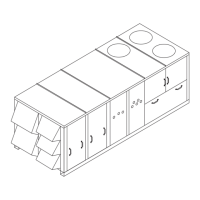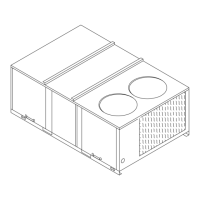RT-SVX34R-EN
37
Default Mode Input for Discharge Air Control
For unit stand-alone operation without a remote panel
or an ICS connected, jumper between terminals J6-2
and J6-4 on RTRM.
VHR Relay Output
For stand alone VAV unit operation, the VHR output
should be wired to drive VAV boxes to maximum
position during all heating modes and unoccupied
periods. The VHR contacts are shown in the de-
energized position and will switch (energize) during the
above mentioned operating modes.
Figure 27. VHR relay output
Heat mode/unoccupied mode relay output to VAV
Note:
Table 17. Variable air volume mode operation
System Mode
Fan “Auto” Fan “On”
Heat
DWU Active
DWU
(a)
DWU
(a)
DWU Off Off
(b)
VAV Heating
(b)
Cool
VAV Cooling
(c)
VAV Cooling
Auto
DWU Active
DWU or
Cooling
(c)(a)(b)
(d)
DWU or
Cooling
(c)(a)(b)
(d)
DWU Off VAV Cooling
(c)
VAV Cooling
or Heating
(c)
Off
Off
(b)
Off
(b)
(a)
If Daytime Warmup is Activated, the supply fan will run continuously.
(b)
The fan will be Off any time the system selection switch is “Off”.
(c)
If Cooling is selected the supply fan will run continuously. If VAV
Heating is activated the supply fan will run continuously.
(d)
Auto changeover between Cooling and Daytime Warmup depends
upon the DWU initiate setpoint.
VAV Controls Available from the Factory
for Field Installation
Remote Zone Sensor (BAYSENS016*)
This bullet type temperature sensor can be used for;
outside air (ambient) sensing, return air temperature
sensing, supply air temperature sensing, remote
temperature sensing (uncovered), and for VAV zone
reset. Wiring procedures vary according to the
particular application and equipment involved. Refer to
the unit wiring diagrams, engineering bulletins, and/or
any specific instructions for connections.
Remote Panel W/O NSB (BAYSENS021*)
This electronic sensor features two system switch
settings (Auto and Off), four system status LED's with
single setpoint capability. It can be used with a remote
zone temperature sensor BAYSENS077*.
Figure 28. Remote panel W/O NSB (BAYSENS021*)
CUT RESISTOR R69 LOCATED ON RTAM NEAR SUPPL Y AIR CO O LIN G
SETPOINT POTENTIOMETER WHEN OPTIONAL REMOTE PANEL IS USED.
CUT WIRE JUMPER ADJACENT T O THE TERMINAL 1 ON ZONE SENSOR
WHEN OPTIONAL REMOTE SENSOR IS USED.
1
2
*
Constant Volume or VAV (Traditional or
Single Zone) Controls Available from the
Factory for Field Installation
Remote Zone Sensor (BAYSENS073*)
This electronic sensor features remote zone sensing
and timed override with override cancellation. It is used
with a Trane Integrated Comfort
™
building
management system.
Figure 29. Remote zone sensor (BAYSENS073*)
Remote Zone Sensor (BAYSENS074*)
This electronic sensor features single setpoint
capability and timed override with override
cancellation. It is used with a Trane Integrated
Comfort™ building management system.
IInnssttaallllaattiioonn EElleeccttrriiccaall

