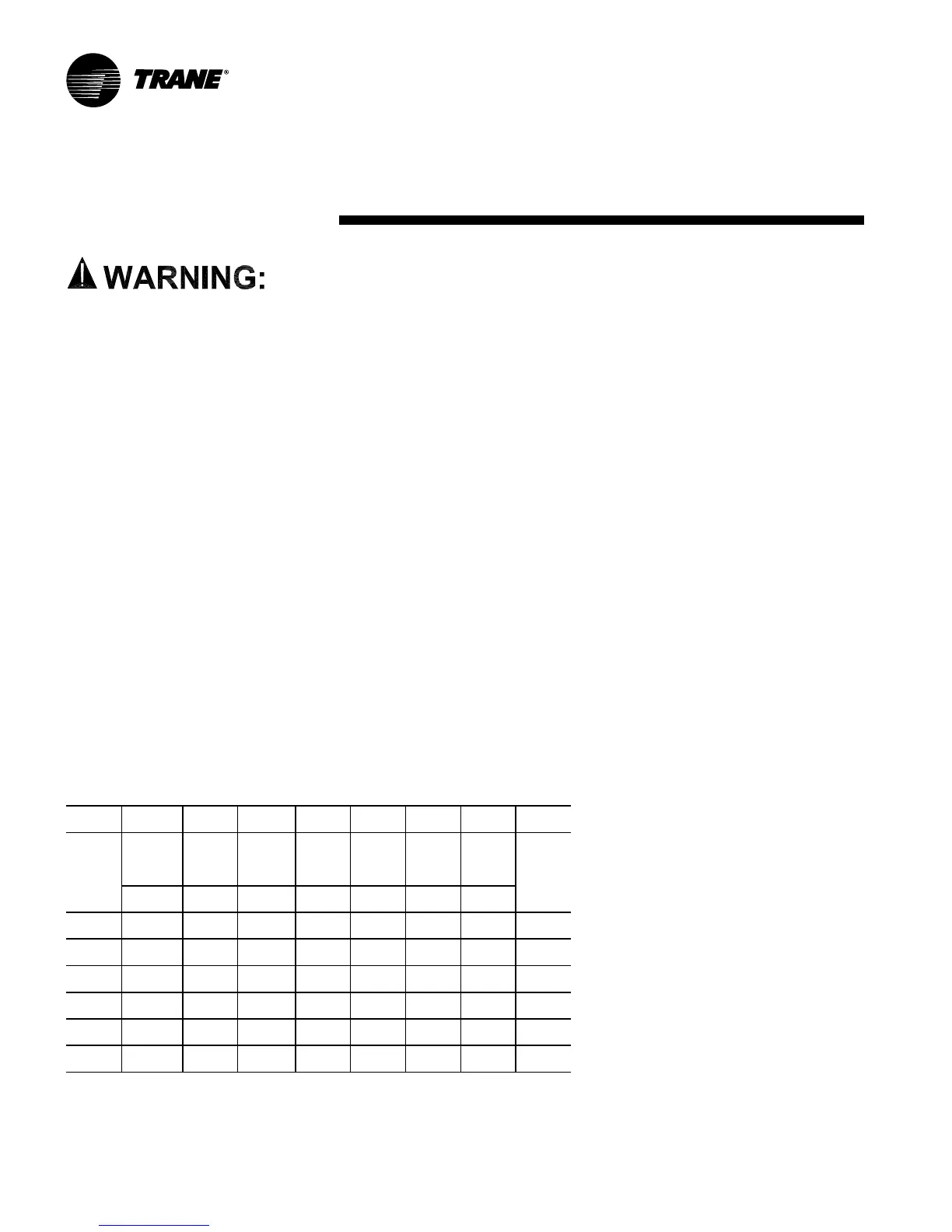RT-SVX31A-EN30
HAZARDOUS VOLTAGE!
HIGH VOLTAGE IS PRESENT AT THE
TERMINAL BLOCK OR UNIT
MOUNTED DISCONNECT SWITCH.
To prevent injury or death from electro-
cution, it is the responsibility of the
technician to recognize this hazard
and use extreme care when perform-
ing service procedures with the electri-
cal power energized.
ReliaTel Controls
Upon power initialization, the RTRM
performs self-diagnostic checks to in-
sure that all internal controls are func-
tional. It also checks the configuration
parameters against the components
connected to the system. The Liteport
LED located on the RTRM module is
turned “On” within one second of
power-up if internal operation is okay.
Use one of the following “Test” proce-
dure to bypass some time delays and
to start the unit at the control panel.
Each step of unit operation can be ac-
Pre - Start
2. Resistance Test Mode - This
method can be used for start-up
providing a decade box for variable
resistance outputs is available. This
method initiates the different com-
ponents of the unit, one at a time,
when a specific resistance value is
placed across the two test termi-
nals. The unit will remain in the
specific test mode for approximately
one hour even though the resis-
tance is left on the test terminals.
3. Auto Test Mode - This method is not
recommended for start-up due to
the short timing between individual
component steps. This method ini-
tiates the different components of
the unit, one at a time, when a
jumper is installed across the test
terminals. The unit will start the first
test step and change to the next
step every 30 seconds. At the end of
the test mode, control of the unit will
automatically revert to the applied
“System” control method.
For unit test steps, test modes, and
step resistance values to cycle the vari-
ous components, refer to Table 6.
tivated individually by temporarily short-
ing across the “Test” terminals for two
to three seconds. The Liteport LED lo-
cated on the RTRM module will blink
when the test mode has been initi-
ated. The unit can be left in any “Test”
step for up to one hour before it will
automatically terminate, or it can be
terminated by opening the main power
disconnect switch. Once the test mode
has been terminated, the Liteport LED
will glow continuously and the unit will
revert to the “System” control.
Test Modes
There are three methods in which the
“Test” mode can be cycled at LTB-Test
1 and LTB-Test 2.
1. Step Test Mode - This method ini-
tiates the different components of
the unit, one at a time, by tempo-
rarily shorting across the two test
terminals for two to three seconds.
For the initial start-up of the unit, this
method allows the technician to cycle
a component “On” and have up to one
hour to complete the check.
Table 6
Service Test Guide for Component Operation
TEST MODE Fan Econ Comp Comp Heat Heat Ohms
STEP (Note 2)1212
Minimum
Fan On Position Off Off Off Off
1 Setpoint 2.2K
0%
Minimum
Ventilation On Selectable Off Off Off Off
2 Economizer
Test Open On Open Off Off Off Off 3.3K
3 Cool Minimum (Note 1)
Stage 1 On Position On Off Off Off 4.7K
4 Cool Minimum (Note 1) (Note 1)
(Note 3) Stage 2 On Position On On Off Off 6.8K
5
(Note 3)
6Heat
(Note 3) Stage 1 On Minimum Off Off On Off 10K
7Heat
(Note 3) Stage 2 On Minimum Off Off On On 15K
Notes:
1 - The condenser fans will operate any time a compressor is "On"
providing the outdoor air temperatures are within the operating values.
2 - The exhaust fan will turn on anytime the economizer damper position is equal
to or greater than the exhaust fan setpoint.
3 - Steps for optional accessories and non-applicable modes in unit will be skipped.
Reheat On Minimum On On Off Off 33K
