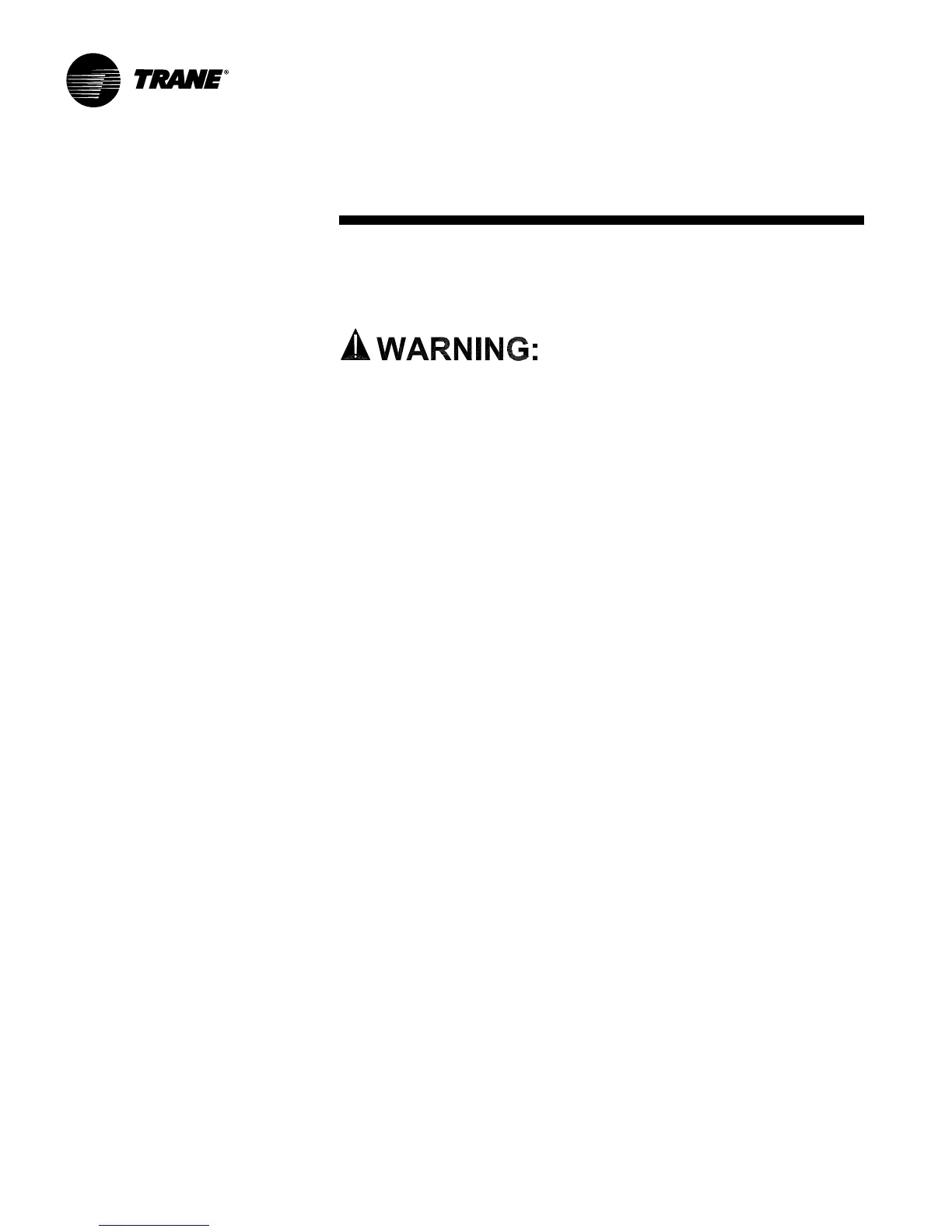RT-SVX31A-EN42
Trouble Shooting
Sensor Module is the only component
required for the “Default Mode” to oper-
ate.
Unit Operation without a Zone Sensor
This procedure is for temporary opera-
tion only. The economizer and con-
denser fan cycling functions are dis-
abled.
1. Open and Lock the unit disconnect
switch.
2. Remove the Outside Air Sensor
(OAS) from the condenser section of
unit.
3. Use two (2) wire nuts, to individually
cap the wires.
4. Locate the RTRM (J6). Connect two
(2) wires to terminals J6-1 and 2.
5. Connect the sensor (OAS) using two
wire nuts to the two (2) field supplied
wires that were connected to termi-
nals 1 and 2 on J6.
Unit Economizer Control (ECA)
Troubleshooting
ReliaTel Control
Verify Economizer Status by Econo-
mizer Actuator (ECA) LED indicator:
OFF: No Power or Failure
ON: Normal, OK to
Economize
Slow Flash: Normal, Not OK to
Economize
Fast Flash: Communications
Failure
Pulse Flash: Error Code:
1 Flash: Actuator Fault
2 Flashes: CO2 Sensor
3 Flashes: RA Humidity Sensor
4 Flashes RA Temp Sensor
5 Flashes: OA Quality Sensor
6 Flashes: OA Humidity Sensor
7 Flashes: OA Temp Sensor
8 Flashes: MA Temp Sensor
9 Flashes: RAM Fault
10 Flashes: ROM Fault
11 Flashes: EEPROM Fault
Before turning the main power discon-
nect switch “Off”, follow the steps be-
low to check the Ignition Module (IGN).
HAZARDOUS VOLTAGE!
HIGH VOLTAGE IS PRESENT AT THE
TERMINAL BLOCK OR UNIT
MOUNTED DISCONNECT SWITCH.
To prevent injury or death from electro-
cution, it is the responsibility of the
technician to recognize this hazard
and use extreme care when perform-
ing service procedures with the electri-
cal power energized.
1. Verify that the LED on the IGN is
burning continuously. If the LED is lit,
go to Step 3.
2. If the LED is not lit, verify that 24 VAC
is present between R and B. If the
LED is not lit and 24 VAC is present
replace the IGN. If 24 VAC is not
present, check transformer (TNS1).
Proceed to Step 3 if necessary.
3. If no failures are indicated, use the
TEST mode procedures described in
the “Unit Start-Up” section or thermo-
stat to start the unit. This procedure
will allow you to check all of the ex-
ternal controls (relays, contactors,
etc) and the IGN.
4. Test the system through all of the
available modes, and verify opera-
tion of all outputs, controls, and
modes. Refer to the sequence of op-
erations for each mode, to assist in
verifying proper operation. Make the
necessary repairs and proceed to
Steps 5 and 6.
7. If no abnormal operating conditions
appear in the test mode, exit the test
mode by turning the power “Off” at
the main power disconnect switch
and removing the test mode connec-
tions.
8. Refer to the individual component
test procedures if other components
are suspect.
Heating Failure
Verify Heat Failure by Ignition Module
(IGN) LED indicator:
OFF: No Power or Failure
ON: Normal
Slow Flash: Normal, Heat Call
Fast Flash: Error Code:
2 Flashes: System Lockout
3 Flashes: Pressure Switch Fail
4 Flashes TC01 or TC02 Open
5 Flashes: Flame w/o Gas
Valve
6 Flashes: Flame Rollout Open
Cooling Failure
1. Cooling and heating set point (slide
pot) on the thermostat has failed.
2. CC1 or CC2 24 VAC control circuit
has opened, check CC1 & CC2 coils,
and any of the controls below that
apply to the unit (HPC1, HPC2,
LPC1, LPC2, Frostat™).
Resetting Cooling and Ignition
Lockouts
Cooling Failures and Ignition Lockouts
are reset in an identical manner.
Method 1 explains resetting the system
from the space; Method 2 explains re-
setting the system at the unit.
Method 1
To reset the system from the space,
turn the “Mode” selection switch at the
thermostat to the “Off” position. After
approximately 30 seconds, turn the
“Mode” selection switch to the desired
mode, i.e. Heat, Cool or Auto.
Method 2
To reset the system at the unit, cycle
the unit power by turning the discon-
nect switch “Off” and then “On”.
