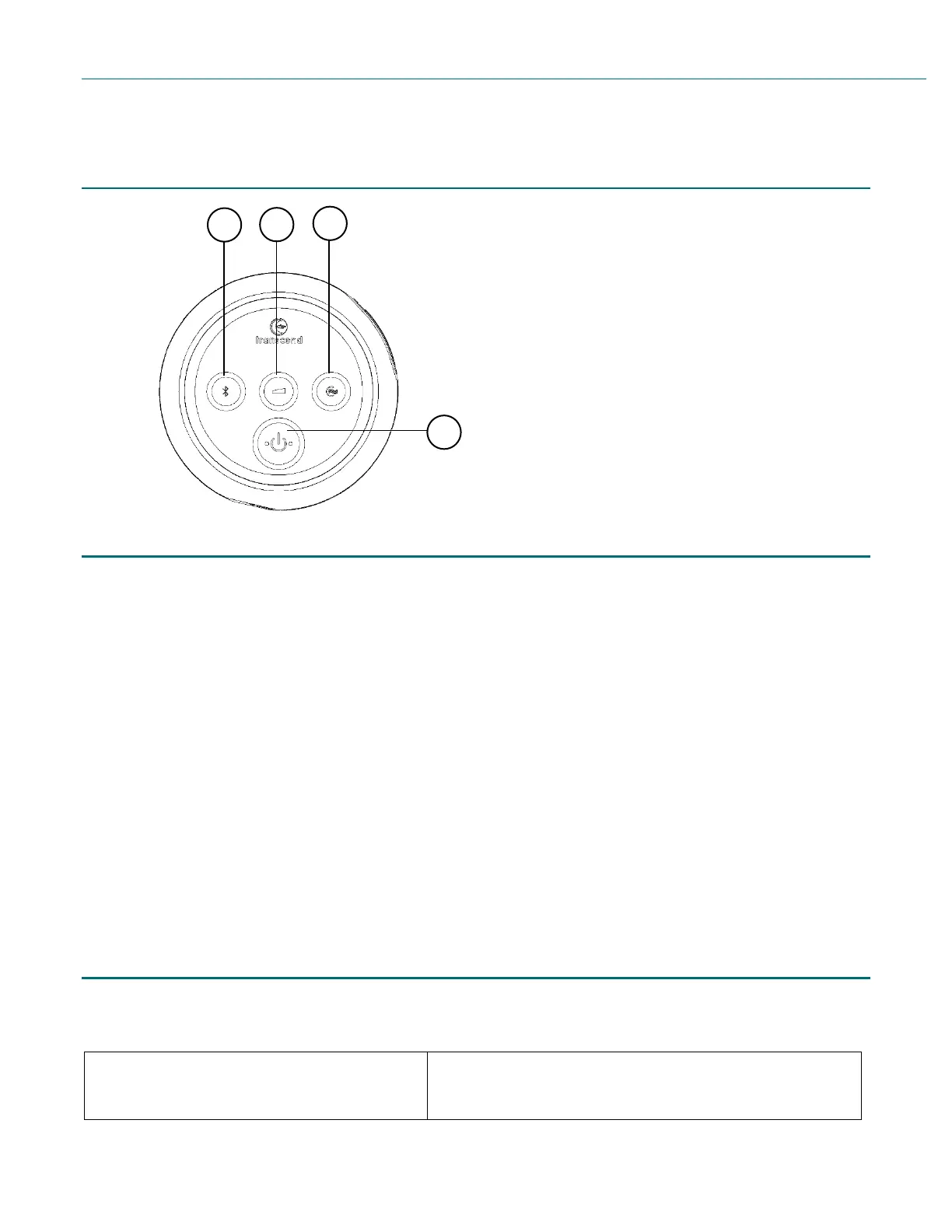Page 10
Navigating the Device Buttons
Control panel
Power button and LED indicators
Standby Mode
When the device is plugged in, it will be in Standby Mode.
• The LED glows green, indicating that the device has power.
• Pressing the power button transitions the device to Therapy Mode.
o All LEDs will turn off.
o The blower will start and the device will begin regulating to pressure.
Therapy Mode
When the device is powered and in Therapy Mode:
• The LED is off.
• Pressing the power button transitions the device to Standby Mode.
o The LED glows green.
o The blower stops.
Bluetooth button and LED indicators
Standby Mode
Pressing the Bluetooth button toggles communication between enabled/disabled.
