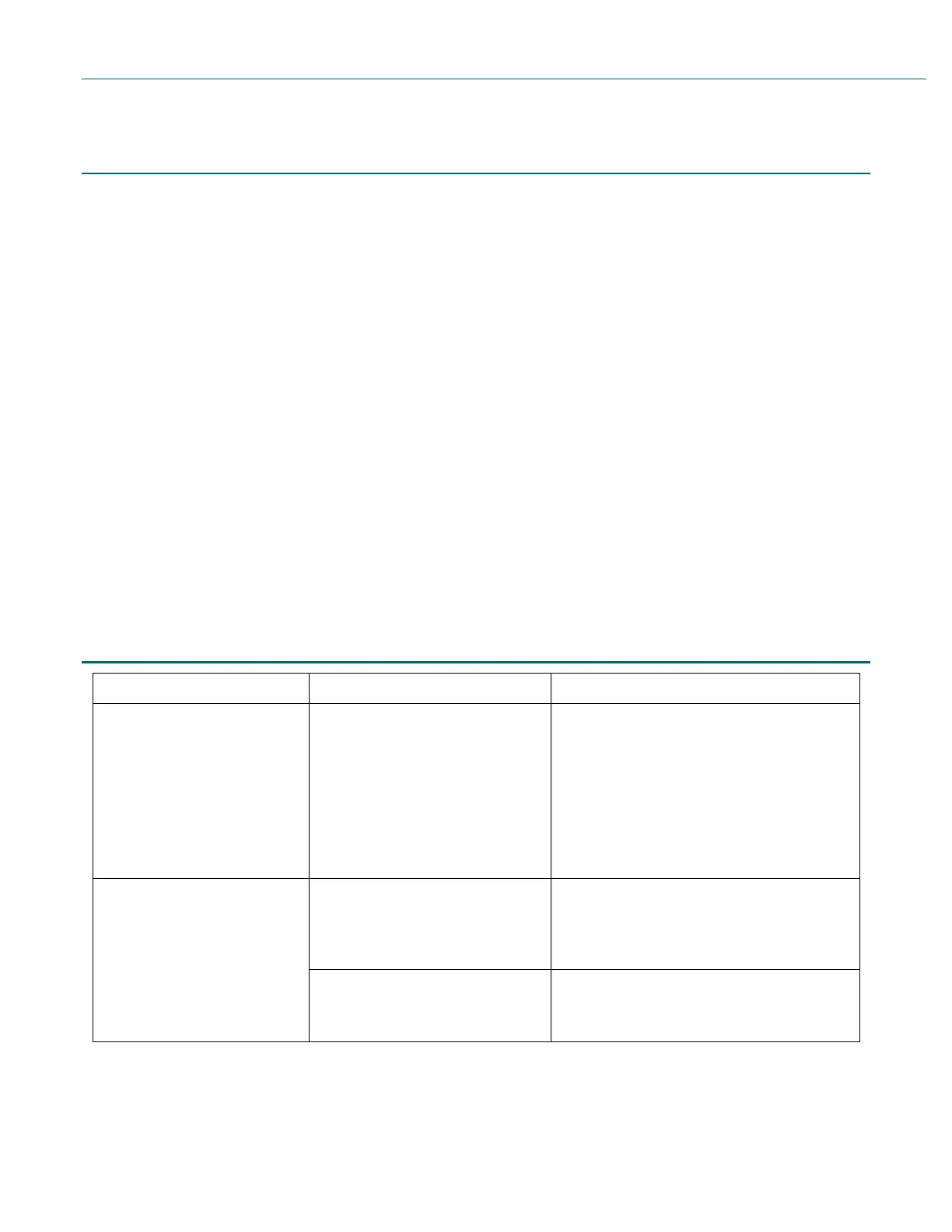Page 19
Traveling with Your Transcend Micro
When taking the Transcend Micro device on travels, make sure to have the appropriate
power supply for the region you are traveling to. For information on purchasing, contact
your care provider.
Traveling by airplane
For some airlines, medical devices do not count toward carry-on luggage limits. Please
check with your airline for their policy regarding medical equipment.
You can use your Transcend Micro device on a plane as it meets the Federal Aviation
Administration (FAA) requirements. Air travel compliance letters can be downloaded and
printed from MyTranscend.com.
When using the machine on an airplane:
• When connected to power, disable Bluetooth (enter airplane mode) by pressing the
Bluetooth button until the indicator light is white.
• Do not use the MySleepDash app.
• Use the Start/Stop button on your machine to start therapy.
• To reconnect Bluetooth after exiting the plane, press the Bluetooth button and
follow steps to connect to the app.
Troubleshooting
Breathe slowly through your nose
with your mouth closed.
Use the ramp pressure, if
available.
If the pressure remains
problematic, contact your
homecare provider.
