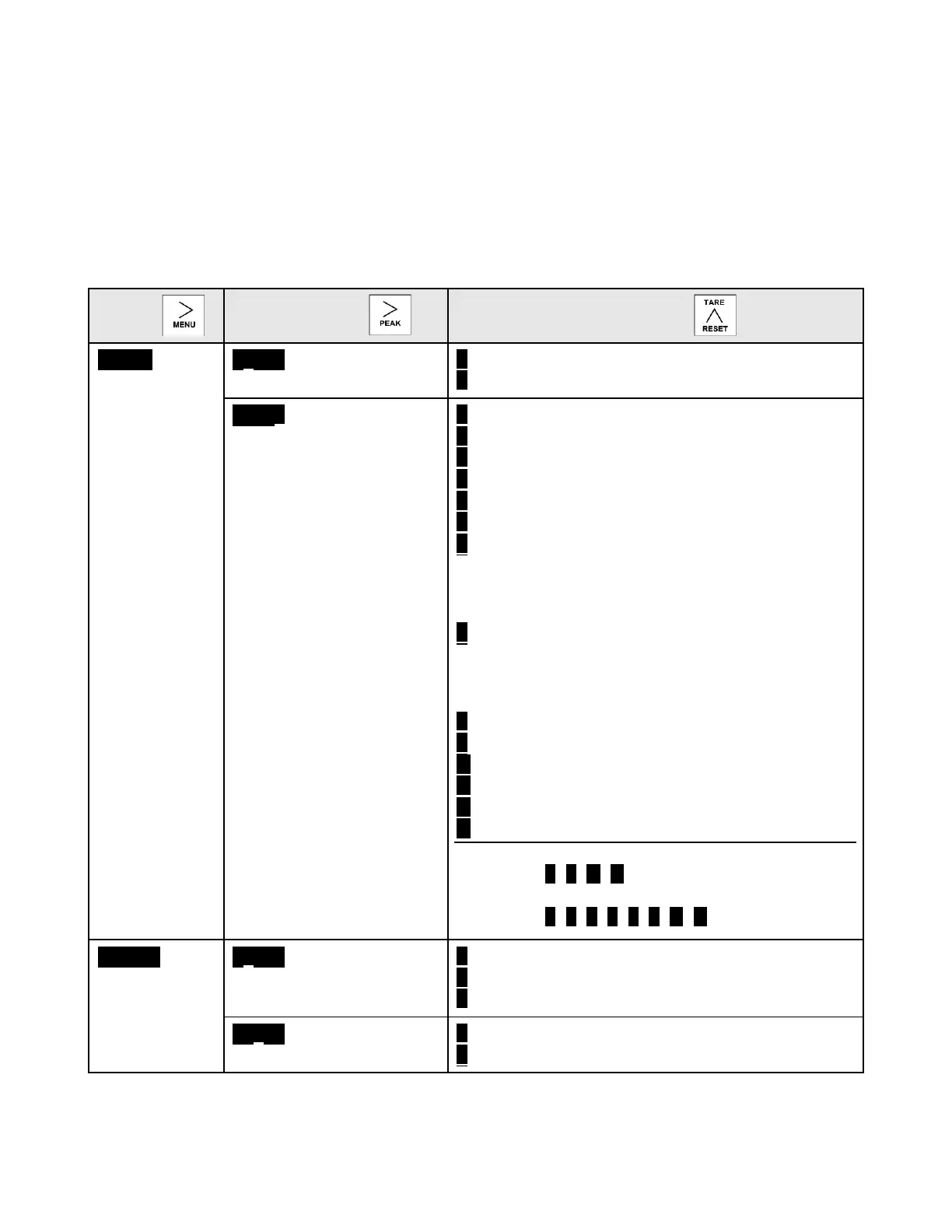niques. This software allows the user to read and edit information stored in the TEDS
transducer. See Section 24 "Accessories" for ordering information.
When setting up the meter, it may be necessary to enable some of the menu items.
See Section 8 “Enabling and Locking Out Menu Items” for the procedure.
0 A = Reset, B = Meter Hold
1 A = Function Reset B = Peak or Valley Displ.
2 A = Meter Hold B = Peak or Valley Displ.
3 A = Meter Hold B = Tare
4 A = Peak or Valley B = Tare
5 A = Tare B = Reset
6 A = 0, B = 0, decimal point 1= XXXXX
A = 1, B = 0, decimal point 1 = XXXX.X
A = 0, B = 1, decimal point 1 = XXX.XX
A = 1, B = 1, decimal point 1 = XX.XXX
7 A = 0, B = 0, decimal point 2 = XXXX.X
A = 1, B = 0, decimal point 2 = XXX.XX
A = 0, B = 1, decimal point 2 = XX.XXX
A = 1, B = 1, decimal point 2 = X.XXX.X
8 A = Function Reset B = Display Blank
9 A = Hold B = Display Blank
A A = Peak or Valley B = Display Blank
B A = Tare B = Display Blank
C A = Valley Display B = Peak Display
D A = Tare B = Tare Reset
Both control inputs A and B set to logic 1 for
selections 2, 4, A, C = Function Reset.
Both control inputs A and B set to logic 1 for
selections 0, 1, 3, 5, 8, 9, B, D = Meter Reset.
