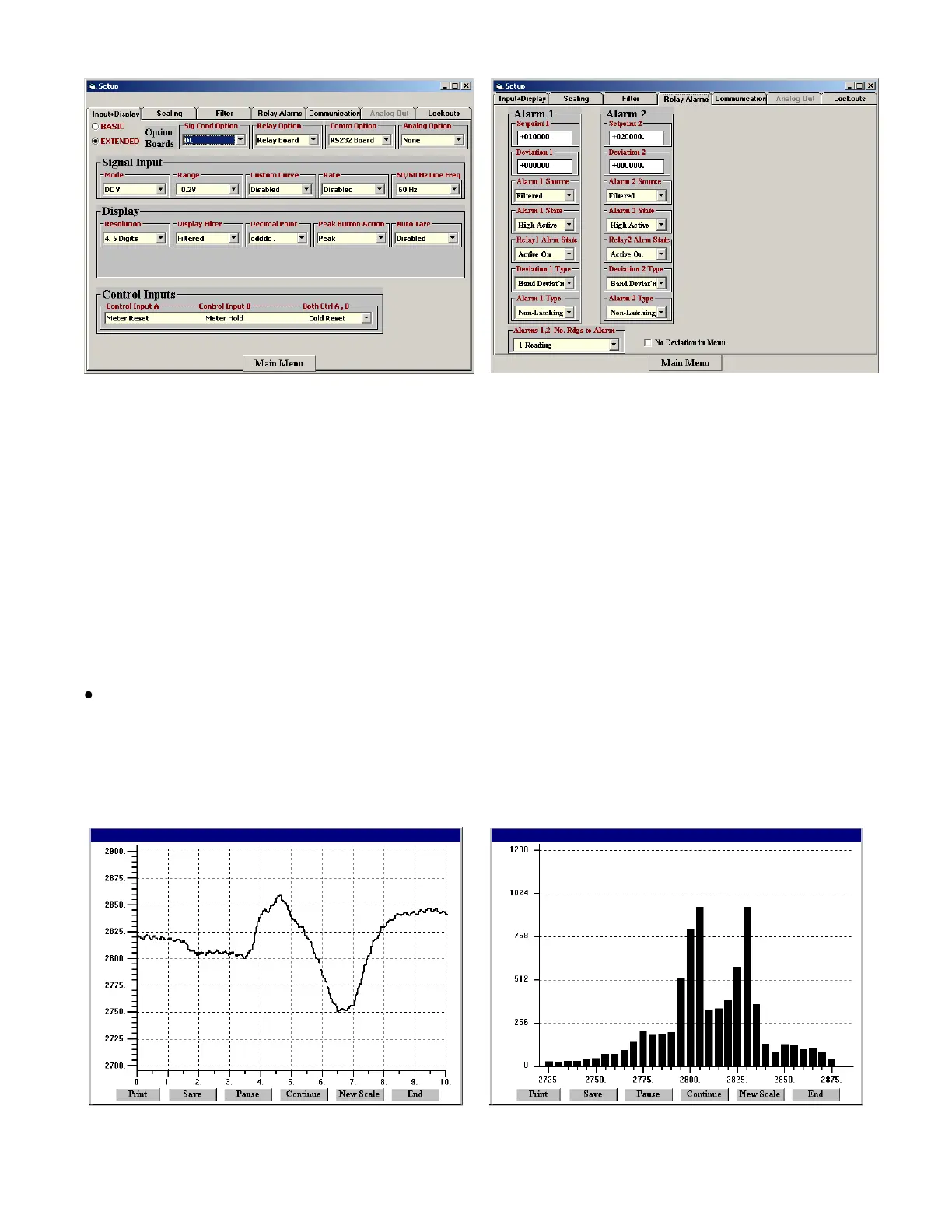- 37 -
SETUP OF CONNECTED METER
A setup file can be retrieved from the meter (DPM => Get Setup), be edited (View =>
Setup), be saved to disk (File => Save Setup), be retrieved from disk (File => Open Setup),
and be downloaded into one or multiple meters (DPM => Put Setup). Downloading of setup
files from a PC can be a major time saving when multiple meters have to be set up in the
same way.
You will find that DPM-3 Instrument Setup software is very user friendly, with separate tab-
selectable windows for Input+Display, Scaling, Filter, Relay Alarms, Communications,
Analog Out, and Lockouts. If the required hardware, such as the analog output board, is not
sensed, the corresponding tab will be grayed out.
ADDITIONAL FEATURES
The Commands pull-down menu allows you to execute certain meter functions by using
your computer mouse. You can reset individual meter functions, display current or peak
readings, and enter numbers to be displayed remotely by the DPM. The first position of a
transmitted number must be a blank, + sign or - sign. Five digits and a decimal point must
be transmitted. Leading 0’s serve as blanks. The Commands pull-down menu will be grayed
out unless a Get Setup has been executed.