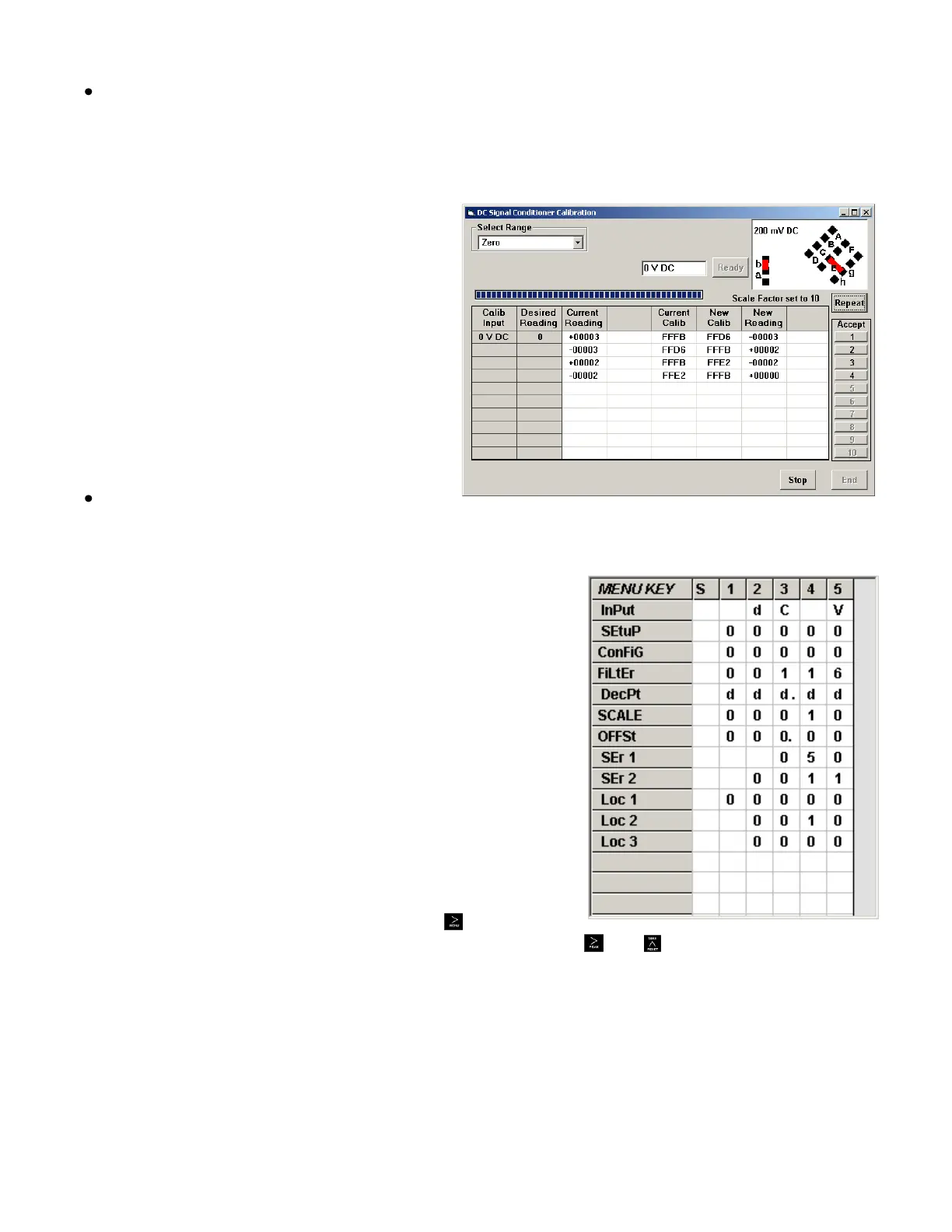- 38 -
The Readings pull-down menu provides three formats to display DPM data on the PC
monitor. Use the Pause and Continue buttons to control the timing of data collection, then
press Print for a hardcopy using your PC printer.
- List presents the latest readings in a 20-row by 10-column table. Press Pause at any
time to freeze the display. Press Print
for a hardcopy. List can capture peak
readings.
- Plot generates a plot of readings vs.
time in seconds. It effectively turns the
DPM-PC combination into a printing
digital oscilloscope.
- Graph generates a histogram, where
the horizontal axis is the reading and
the vertical axis is the number of
occurrences of readings. The display
continually resizes itself as the num-
ber of readings increases.
The Jumpers pull-down menu provides
jumper positions for the various meter boards, duplicating information in this manual.
METER SETUP WITH AN UNCONNECTED PC
DPM-3 Instrument Setup software is also of benefit
when the PC is not connected to a meter. Upon launch-
ing the software, click on None for Communications,
then on DPM-3 and Continue. Click on File => Default
Setup to retrieve a default setup file from disk, or on File
=> Open Setup to retrieve a previously saved setup file
from disk.
To enter new setup information, click on View => Setup,
then make your screen selections as if you were
connected to a meter. Tabs will be grayed out if you
have not selected the required hardware under the
Input+Display tab. When done, press on Main Menu,
then on View => Menu. The selections made under
Setup will now be shown in the form of the required front
panel programming sequence, where each row corre-
sponds to a menu item selected by the key, and the
seven data columns correspond to values entered via the and keys.
Click on any step in the sequence to bring up a detailed help window. Click on Print for a
hardcopy, which you can then use as an instruction sheet to program your meter via its front
panel. Click on Main Menu => File => Save Setup As to save your setup to disk and have
an electronic record.