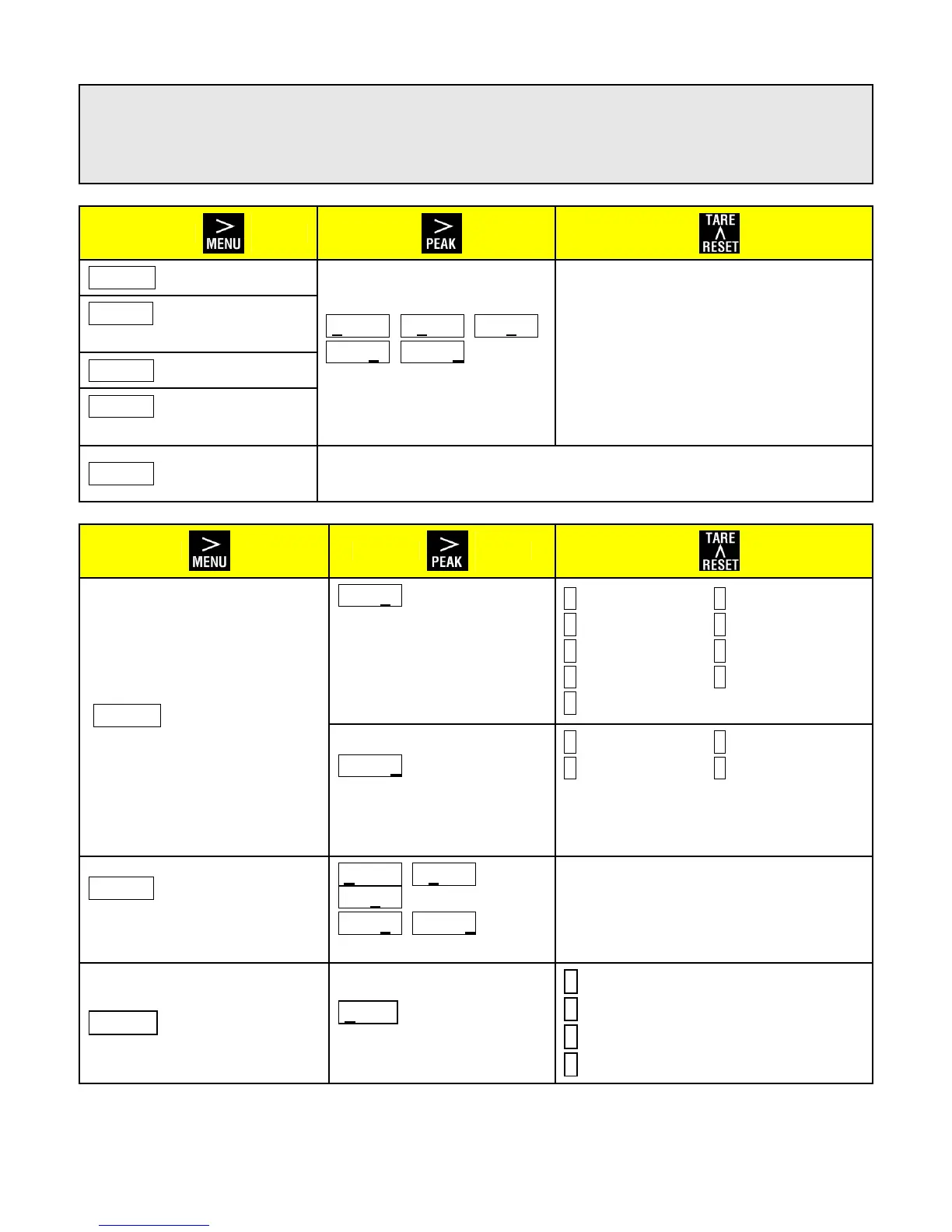The next 5 menu items are for the “Coordinates of 2 Points” scaling method if selected under
SEtuP. The more popular “Reading Coordinates of 2 Points” scaling method will appear at the
beginning of the menu items if selected under SEtuP. Neither scaling method will appear if
custom curve linearization is selected or if TEDS Plug & Play is active.
00.000 00.000 00.000
00.000 00.000
Select digit to flash.
Select -9 thru 9 for flashing 1
st
digit,
0 thru 9 for other flashing digits.
Decimal point for Lo Rd, Hi Rd is
set by dEC.Pt.
Lo Rd Desired reading
at low signal input
Hi Rd Desired reading
at high signal input
Same selections as for “Reading Coordinates of 2 Points”
scaling method, shown at beginning of menu items.
00. First Peak
If a peak has been found
and the reading drops by
this % of span, the peak
is captured as First
Peak.
1 1% of span 6 6% of span
2 2% of span 7 7% of span
3 3% of span 8 8% of span
4 4% of span 9 9% of span
5 5% of span
00. Zero width
Values less than this %
of span will read 0.
0 None 2 1% of span
1 0.5% of span 3 2% of span
Select “None” if zero reading occurs
other than at one end of measure-
ment range.
Rd0 Offset applicable
to custom curve lineariza-
tion only
00.000 00.000
00.000
00.000 00.000
Select digit to flash.
Select -9 thru 9 for flashing 1
st
digit,
0 thru 9 for other flashing digits.
Decimal point is set by dEC.Pt.
00000 Relay state
when alarm is active.
0 Relay 1 ON Relay 2 ON
1 Relay 1 OFF Relay 2 ON
2 Relay 1 ON Relay 2 OFF
3 Relay 1 OFF Relay 2 OFF