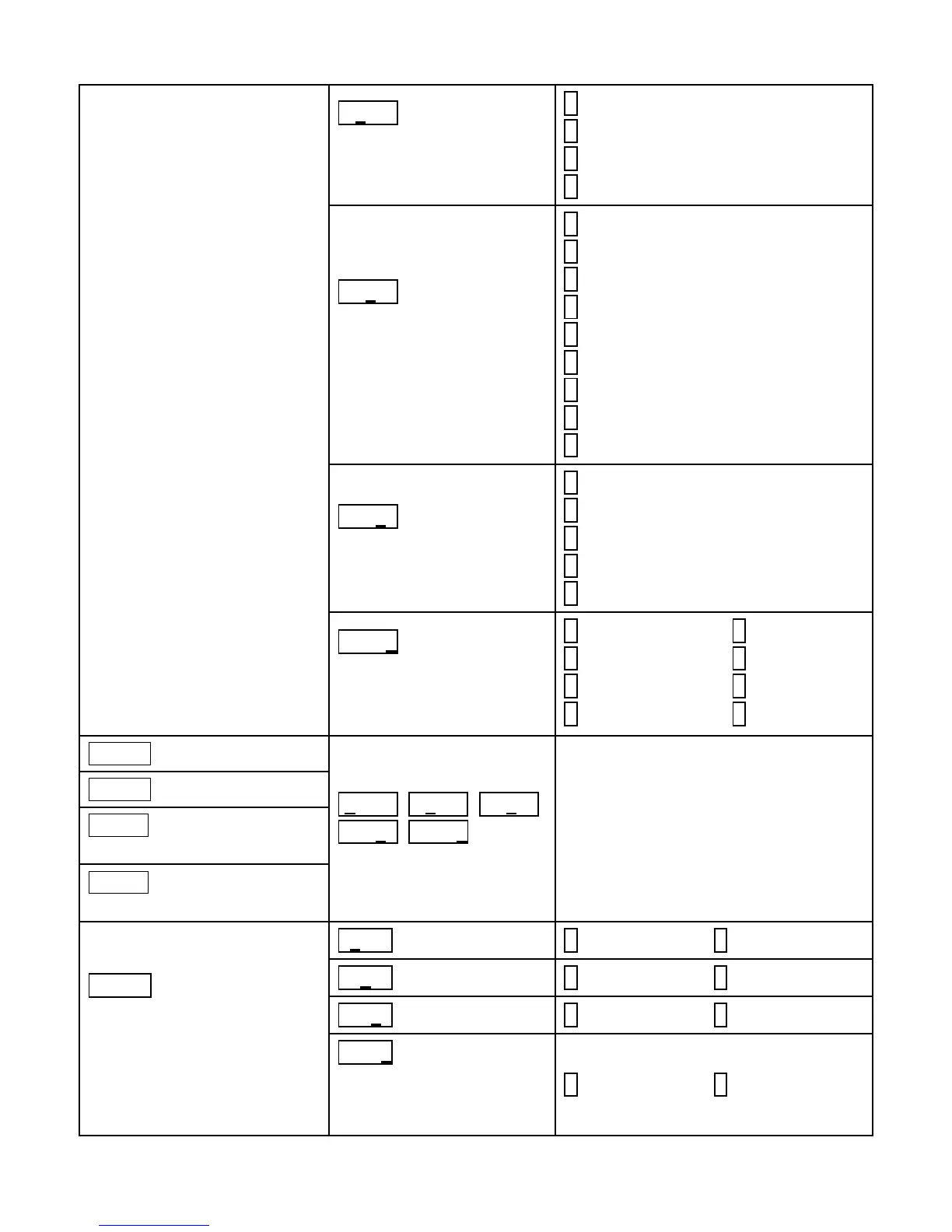00000 Relay reset
mode: non-latching
(auto-reset), latching
(requires manual reset).
0 AL1 non-latch AL2 non-latch
1 AL1 latching AL2 non-latch
2 AL1 non-latch AL2 latching
3 AL1 latching AL latching
00000 Active alarm
state: active high (at
or above setpoint), or
active low (at or below
setpoint).
0 AL1 active high AL2 active high
1 AL1 active low AL2 active high
2 AL1 disabled AL2 active high
3 AL1 active high AL2 active low
4 AL1 active low AL2 active low
5 AL1 disabled AL2 active low
6 AL1 active high AL2 disabled
7 AL1 active low AL2 disabled
8 AL1 disabled AL2 disabled
00000 Hysteresis
mode or band deviation
mode.
0 AL1 band dev. AL2 band dev.
1 AL1 hysteresis AL2 band dev.
2 AL1 band dev. AL2 hysteresis
3 AL1 hysteresis AL2 hysteresis
4 No dev or hysteresis in menu
00000 Number of
readings in alarm zone
required to actuate an
alarm.
0 1 reading 4 16 readings
1 2 readings 5 32 readings
2 4 readings 6 64 readings
3 8 readings 7 128 readings
00000 00000 00000
00000 00000
Select digit to flash.
Select -9 thru 9 for flashing 1
st
digit,
0 thru 9 for other flashing digits.
High active alarms will activate
above or below setpoint by value
entered (half of hysteresis band or
deviation band).
dEU1b Alarm 1 band
deviation
dEU2b Alarm 2 band
deviation
tArE Tare, Cal Indicators
and TEDS Plug & Play.
TEDS indication cannot be
disabled in TEDS Plug &
Play mode.
0 Enabled 1 Disabled Disabled
0000 TEDS operation.
Can only be changed
when TEDS is detected,
otherwise = 1.