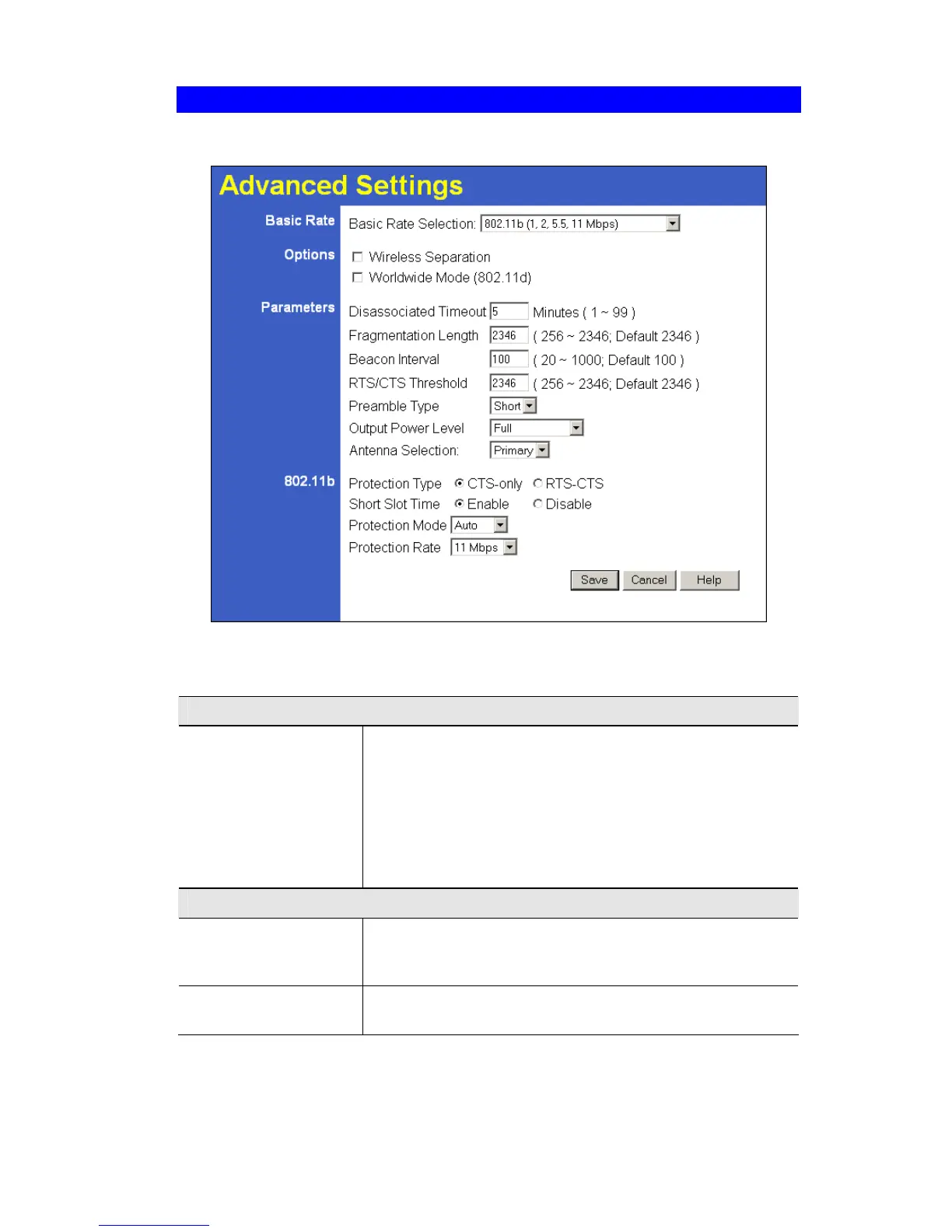Wireless Access Point User Guide
Advanced Settings
Clicking the Advanced link on the menu will result in a screen like the following.
Figure 22: Advanced Settings
Data - Advanced Settings Screen
Basic Rate
Basic Rate
The Basic Rate is used for broadcasting. It does not determine
the data transmission rate, which is determined by the "Mode"
setting on the Basic screen.
Select the desired option.
Do NOT select the "802.11g" or "ODFM" options unless ALL
of your wireless clients support this. 802.11b clients will not be
able to connect to the Access Point if either of these modes is
selected.
Options
Wireless Separation
If enabled, then each Wireless station using the Access Point is
invisible to other Wireless stations. In most business situations,
this setting should be Disabled.
Worldwide Mode
(802.11d)
Enable this setting if you wish to use this mode, and your
Wireless stations support this mode.
40
