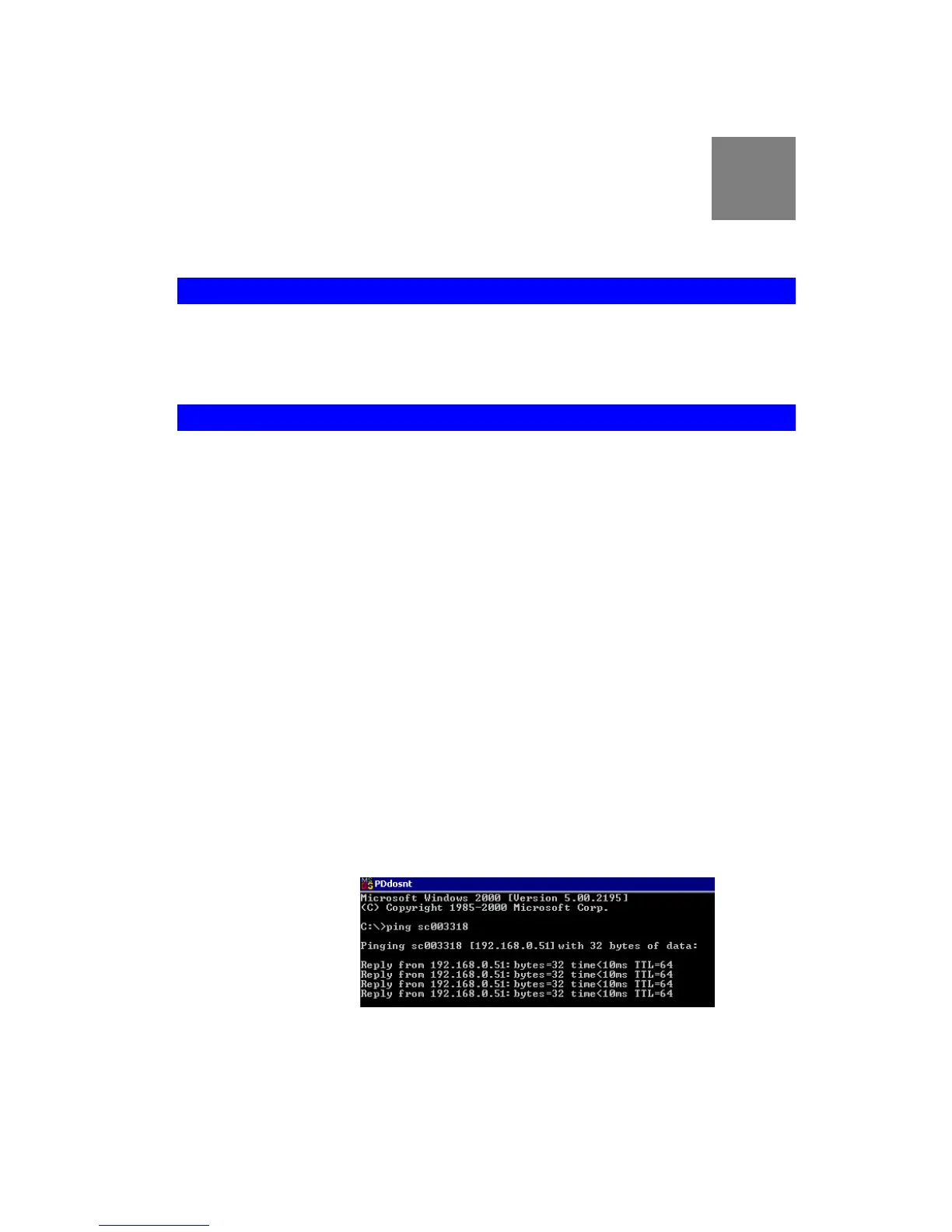78
Appendix B
Troubleshooting
Overview
This chapter covers some common problems that may be encountered while using the Wireless
Access Point and some possible solutions to them. If you follow the suggested steps and the
Wireless Access Point still does not function properly, contact your dealer for further advice.
General Problems
Check the following:
• The Wireless Access Point is properly installed, LAN connections are
OK, and it is powered ON. Check the LEDs for port status.
• Ensure that your PC and the Wireless Access Point are on the same
network segment. (If you don't have a router, this must be the case.)
• If your PC is set to "Obtain an IP Address automatically" (DHCP
client), restart it.
• You can use the following method to determine the IP address of the
Wireless Access Point, and then try to connect using the IP address, in-
stead of the name.
To Find the Access Point's IP Address
1. Open a MS-DOS Prompt or Command Prompt Window.
2. Use the Ping command to “ping” the Wireless Access Point. Enter
ping followed by the Default Name of the Wireless Access Point.
e.g.
p i n g S C 0 0 3 3 1 8
3. Check the output of the ping command to determine the IP address of
the Wireless Access Point, as shown below.
Figure 62: Ping
If your PC uses a Fixed (Static) IP address, ensure that it is using an IP
Address which is compatible with the Wireless Access Point. (If no DHCP
Server is found, the Wireless Access Point will default to an IP Address and
Mask of 192.168.0.228 and 255.255.255.0.) On Windows PCs, you can use
Control Panel-Network to check the Properties for the TCP/IP protocol.
