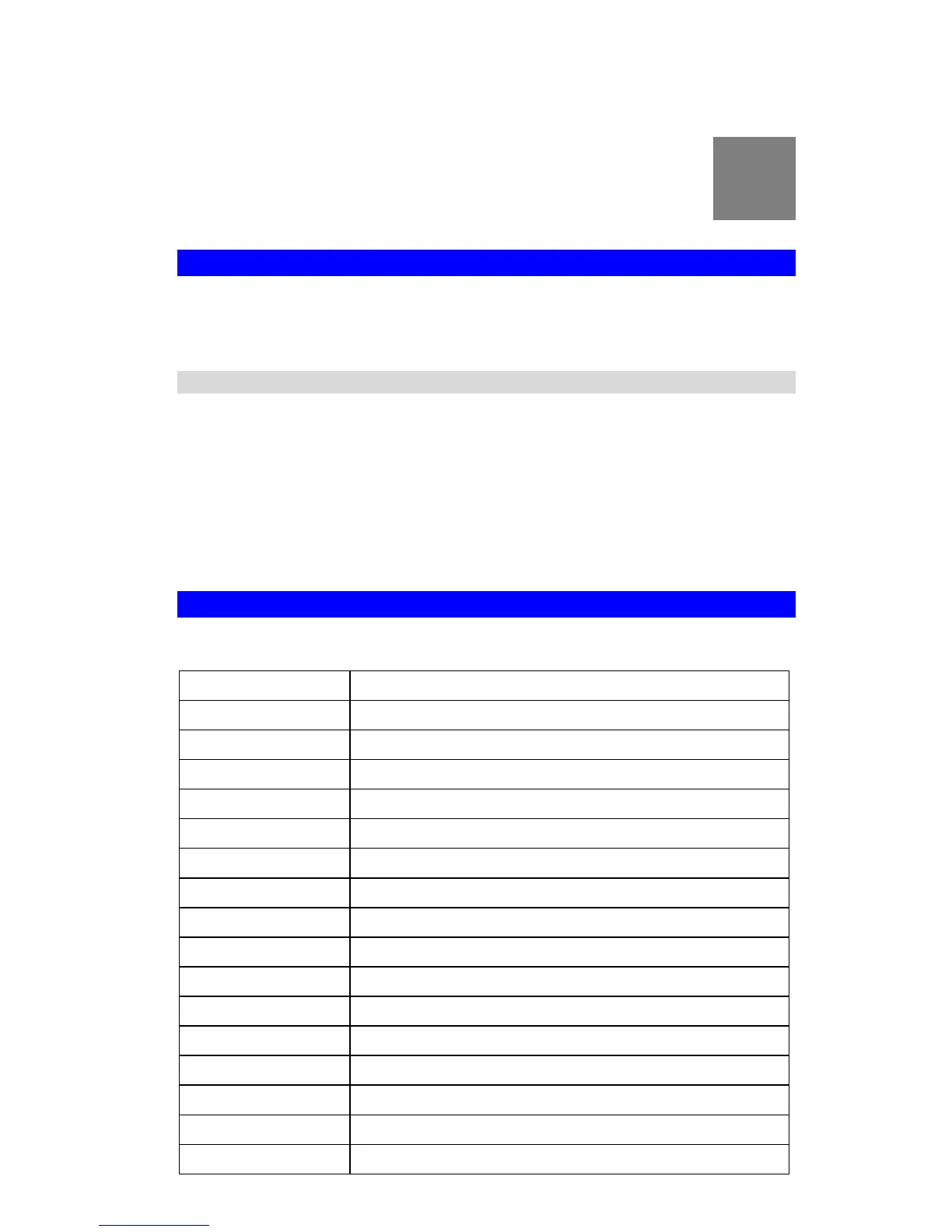93
Appendix E
Command Line Interface
Overview
If desired, the Command Line Interface (CLI) can be used for configuration. This creates the
possibility of creating scripts to perform common configuration changes. The CLI requires a
Telnet connection to the Wireless Access Point.
Using the CLI - Telnet
1. Start your Telnet client, and establish a connection to the Access Point.
e.g.
T e l n e t 1 9 2 . 1 6 8 . 0 . 2 2 8
2. You will be prompted for the user name and password. Enter the same login name and
password as used for the HTTP (Web) interface.
The default values are a d m i n for the User Name, and password for the Password.
3. Once connected, you can use any of the commands listed in the following C o m m a n d
Reference.
Command Reference
The following commands are available.
