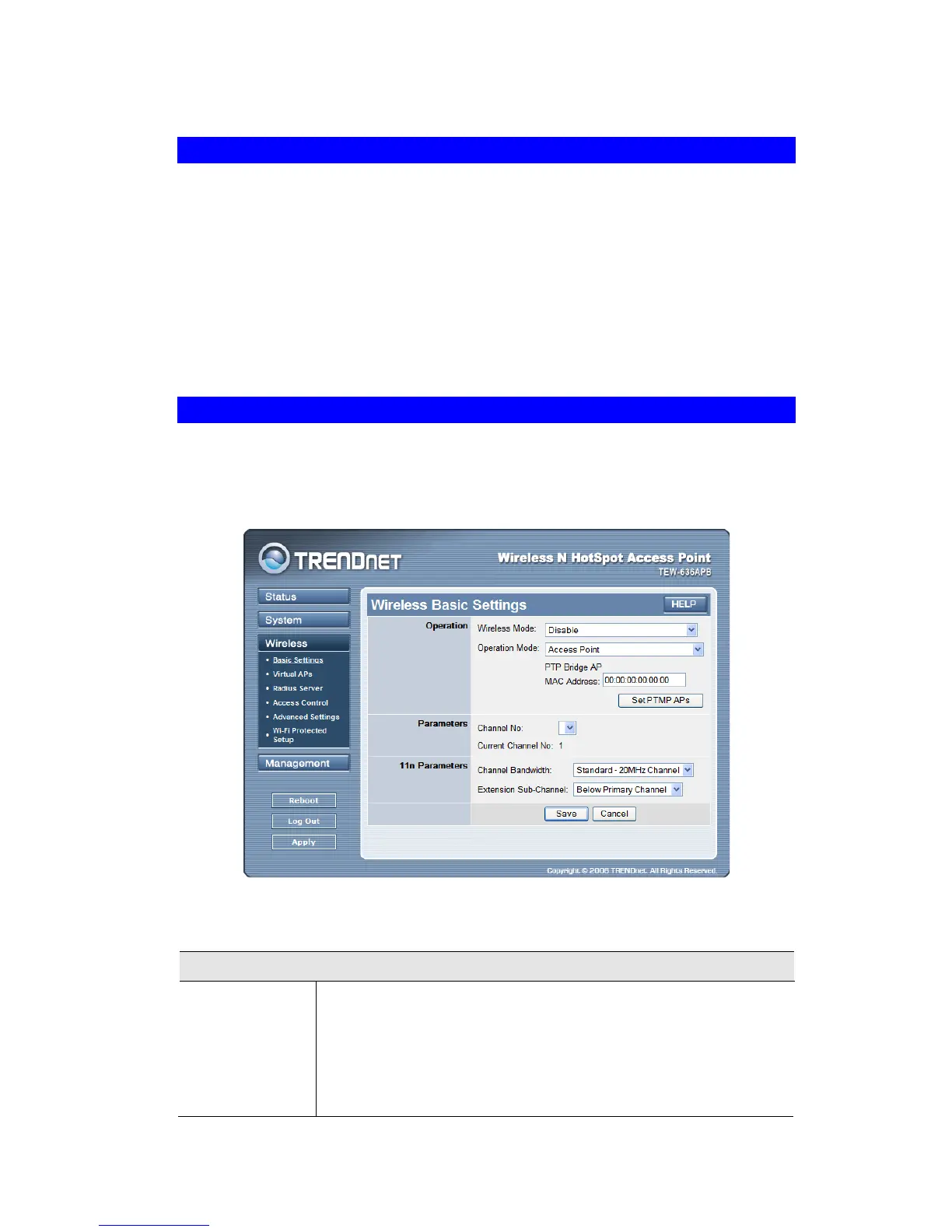Wireless Access Point User Guide
16
Wireless Screens
There are 6 configuration screens available:
• Basic
• Virtual Aps
• Radius Server
• Access Control
• Advanced
• WIFI Protected Setup
Basic Screen
The settings on this screen must match the settings used by Wireless Stations.
Click Basic Settings on the Wireless menu to view a screen like the following.
Figure 8:Wireless Basic Screen
Data - Wireless Basic Settings Screen
Select the desired option:
• Disable - select this if for some reason you do not this AP to
transmit or receive at all.
• Auto (802.11n/802.11g/802.11b) - this is the default, and will
allow connections by 802.11n, 802.11b and 802.11g wireless sta-
tions.
