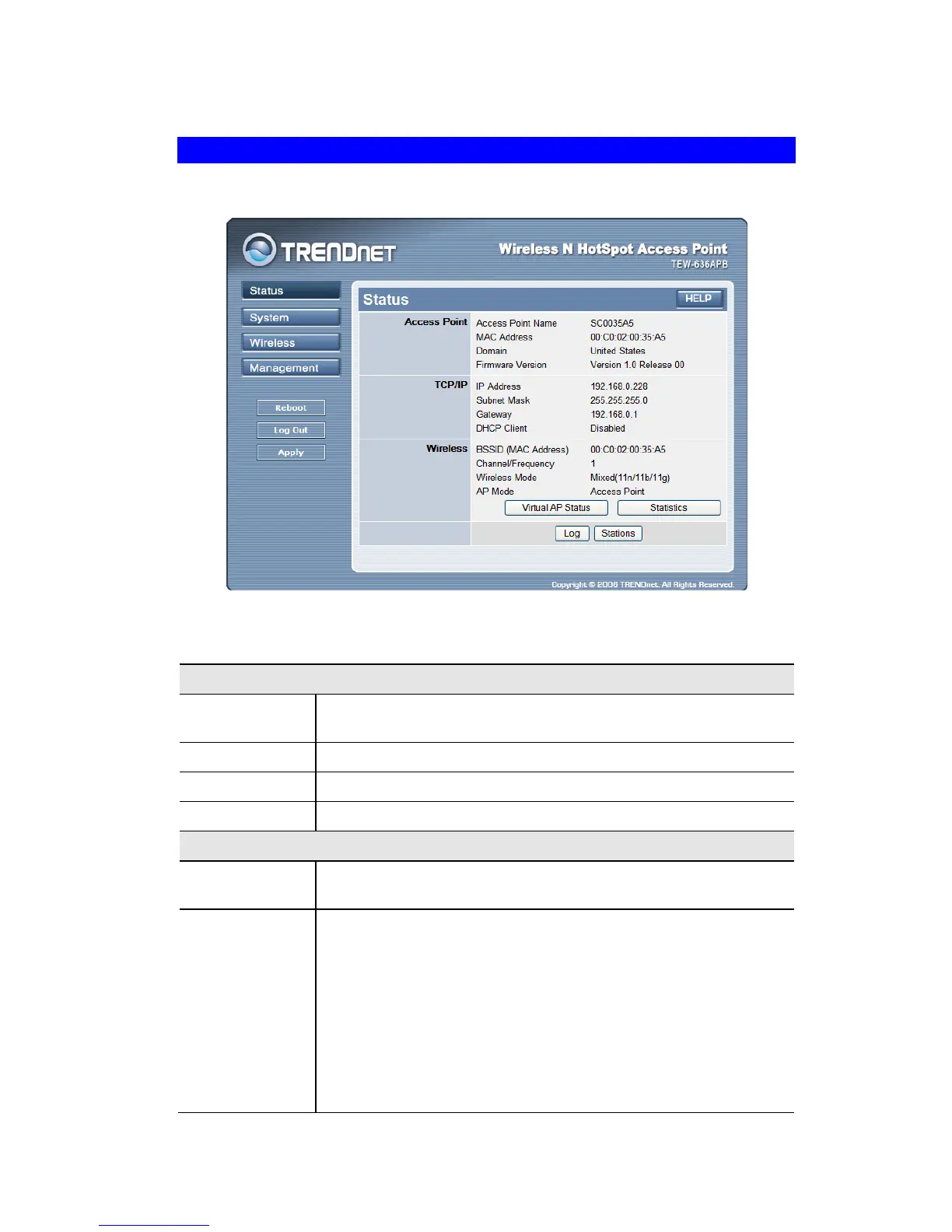Wireless Access Point User Guide
12
System Basic Settings Screen
Click Basic Settings on the S yste m menu to view a screen like the following.
Figure 6: System Basic Settings Screen
Data - System Basic Settings Screen
Enter a suitable name for this Access Point.
If desired, you can enter a description for the Access Point.
The country or domain which is matching your current location.
The MAC address is displayed.
Select this option if you have a DHCP Server on your LAN, and you
wish the Access Point to obtain an IP address automatically.
If selected, the following data must be entered.
• IP Address - The IP Address of this device. Enter an unused IP
address from the address range on your LAN.
• Subnet Mask - The Network Mask associated with the IP Address
above. Enter the value used by other devices on your LAN.
• Gateway - The IP Address of your Gateway or Router. Enter the
value used by other devices on your LAN.
• DNS - Enter the DNS (Domain Name Server) used by PCs on your
LAN.
