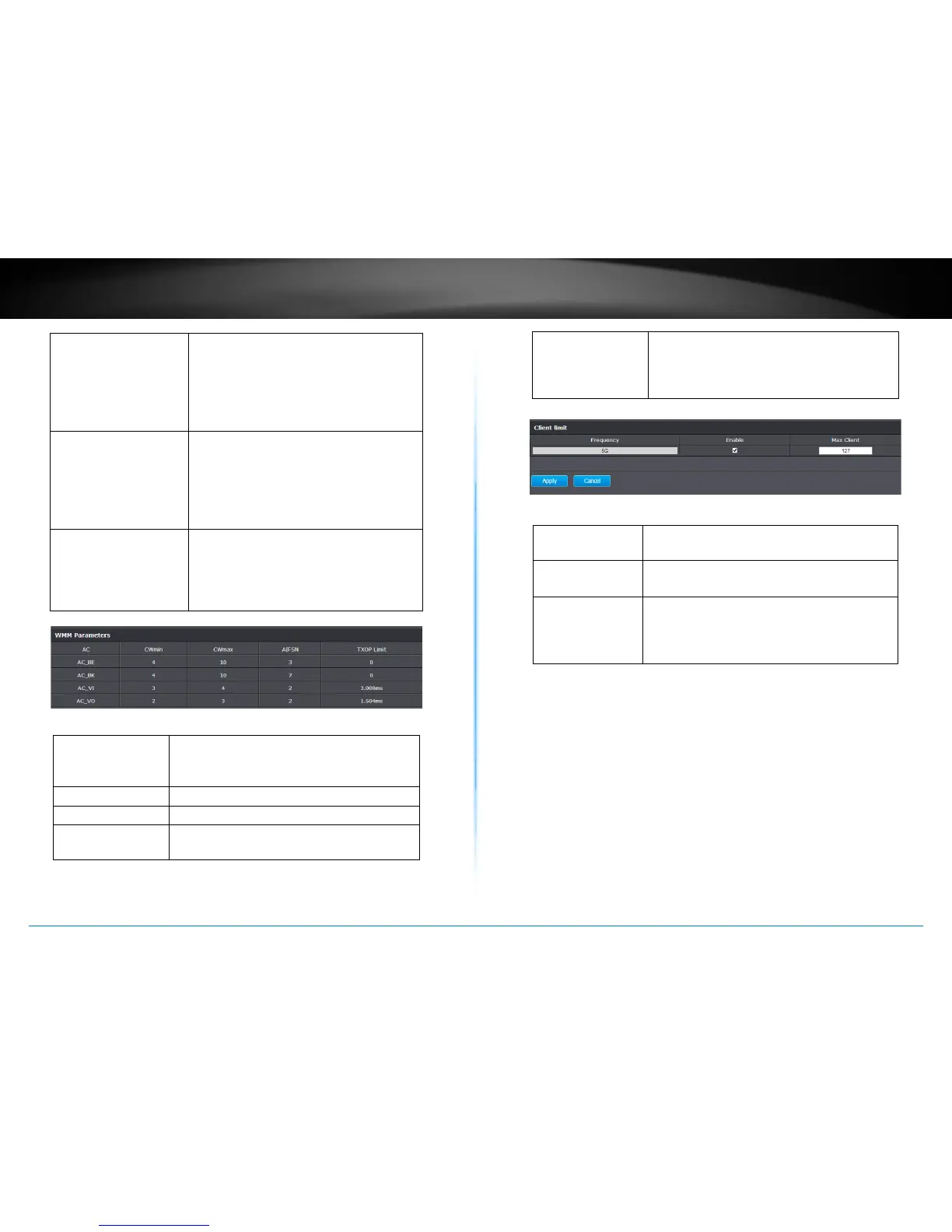TEW-753DAP User’s Guide System Conguration
© Copyright 2013 TRENDnet. All rights reserved.
40
RTS/CTS Threshold : Packets over the specied size will use
the RTS/CTS mechanism to maintain
performance in noisy networks and to
prevent hidden nodes from degrading the
performance. Specify a value between 1
and 2346. The default value is 2346
Distance : Set the distance between the TEW-
753DAP and other access points or
wireless clients. Low speed/ long range
sengs may be a priority for longer range
connecon. Valid sengs are between 1
and 30. The default value is 1 Km.
Aggregaon : Combine short packets and send them
together. Enabling packet aggregaon
will increase data throughput. However,
it may cause jiers or delays in real-me
communicaon.
WMM Parameters
AC : Access Category: best eort (AC_BE),
background (AC_BK), video (AC_VI), and
voice (AC_VO)
CWmin : Minimum contenon window
CWmax : Maximum contenon window
AIFSN : The Arbitraon Inter-Frame Spacing Number
species a wait me for data frames
TXOP Limit : Transmission Opportunity Limit : The limit of
the interval of me between the access point
having the right to iniate transmissions and
the transmission start me.
Client Limit
Frequency : Limit the number of clients connected to the
5GHz interface
Enable : Check this box to enable maximum client
limitaon
Max Client : The maximum number of clients that can
connect to the TEW-753DAP’s 5GHz interface
is 127. The valid numbers are from 1 to 127.
The default value is 127.
WPS
WPS is one way to connect a wireless client to the TEW-753DAP. You
don’t have to select the encrypon mode and ll in a long encrypon
passphrase every me when you try to setup a wireless connecon. You
only need to press a buon on both the wireless client and the TEW-
753DAP, and WPS will do the rest for you.
Only the rst SSID (SSID 9) supports WPS pairing. There are two types
of WPS: WPS via Push Buon and WPS via PIN code are supported. If
you want to use the Push Buon, you have to push a specic buon
on the wireless client or in the ulity of the wireless client to start WPS
pairing, and click the Start to Process buon in this page under WPS
via Push Buon to start WPS pairing.
