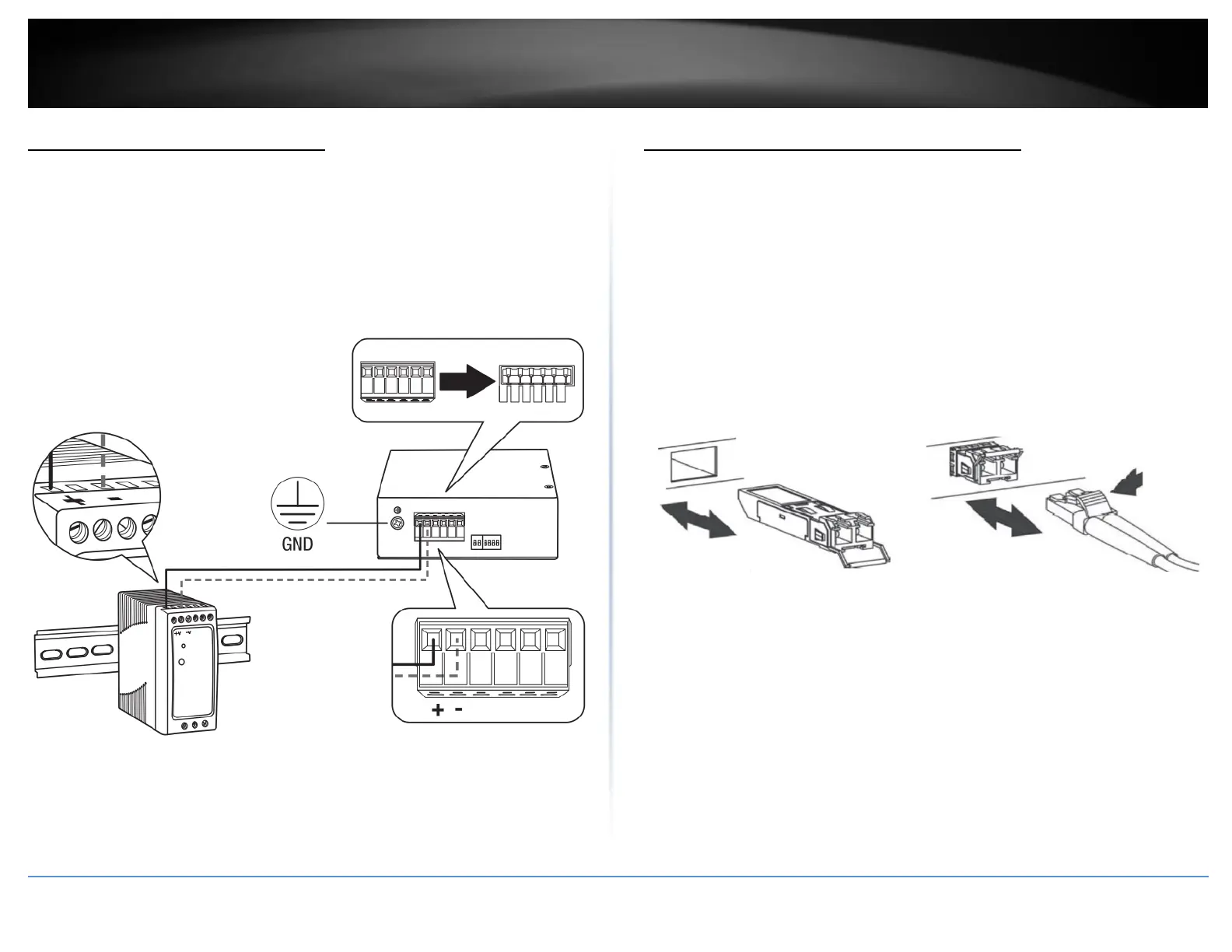© Copyright 2019 TRENDnet. All Rights Reserved.
Industrial Managed Switch Series
Install power supply connections
Connect the power supply (sold separate, e.g. TRENDnet TI-S24048) to the switch
terminal block as shown below.
Optional: The switch chassis can also be connected to a known ground point for
additional safety and protection (grounding wire not included).
Note: Polarities V+ and V- should match between power supply and connections to
switch terminal block.
Note: The models in the image may be different than your specific model.
SFP Transceiver/Optical Cable Installation
1. Remove the rubber plug from the SFP slot.
Note: For any unused ports or SFP slots, it is recommended to leave the
rubber plugs installed during operation.
2. Slide the selected SFP module into the selected SFP slot (Make sure the SFP
module is aligned correctly with the inside of the slot)
3. Insert and slide the module into the SFP slot until it clicks into place.
4. Remove any rubber plugs that may be present in the SFP module’s slot.
5. Align the fiber cable’s connector with the SFP module’s mouth and insert the
connector
6. Slide the connector in until a click is heard
7. If you want to pull the connector out, first push down the release clip on top
of the connector to release the connector from the SFP module
To properly connect fiber cabling: Check that the fiber terminators are clean. You can
clean the cable plugs by wiping them gently with a clean tissue or cotton ball moistened
with a little ethanol. Dirty fiber terminators on fiber optic cables will impair the quality of
the light transmitted through the cable and lead to degraded performance on the port.
Note: When inserting the cable, be sure the tab on the plug clicks into position to
ensure that it is properly seated.
