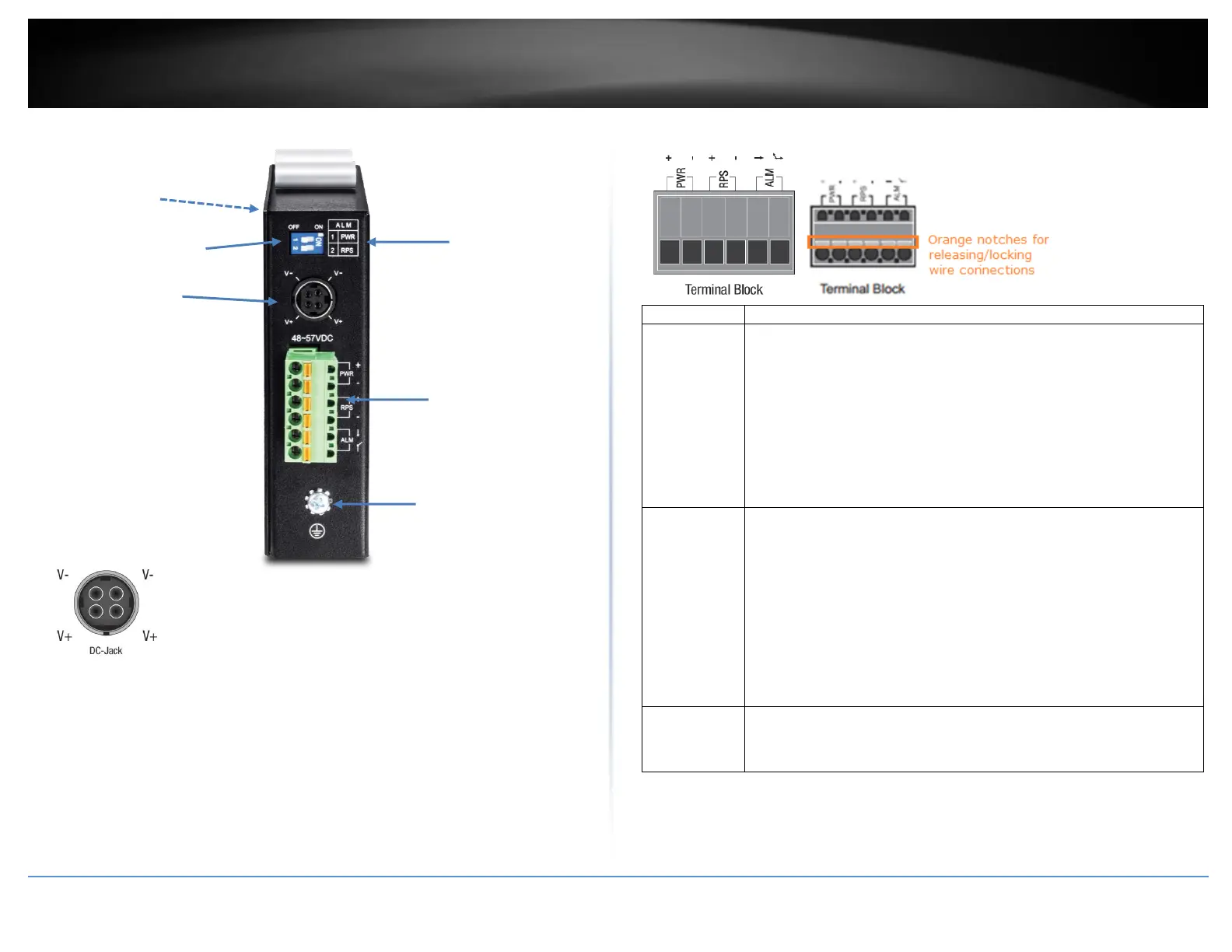© Copyright 2019 TRENDnet. All Rights Reserved.
Industrial Managed Switch Series
Top View
DC Jack Input for External Power Adapter
The device includes a DC Jack for an external power adapter and can
also be used as an additional redundant power supply (RPS) input.
Please ensure that the external power adapter is supplying 48VDC @
120W or above. 130W for max. PoE+ power. Please note power
adapter is sold separately (model: 48VDC3000)
*Please note power supply is sold separately*
**Supported power supplies: TI-S12024 (120W), TI-S24048 (240W), TI-S48048 (480W).
Lower wattage power supplies may be used but may result in decreased PoE power
budget**
6-pin Removable Terminal Block
Connects primary power source (ex. external power supply) to power the
device. Device will obtain power from this input first priority if available.
Please make sure to power supplies are turned off before wiring in.
Use a flat-head screw driver to push the orange notches in order release
the wiring connections. While holding in released position, insert the
wiring into the connection inputs from the external power supply and
release the orange notch to lock in the wire connections.
Please ensure that the external power supply is supplying within the
range of 48VDC ~ 57VDC @ 120W or above. 130W for max. PoE+ power.
Please note power supply is sold separately (model: TI-24048)
Device supports overload current protection and reverse polarity
protection.
Connects redundant power source (ex. external power supply) to power
the device. Device will obtain power from this input secondary priority if
primary power input is not available or has failed.
Please make sure to power supplies are turned off before wiring in.
Use a flat-head screw driver to push the orange notches in order release
the wiring connections. While holding in released position, insert the
wiring into the connection inputs from the external power supply and
release the orange notch to lock in the wire connections.
Please ensure that the external power supply is supplying within the
range of 48VDC ~ 57VDC @ 120W or above. 130W for max. PoE+ power.
Please note power supply is sold separately (model: TI-24048)
Device supports overload current protection and reverse polarity
protection.
Connects external alarm and sends output signal if fault is detected
based on DIP switch settings.
Supports an output with current carrying capacity of 1A @ 24V DC.
Reset Button
(bottom of unit)
6-pin terminal
block (PWR,
RPS, ALM)
DC Jack
(optional, see below)
