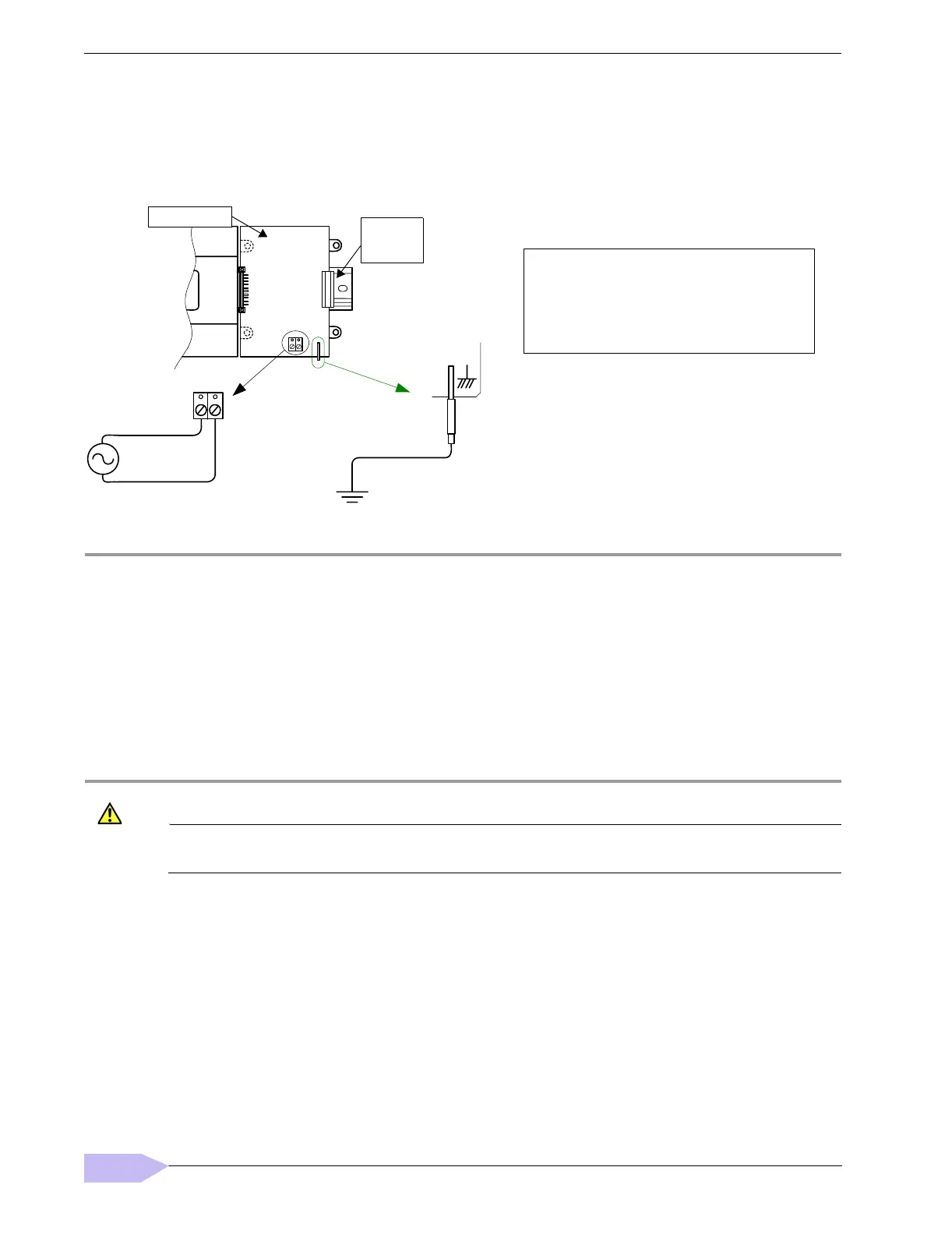JACE-6 Mounting and Wiring Instructions
Published: April 19, 2007 Part Number 10821
Wiring Details
Communications Wiring
12
Power input connections are made to the terminals on the circuit board (cover removal is required). An earth
ground connection must be made to the grounding lug using the supplied earth wire. See Figure 4.
Figure 4 NPB-PWR-UN module wiring connections.
Procedure 3 Wiring NPB-PWR-UN input power and earth ground.
Step 1
Remove power from the AC circuit being wired to the NPB-PWR-UN—see previous Warning •.
Step 2
Remove the NPB-PWR-UN cover.
To do this, press in the four tabs on both ends of the unit, and lift the cover off.
Step 3
If the JACE-6 or an IO-16 accessory module is plugged into the unit, you may need to slide it away
to get to the cover tabs.
Step 4
Connect the supplied earth grounding wire to a nearby grounding point. See Figure 4.
Step 5
Make AC circuit connections line (mains) and neutral to the terminals labeled “INPUT PWR.”
Step 6
Replace the cover on the NPB-PWR-UN.
Make sure all modules in the mounted assembly are firmly connected together and secured.
Caution Do not energize the AC circuit wired to the NPB-PWR-UN until all other JACE-6 mounting and
wiring is completed. See “Power Up and Initial Checkout,” page 15.
Communications Wiring
Connect communications wiring to the JACE-6 using ports on the bottom of the unit (Figure 5), which include:
• Ethernet
• Serial
120 or 240Vac
50–60 Hz
Single Phase
Line
Neutral
Earth Ground
AC Input
LN
6-pin
connector
not used
Remove cover
JACE-6 or
last IO-16
NOTE: The 6-pin connector of the NPB-PWR-UN is
not used with a JACE-6 series controller.
The 6-pin connector is designed for use with the
Security JACE (SEC-J-201) and associated security
modules, and only with the variation of this power
supply that is integral in a Vykon Security Enclosure.