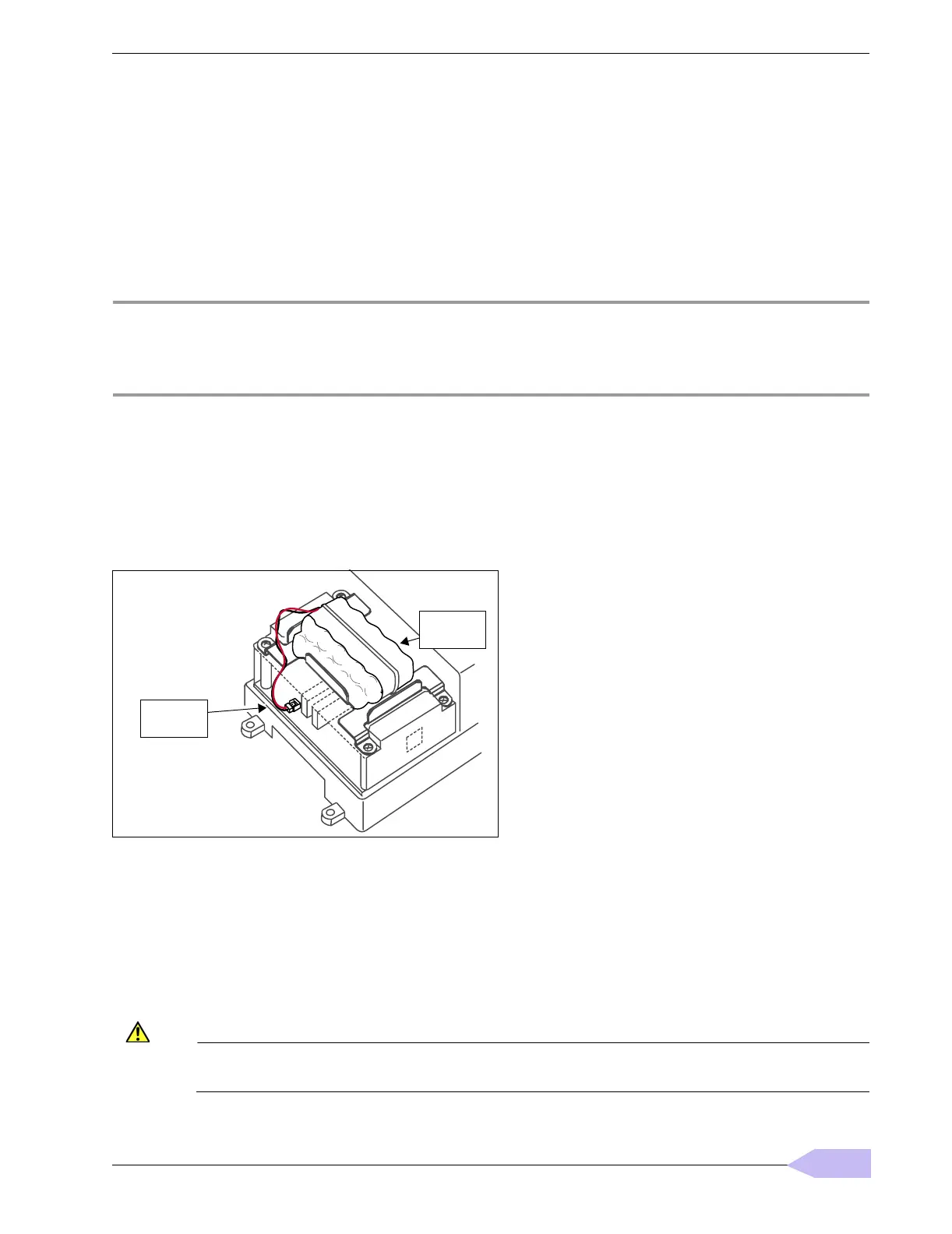Power Up and Initial Checkout
Connect the Backup Battery
JACE-6 Mounting and Wiring Instructions
Part Number 10821 Published: April 19, 2007
15
Power Up and Initial Checkout
Ensure power wiring to the JACE-6 is ready—see the “Power Wiring” section on page 10. Refer to Figure 2 on
page 6 for the locations of the JACE-6 battery connector, status LEDs and barrel power connector (for
WPM-XXX only). Refer to Figure 3 on page 11 for location of the power connector on the NPB-PWR module.
Following all mounting and wiring, perform the following:
Procedure 4 Initial power up and checkout
Step 1
Connect the Backup Battery.
Step 2
Apply Power.
Step 3
Check the Status LEDs.
Connect the Backup Battery
With the cover removed from the JACE-6 (see “Removing and Replacing the Cover,” page 6), locate the red
and black wires coming from the backup battery, with 2-position connector plug. Insert the plug into the battery
connector on the bottom board (below option slot 2 area), as shown in Figure 6.
Figure 6 Backup battery connector on JACE-6 bottom board.
The connector is keyed—you cannot insert it incorrectly. The red (positive) connection should be the furthest
from the two 30-pin option board connectors. For more battery details, see “About the Battery,” page 16.
Apply Power
Apply power to the JACE-6 by plugging in the power plug into either the JACE-6 (if wall mount AC adapter
WPM-XXX) or the 24V-powered NPB-PWR module. If powering using the line-voltage input NPM-PWR-UN
power supply module, energize the 90–263 Vac circuit wired to the NPB-PWR-UN module.
Caution Do not connect both the WPM-XXX and NPB-PWR / NPB-PWR-UN supplies at the same time, or
equipment damage may result, or a power outage may go unrecognized.
Battery
Connector
Battery
Assembly
