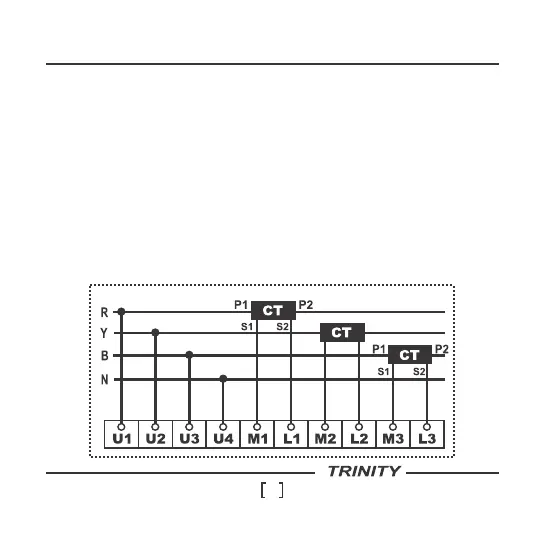Installation and commissioning
3P4W Mode Installation Only
Follow the steps outlined below to install / commission the unit.
1. Push the unit into the panel and mount using the clamps
provided.
2. Connect the Auxiliary supply (80V AC to 270V AC) to the
terminals marked P and N.
Infinity – Operational Manual
6
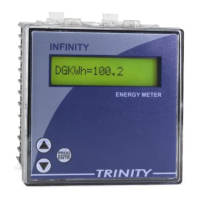