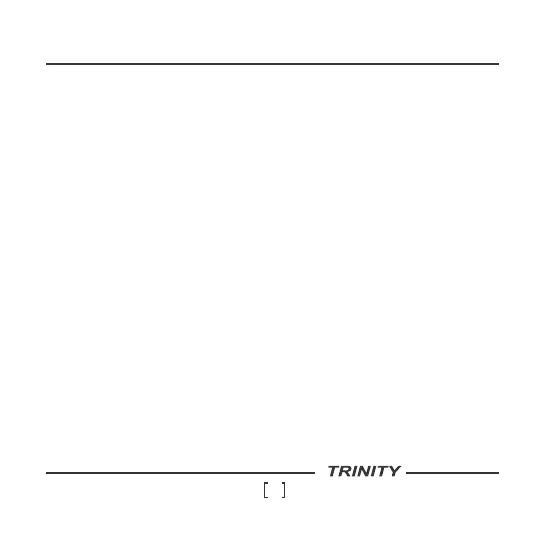between the DP and DN terminals when the power is
drawn from the DG source.
9. Switch on the three phase supply. The unit will come alive
and display Factory information such as '—TRINITY-- '
and then enter into Run Mode.
10. Set the correct CT-Ratio on the unit for CT operated
meters. In case of units with RS-485 communication port,
set the correct meter address. For this refer to the
OPERATIONAL DETAILS chapter.
11. The unit is ready for operation.
9
Infinity – Operational Manual