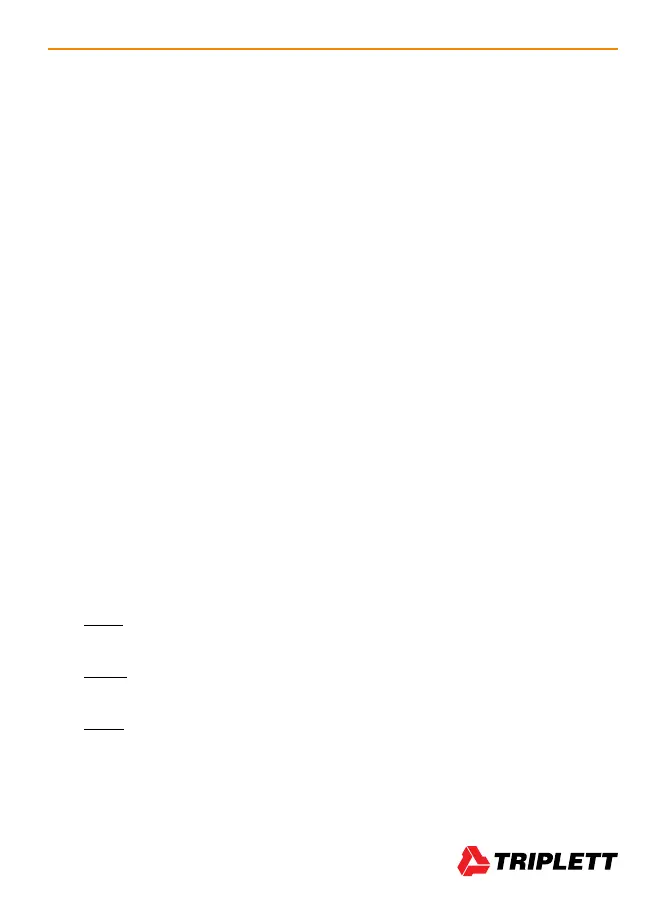CamView IP Pro, Pro-C, and Pro+ User Manual 1
1. INTRODUCTION
1.1 General Use
The CamView IP Pro, Pro-C, and Pro+ are designed to facilitate the installation and maintenance
of surveillance video equipment. They can be used with Standard Definition analog NTSC/PAL
camera systems and High Definition ONVIF conformant IP (Ethernet) camera systems. They
provide an RS485 port for PTZ control of analog PTZ cameras, and can provide POE power for
operating IP cameras, or 12VDC (not to exceed 2A) to power analog cameras. They allow you to
perform various IP camera tests, Ethernet™ network tests, capture video (snapshots and video
recording), playback video, generate video test patterns for monitor checking, and perform analog
camera testing. They also allow you to check microphone/audio sources and even provide a bright
flashlight function. Recorded images and video can be transferred to PCs or other devices via USB
port connection.
The CamView IP Pro-C also supports HD-CVI analog video cameras, while the Pro+ also supports
AHD and HD-TVI analog video cameras. Both the Pro-C and the Pro+ include additional Ethernet
cable testing functions, including TDR (Time Domain Reflectometry) for length and fault checking.
These products combine powerful features in a very portable, ergonomic design that will help you
to perform your video systems installation and maintenance chores quickly and efficiently.
1.2 Function Summary
1.2.1 ONVIF IP Camera Test
The Tester will guide you through a step-by-step process to test the functionality of IP cameras,
whether they are connected to an operating network or directly attached to the Tester. These steps
include:
Step 1: Testing Ethernet connections, POE, IP settings, DHCP status/request, or providing
DHCP service to a directly connected camera;
Step 2: Discovering camera(s), accessing camera settings, ONVIF report generation,
showing a snapshot from the currently selected camera; and
Step 3: Displaying live video from the camera, profile/stream settings, and controlling the
camera’s PTZ functions (if camera is capable of PTZ).
You can adjust the camera’s settings, and record still images or video from the selected camera.
You can also check the audio signal from the camera if it is equipped with a microphone. If the
camera is directly connected, the Tester will provide POE voltage to power the camera.