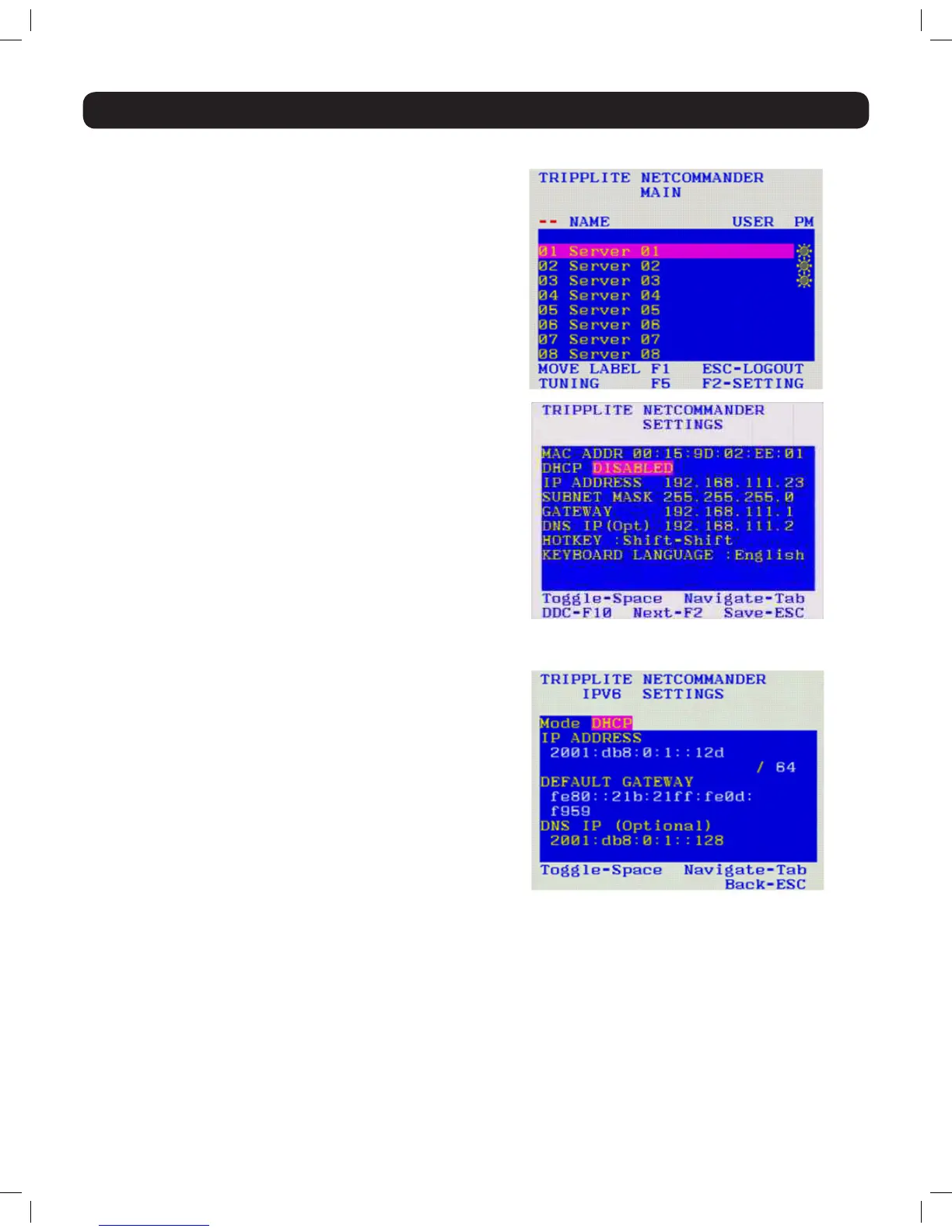49
To set the IPv4 address via the local console OSD:
1. From the local console, press the left [Shift] key twice to open
the OSD.
2. Press the [F2] key to open the Settings menu.
3. In the Settings menu, press the [Tab] key until the DHCP field is
highlighted. Press the [Spacebar] key to toggle the DHCP field
from Enabled to Disabled.
4. Pressing the [Tab] key to navigate to the additional fields, type
in the desired IP Address, Subnet Mask, Gateway, and DNS
Server Address(Optional).
5. Once the IP address is satisfactory, press the [Esc] key to save
yourchanges.ThiswillrequirethattheKVMberebootedto
save the new settings.
To set the IPv6 address via the local console OSD:
1. From the local console, press the left [Shift] key twice to open
the OSD.
2. Press the [F2] key to open the Settings menu, and then press
the [F2] key again to open the IPv6 Settings menu.
3. In the IPv6 Settings menu, with the Mode field at the top of the
screen highlighted, press the [Spacebar] key to toggle between
DHCP, Stateless, and Static. DHCP is selected by default, and
automaticallyassignsanIPaddressviatheIPv6DHCPserver.
Stateless is an option for networks with a compliant router that
automatically assigns an IP address based on the MAC address
of the unit. Static allows you to manually assign an IP address.
4. Pressing the [Tab] key to navigate to the additional fields, type
in the desired IP Address, Gateway, and DNS Server Address
(Optional).
5. Once the IP address is satisfactory, press the [Esc] key twice
toexitandsaveyourchanges.ThiswillrequirethattheKVMbe
rebooted to save the new settings.
4. Local Console
14-03-051 93-32D5.indd 49 3/14/2014 9:52:42 AM
