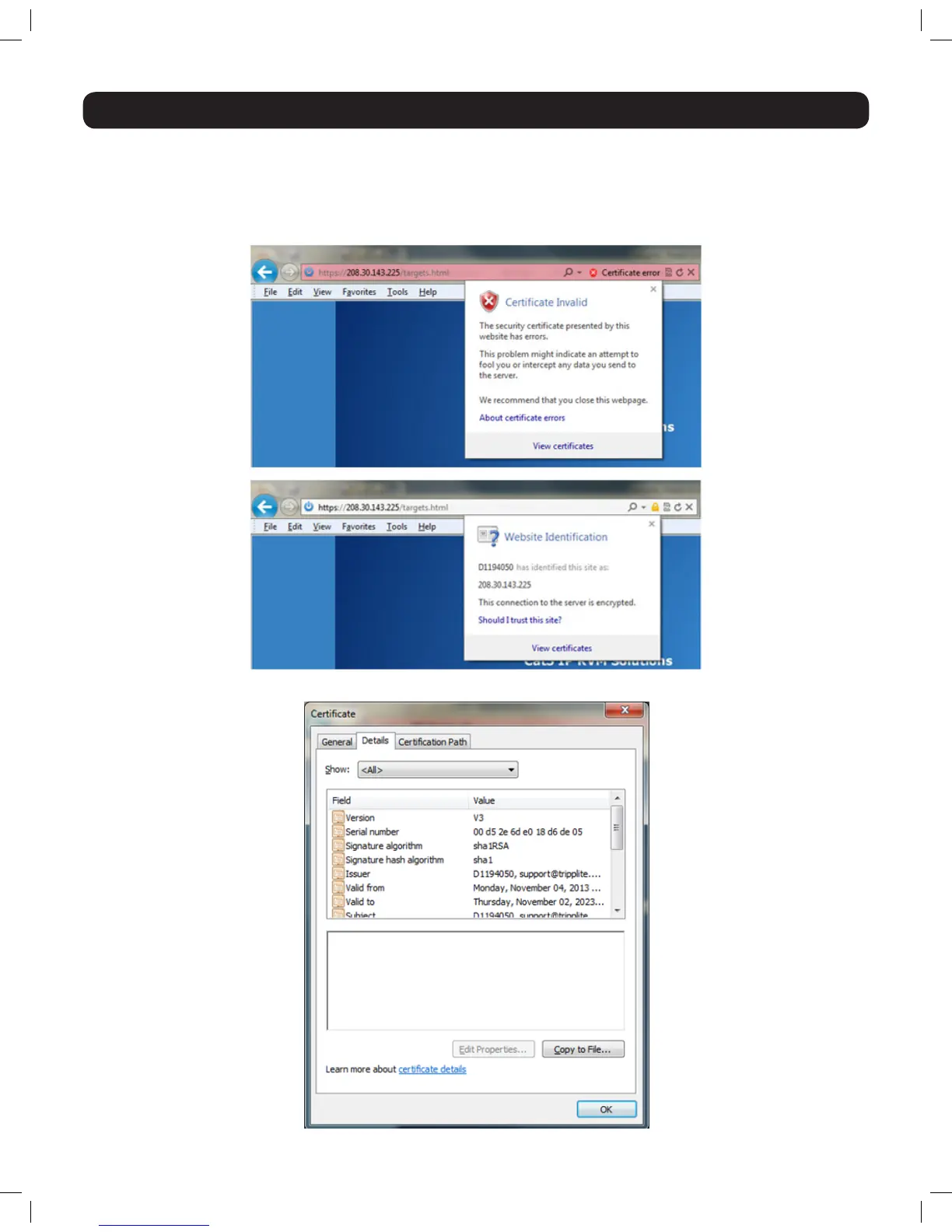54
6. Security Certificate Installation
Java Security
ThefollowingstepsapplytoInternetExplorer9andJavaversion1.7.0_45,butmayalsobeusedwithotherWebbrowsersandJava
versions. Note: You may need to run Internet Explorer as an Administrator to install the security certificate.
1. OpenyourWebbrowserandlogintotheKVM.IftheKVMcerticatehasnotyetbeeninstalledinthebrowser,aURLbarwitha
Certificate error message will appear. Click on the Certificate error or Security Lock icon in the toolbar to pull up the Certificate screen.
2. Click on the View Certificatesoption.WhentheCertificate window appears, click on the Details tab.
14-03-051 93-32D5.indd 54 3/14/2014 9:52:44 AM
