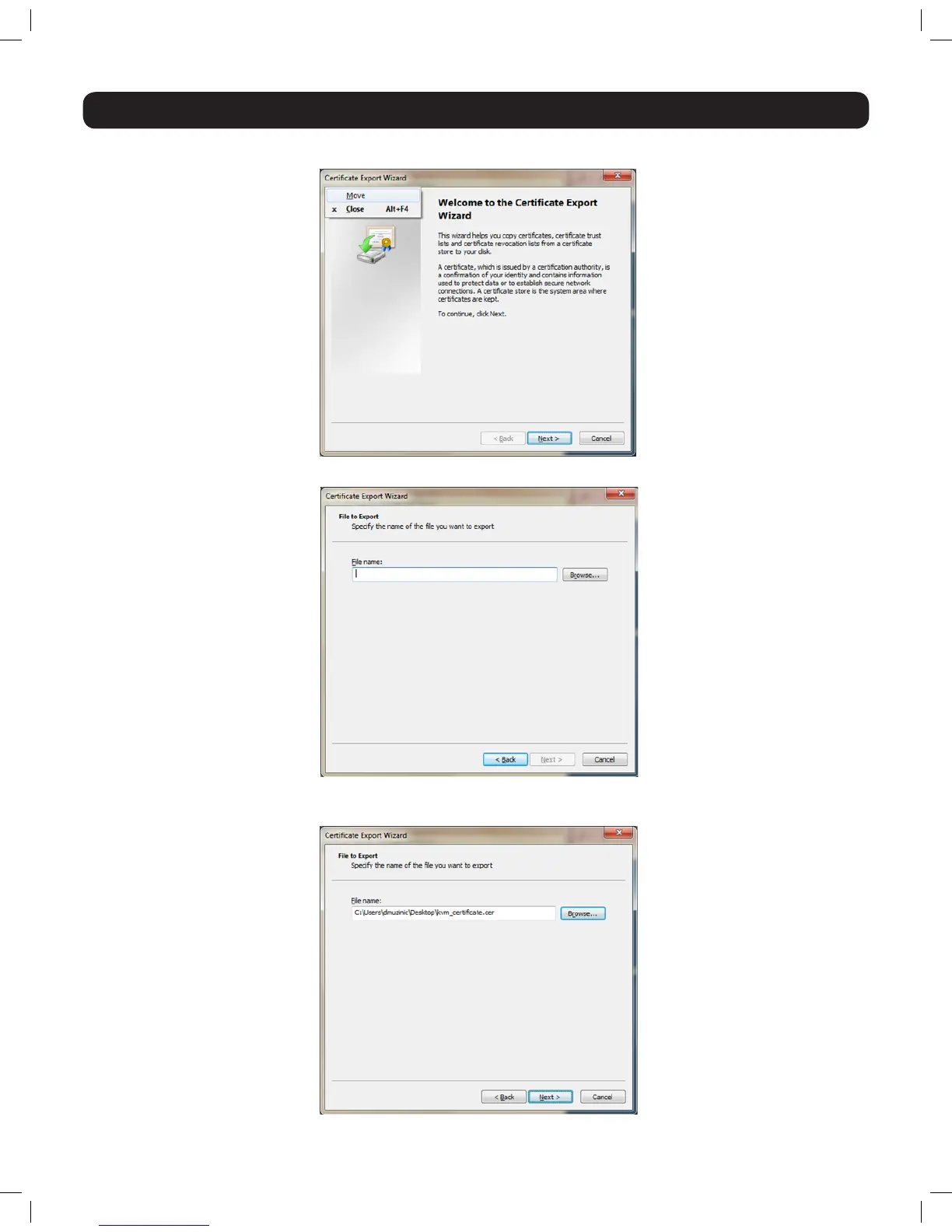55
6. Security Certificate Installation
3. In the Details tab page, click on the Copy to File button. The Certificate Export Wizard appears.
4. Click Next, accepting the default values until you get to the File to Export page.
5. Click the Browse button to navigate the location you want to save the certificate file, and then type a name into the File name field.
Click Next to go back to the File to Export screen, where the file path will be entered.
14-03-051 93-32D5.indd 55 3/14/2014 9:52:45 AM
