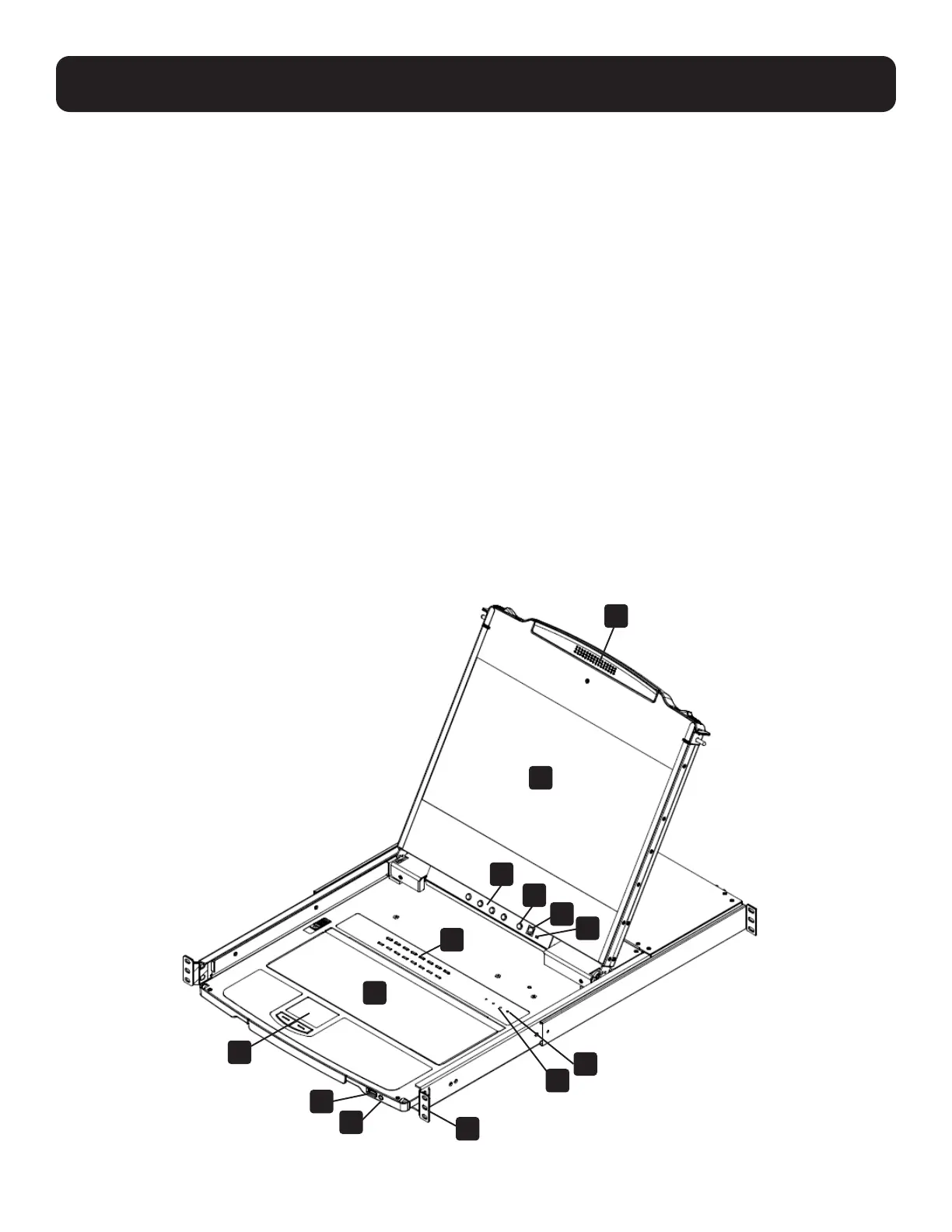6
5. Features
• DisplayPort Rack-Mount Console KVM Switch in a dual-rail housing with top and bottom clearance for integrated operation in
1U of rack space.
• KVM console combines a 17.3” LCD monitor, keyboard and touchpad.
• Multi-platform support; compatible with Windows
®
, Mac
®
, Linux
®
and Sun.
• A single console controls up to 8 or 16 computers.
• External console ports located on the rear of the device enable management of computers connected to the LCD KVM
switch from an external console (USB keyboard, DisplayPort monitor and USB mouse).
• Console lock enables the console modules to remain securely locked away in position when not in use.
• Graphical OSD and graphical toolbars for convenient, user-friendly operation.
• Broadcast Mode support – Keyboard commands can be broadcast to all available computers in the installation.
• HDCP Support on Local Monitor and second Console Port
• Superior video quality – 1920 x 1080 @ 60 Hz; DDC, DDC2, DDC2B
• Auto Scan Mode for monitoring all computers
• Upgradable firmware
• Mac/Sun keyboard support and emulation
• Multilingual OSD supports English, German, Japanese, Traditional Chinese and Simplified Chinese
5.1 Components
1
2
3
4
14
13
10
11
12
5
6
7
8
9
