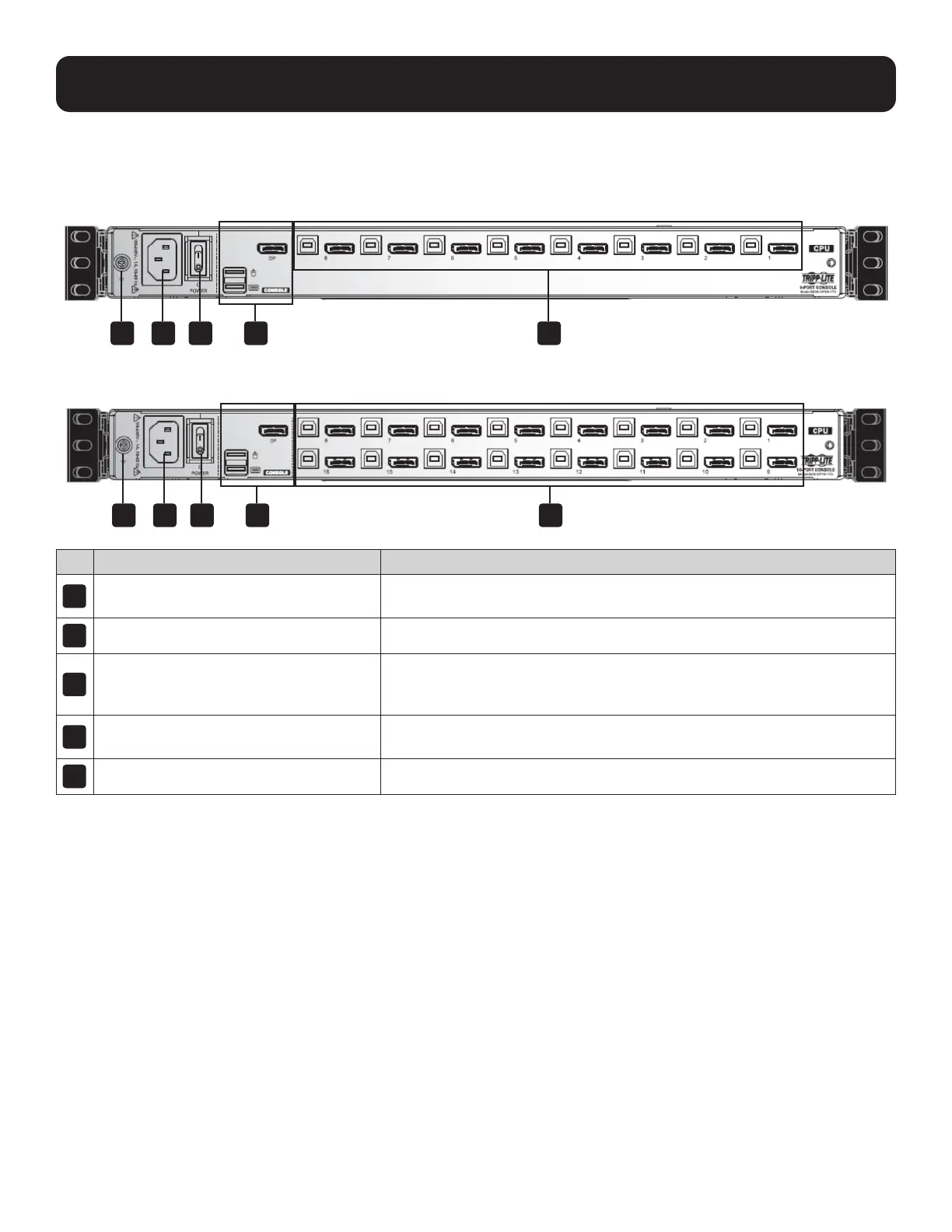8
5. Features
Rear View
Model B030-DP08-17D
Model B030-DP16-17D
No. Component Description
1
Power Socket
Standard 3-prong AC power socket. The power cord from an AC source
plugs in here.
2
Power Switch Standard rocker switch that powers the device on and off.
3
External Console Section
Supports an independent, external KVM console for flexibility and
convenience. The external console's USB keyboard, mouse and DisplayPort
monitor plug in here.
4
KVM Port Section
Connects the device’s ports to computers/servers using DisplayPort and
USB cables.
5
Grounding Terminal The included grounding wire attaches here.
4
4
2
2
1
1
5
5
3
3
